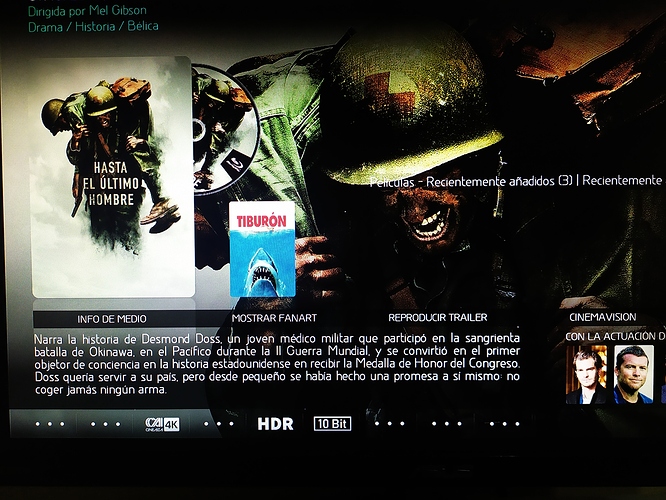Hello, I use kodi to watch movies through Google Drive and to see the covers I do the strm I would like the movie to give me all the information about it, such as 4k, hdr, 10bit, the audio but it is the latter that I don’t get it, I rename them as follows:
movie title (year) .4K.HDR.10Bit. And from here I do not know what to do to get the information from the audio, someone would know, thank you.
I’m not sure, if I fully understand your question.
Why don’t you use the common names for the audio streams?
Stereo / AC3 / DTS / TrueHD / DTS-HD-MA / …
I want it to come out like this image
everything that comes in the lower part but it comes out like this image
in the part of a low missing information, such as audio and other things.
I don’t think, it has anything to do with the names of the files, because most of it is being detected by Kodi automatically.
But this is something very specific to your theme and you probably get better answers about what needs to be done for those symbols to show up from the theme developer.
Thank you very much, it depends on how famous the movie is, one thing or another, I will talk to the creators of the skin
I’ve not come across a skin that has so much information about a film, so would be interested to know which one it is (the one from the first image).
Skin Aeon mq 8