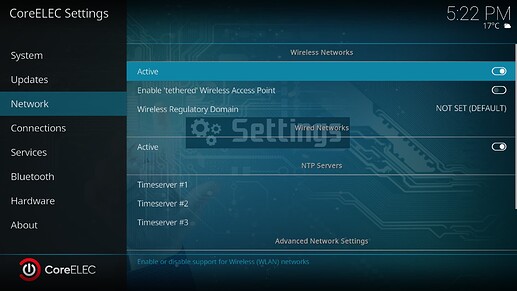hmm, it looks like it still load old firmware:
Host SW:4.5.20.037, FW:0.0.0.16, HW:QCA9377_REV1_1
No idea yet
The directory you told me to put it in didn’t exist. Could you have the path wrong?
Any new ideas?
When I get more free time I will prepare a test image with the old firmware
@wizardknight please update with this image:
Just place the tar in the update folder and reboot.
After the update please run dmesg | paste.
It looks now a “newer” firmware:
Host SW:4.5.20.037, FW:0.0.0.60, HW:QCA9377_REV1_1
I don’t have such hardware and have no idea what else could be the reason. I recommend a hardware upgrade or any official supported hardware.
Internal Wi-FI doesn’t work on stable Matrix 19.5-rc1 and latest nightly build 19.5-Matrix_nightly_20220521
Device: X96Max Plus5 2G/16Gb
WiFi Chip: Amlogic W150S1
Bluetooth: not installed
Wonderful, the first user with W1 chip. I mad a test image long ago and didn’t got a response yet. Sure it will not work in nightly as the driver is not included.
Please test and make a dmesg log with this image:
And WLAN works now or not?
Wireless Networks available now at Network settings, but there is no WLAN interface at Connections
Please provide the result of:
udevadm info /sys/bus/sdio/devices/* | paste
You need to get a demsg log from Android. No idea how but Google is your friend.
Or you open your device and attach a UART converter.
Is there a guide or any documentation on how to add /compile firmware for Coreelec?
I can give it a go, but I have no idea where to start besides creating the compelling environment.
Hello,
Thanks for developing Coreelec.![]()
X96Max does not work with Edifier 1280DB Bluetooth Speakers. I got this sound.
http://ix.io/3WOY
On Android works fine. Also with Beelink MXIII CE 9.2.8
http://ix.io/3WBU
I had to create a second account, been waiting for the other one to be unlocked for ages, I was trying to answer at the time, and wasn’t working and was blocked. Don’t know what happened and still can’t reply or send messages there. But I would be happy to still help fix the issue. I remember I did what you asked, and it showed the firmware version installed but the issue persisted.
I installed CE 19.4 on my X96 Max 2G (100Mbits) with the g12a_s905x2_2g.dtb but Wifi is not working.
Retried with the legacy 9.2.8, same result.
dmesg log: dmesg log[ 0.000000@0]d Booting Linux on physical CPU 0x0[ 0.000000@0 - Pastebin.com
device scan: http://ix.io/3ZZj
Previously wifi worked, just since the reinstall it does not work again.