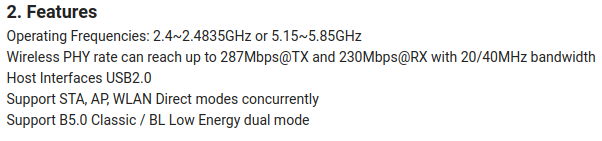I forgot to set SDIO interface - instead USB was used.
But with SDIO it doesn’t build.
will it be helpful?
I don’t see how.
And I’m done testing 100 and 1 source.
Thank you for the three compilations! I’ve tested each, and all three have the same issue with the bluetooth controller not being detected like the CE MT7668 BT driver. I’m going through the dmesg now to see if I can learn anything from any differences. The oldest driver did have some issues loading, and caused a kernel aml_sd_emmc_pre_dma warning / crash, but then proceeded to load CE.
One quick question, did you compile the WiFi drivers with these three builds? WiFi didn’t work on any of the builds. WiFi didn’t appear with connmantrl: technologies
I wasn’t sure if the MT7668 WiFi and BT drivers work completely independently of each other or if there are dependencies that would cause the other to no work.
I don’t k know what I build - I think it is just BT part.
This is just too much mess. I’m done with such tests.
No problem, thank you for the effort. I did reflash the very first firmware you built with the Noob404/Google Coral BT driver mod, just to confirm those were semi-functional. And they are.
I’ll dig through the output of the versions you have compiled to try to learn anything more that I can.
EDIT: just wanted to confirm than manually loading the noob404/GoogleCoral BT MT7668, with insmod bt_mt7668.ko works fine on CE NG 20.2. Same limited functionality.
Have been following this .
I have A95XF4 S905X4 with same similar.
Came with Android 10 and
MT 7668 sdio ac wlan/ bt combo
There are so many variations of this chipset
7668 rsn/asn/aen/aun…
Drivers for bluetooth only
Drivers fir wifi only
Combo drivers for Android
Have not come across combo drivers for linux
Only linux drivers for wifi
Linux drivers for bluetooth
This chipset is also in smart TV’S
Image 7 wifi worked no bluetooth adapter found
Image 8 for cube no wifi or bluetooth
Image 9 for cube no wifi or bluetooth
Happy Testing
EDIT: ah just realized you are using the s905x4, in that case make sure you are loading these with CE NG and not CE NE
You can try manually loading the GoogleCoral modded BT drivers. These have limited functionality for me. LE devices aren’t detected, and pin authentication using BR/EDR doesn’t work.
But I can connect devices that use BR/EDR (legacy BT). Things like mice, keyboards might work if they aren’t LE
This is the driver from the first firmware that @vpeter compiled for MT7668 way above
https://filetransfer.io/data-package/Ko3U6Wdo#link
To load them, copy it to your USB stick, manually load it from ssh with
systemctl restart bluetooth
insmod bt_mt7668.ko
It would be good to get confirmation that you are seeing the same functionality as me. Maybe it will even work better for you?
Okay
But there will still be only bluetooth function
And no wifi?
There are 7668 USB Driver for Bluetooth /Remote controllers etc.
7668 USB Driver for WIFI/ Dongles etc.
Completely different than combo.
Even in Android i have never had both working.
Maybe in Factory Firmware from 2021 Android 10.
Yes that is an sdio driver is for limited functionality with the MT7668 BT/WiFi chipset on kernel 4.9. WiFi is already working in kernel 4.9 for the chipset.
There is no official support for for BT in kernel 4.9 (CE NG), but WiFi works
There is no support for WiFi in kernel 5.4 (CE NE), but BT works
Noob404’s WiFi driver mod might work to fix WiFi in CE NE (kernel 5.4), someone will have to test that.
you need to indicate what kernel version you are talking about, because the compatibility issues vary depending on the kernel verion.
I tested the same 3 images you did
All were ng.arm 20.3 Nexus developer _ vpeter
First was from Aug 15 img 7 Wi-Fi worked
Because it us support in 4.9.269 kernel
Everyone should be using Nexus 20.3 nightly.
Until things change.
The other 2 images were from aug 19th
Nothing worked…
It is simple
There are no provisions in any CoreELEC kernel they are using for my combo chipset sdio…etc.
There is Android drivers
But not linux
Would have to be compiled by team CoreELEC
Happy Testing
The driver here
https://discourse.coreelec.org/t/looking-for-users-with-no-working-wifi-or-bt/9649/853
Is from the build made 8days ago
https://discourse.coreelec.org/t/looking-for-users-with-no-working-wifi-or-bt/9649/785
It’s not the same as any of the 3 drivers in the builds posted yesterday
https://discourse.coreelec.org/t/looking-for-users-with-no-working-wifi-or-bt/9649/824
what your device and your wifi can work properly?
I got drivers from a Chinese manufacturer, please see if you can add them
I hope it will work
They should also tell exactly which part should be used (which folder). Because there are different things inside I’m not willing to do again another test round. Sorry.
five days I fought with the Chinese for these drivers ![]()
I put everything I got from him in the package
But please understand: now I can spend how much more time trying to get it running? Not to mention the annoying process of making image, uploading, waiting, testing by you, get feedback, and repeat the process few more times…
Lierda_UB6X_Driver_2023_0701 looks like the latest drivers for linux
What king of interface is it using? USB?
in this leaflet it says usb 2.0