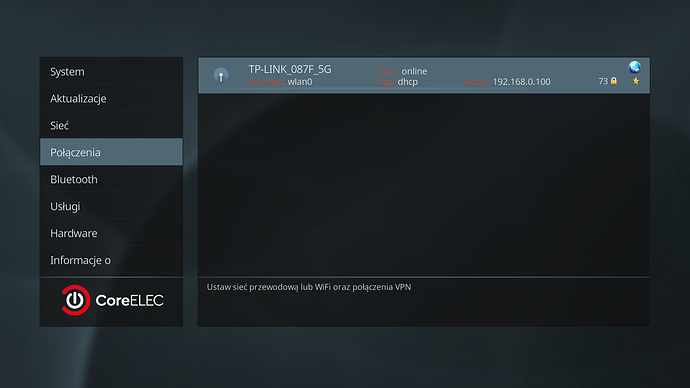Hello, I just bought this device and when I install CE on it, it doesn’t have wifi or bluetooth. I have magicsee n5 max s905x3 4/32 with 100 Mb LAN.
I install CE Stable 9.2.4.2 with the sm1_s905x3_4g dtb file. I also already tried installing the CE Stable 9.2.4.1 with the sm1_s905x3_4g dtb file and CE Nightly 9.2 with the sm1_s905x3_4g dtb file but both of them also didn’t have wifi or bluetooth.
I try to search for this problem before and try to ssh into my device, here is the results maybe it’ll help.
Thanks.
CoreELEC (official): 9.2.4.2 (Amlogic-ng.arm)
CoreELEC:~ # ifconfig
eth0 Link encap:Ethernet HWaddr ****
inet addr:10.10.10.14 Bcast:10.10.10.255 Mask:255.255.255.0
UP BROADCAST RUNNING MULTICAST MTU:1500 Metric:1
RX packets:149 errors:0 dropped:0 overruns:0 frame:0
TX packets:144 errors:0 dropped:0 overruns:0 carrier:0
collisions:0 txqueuelen:1000
RX bytes:31701 (30.9 KiB) TX bytes:31668 (30.9 KiB)
Interrupt:13
lo Link encap:Local Loopback
inet addr:127.0.0.1 Mask:255.0.0.0
inet6 addr: ::1/128 Scope:Host
UP LOOPBACK RUNNING MTU:65536 Metric:1
RX packets:0 errors:0 dropped:0 overruns:0 frame:0
TX packets:0 errors:0 dropped:0 overruns:0 carrier:0
collisions:0 txqueuelen:1
RX bytes:0 (0.0 B) TX bytes:0 (0.0 B)
CoreELEC:~ # udevadm info /sys/bus/sdio/devices/sdio*
Unknown device “/sys/bus/sdio/devices/sdio*”: No such device
CoreELEC:~ # dmesg | paste
http://ix.io/2ulv
CoreELEC:~ # iwconfig
-sh: iwconfig: not found
CoreELEC:~ # iw dev wlan0 scan
command failed: No such device (-19)
CoreELEC:~ # cat /proc/device-tree/le-dt-id
cat: can’t open ‘/proc/device-tree/le-dt-id’: No such file or directory
CoreELEC:~ # lsmod
Module Size Used by
8021q 36864 0
ir_rc6_decoder 16384 0
ir_nec_decoder 16384 0
ir_lirc_codec 16384 0
lirc_dev 24576 1 ir_lirc_codec
meson_ir 16384 0
rc_core 36864 6 ir_rc6_decoder,ir_nec_decoder,ir_lirc_codec,meson_ir,lirc_dev
mali_kbase 499712 3
joydev 24576 0
wireguard 139264 0
ip6_udp_tunnel 16384 1 wireguard
udp_tunnel 16384 1 wireguard
wifi_dummy 16384 0
amvdec_vp9 126976 0
amvdec_vc1 65536 0
amvdec_real 45056 0
amvdec_ports 200704 0
v4l2_common 16384 1 amvdec_ports
videobuf2_dma_contig 20480 1 amvdec_ports
videobuf2_memops 16384 1 videobuf2_dma_contig
v4l2_mem2mem 28672 1 amvdec_ports
videobuf2_v4l2 28672 2 amvdec_ports,v4l2_mem2mem
videobuf2_core 49152 3 amvdec_ports,v4l2_mem2mem,videobuf2_v4l2
amvdec_mpeg4 65536 0
amvdec_mpeg12 106496 0
amvdec_mmpeg4 40960 0
amvdec_mmpeg12 45056 0
amvdec_mmjpeg 32768 0
amvdec_mjpeg 40960 0
amvdec_mh264 163840 0
amvdec_h265 155648 0
amvdec_h264mvc 61440 0
amvdec_h264 147456 0
amvdec_mavs 49152 0
amvdec_avs 69632 0
amvdec_avs2 212992 0
stream_input 204800 12 amvdec_h265,amvdec_mavs,amvdec_mh264,amvdec_h264mvc,amvdec_ports,amvdec_real,amvdec_vp9,amvdec_h264,amvdec_avs2,amvdec_mpeg12,amvdec_avs,amvdec_mmpeg12
decoder_common 184320 18 amvdec_h265,amvdec_mavs,amvdec_mjpeg,amvdec_mh264,amvdec_mmpeg4,amvdec_h264mvc,amvdec_mmjpeg,amvdec_ports,amvdec_real,stream_input,amvdec_vp9,amvdec_h264,amvdec_avs2,amvdec_mpeg12,amvdec_avs,amvdec_vc1,amvdec_mmpeg12,amvdec_mpeg4
firmware 28672 18 amvdec_h265,amvdec_mavs,amvdec_mjpeg,amvdec_mh264,amvdec_mmpeg4,amvdec_h264mvc,amvdec_mmjpeg,decoder_common,amvdec_real,stream_input,amvdec_vp9,amvdec_h264,amvdec_avs2,amvdec_mpeg12,amvdec_avs,amvdec_vc1,amvdec_mmpeg12,amvdec_mpeg4
media_clock 45056 12 amvdec_h265,amvdec_mavs,amvdec_mh264,decoder_common,amvdec_ports,firmware,stream_input,amvdec_vp9,amvdec_h264,amvdec_avs2,amvdec_mpeg12,amvdec_avs
amlvideodri 24576 0
videobuf_res 16384 1 amlvideodri
videobuf_core 32768 2 amlvideodri,videobuf_res
videodev 286720 6 amlvideodri,v4l2_common,amvdec_ports,videobuf2_core,v4l2_mem2mem,videobuf2_v4l2
media 40960 1 videodev
fbcon 61440 0
bitblit 16384 1 fbcon
softcursor 16384 1 bitblit
font 20480 1 fbcon
CoreELEC:~ #`