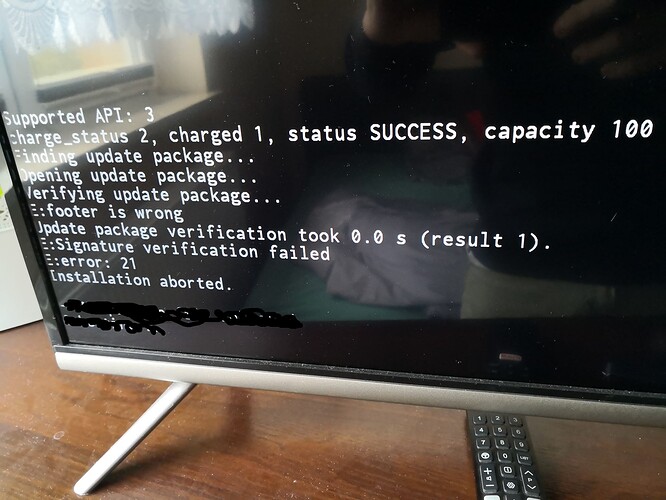Which DTB I have to use? My TV BOX is a Magicsee N5 Plus 4G. I was tried sm1_905x3_4g, sm1_905x3_4g_1gbit, sm1_905x3_2g, sm1_905x3_2g_1gbit and it wasn’t worked.
cat /proc/device-tree/amlogic-dt-id shows that my dtb is sm1_ac213_4g but I don’t see that dtb anywhere.
DTB’s I was tried to use gave me that errors: