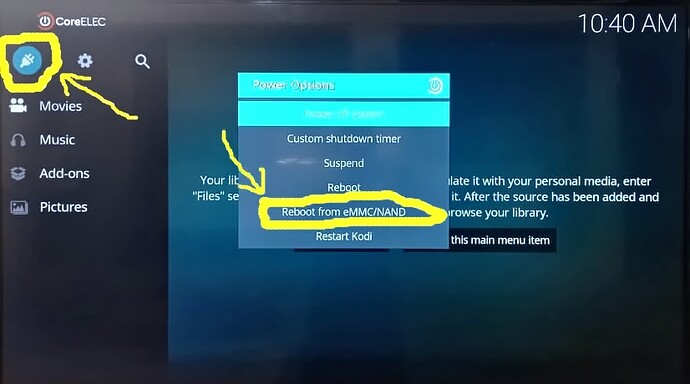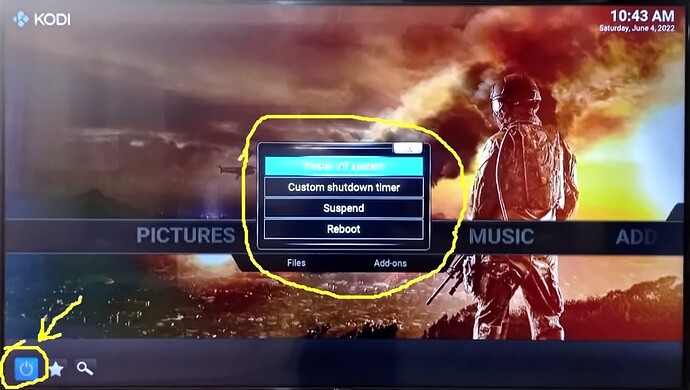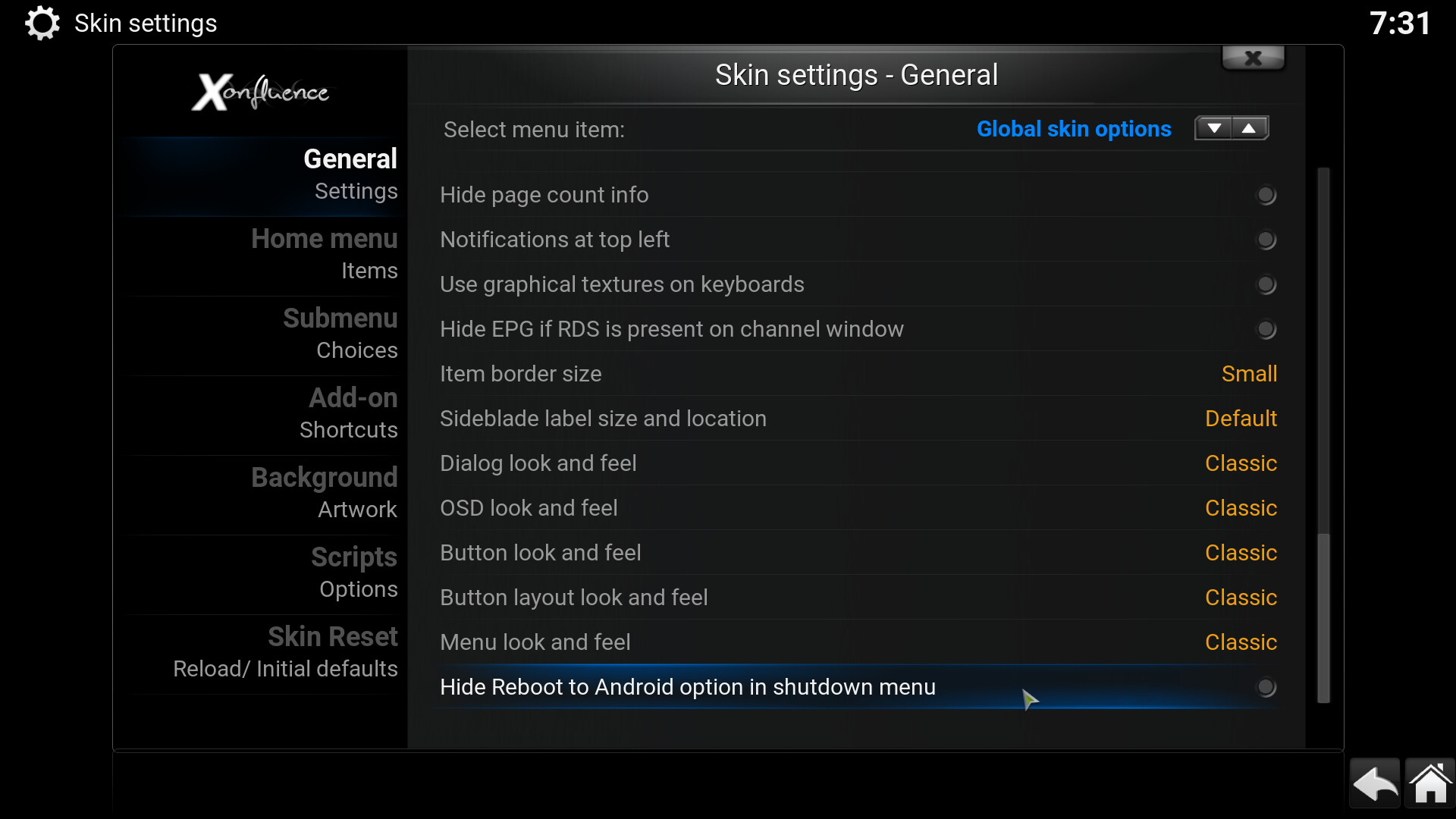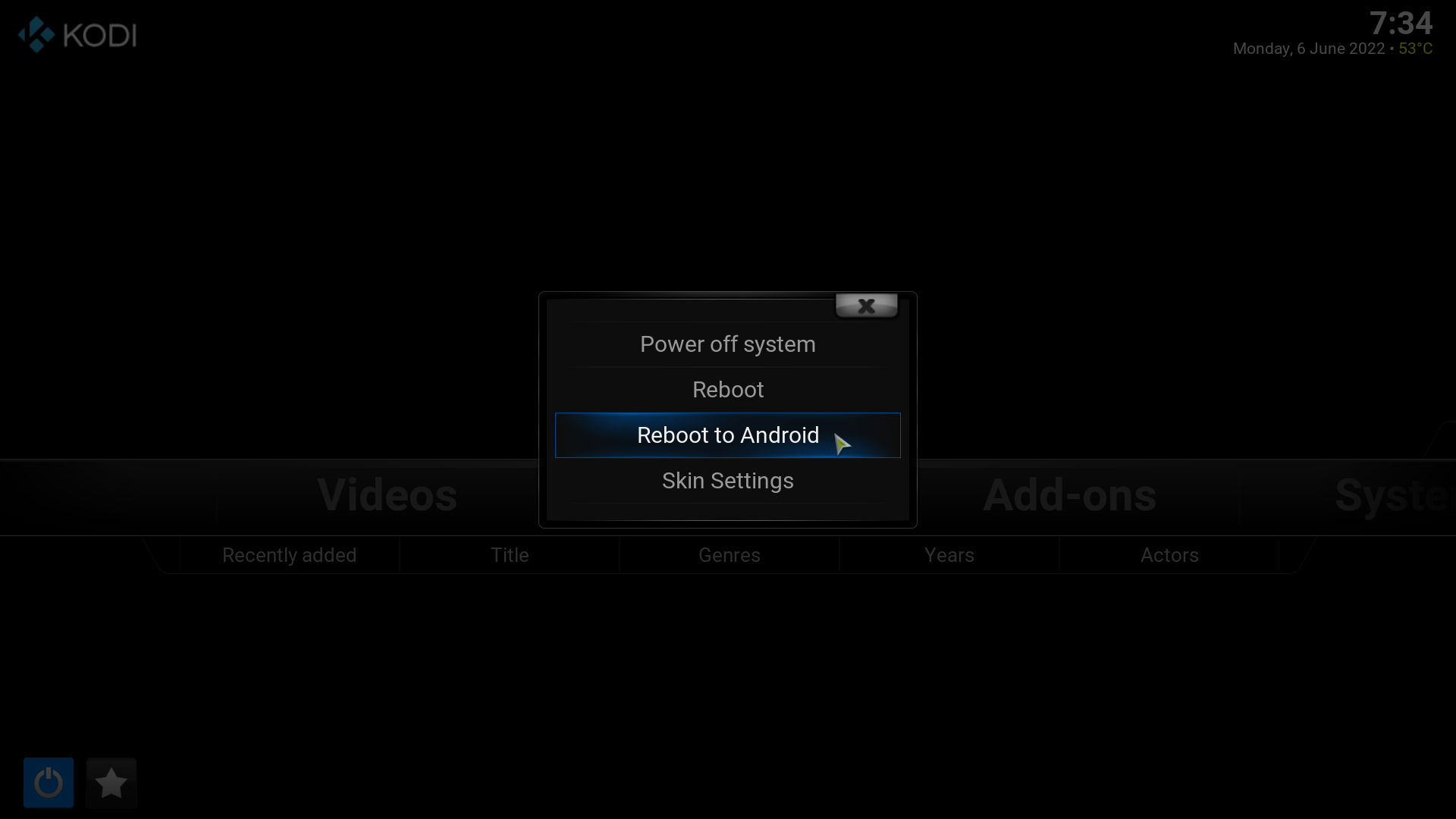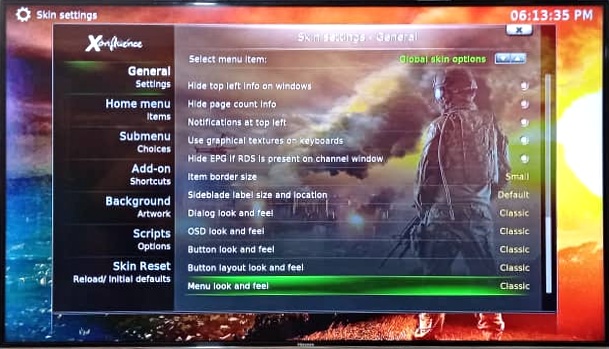Hi
In the CoreELEC (KODI) I always use the “Confluence” skin because of its easy to use and display more details of the movies
But the problem is that in the “Estuary” skin, it is possible to switch to the main OS, but in the “Confluense” skin this option does not exist!
How can I find this option in the “Confluence” skin? (Or add?)
That option is only available in CoreELEC’s Estuary skin because it’s only added there: xbmc/DialogButtonMenu.xml at fe0e3553d0adfe0acc73b29bd0ba403fafbab14d · CoreELEC/xbmc · GitHub
For other skin, you either manually edit the corresponding DialogButtonMenu.xml, or run rebootfromnand via SSH then reboot
Sorry I don’t have much information about CoreELEC
If you like Confluence then I would consider Xonfluence that takes it to another level and has an option to turn on the reboot to Android option.
https://forum.kodi.tv/showthread.php?tid=346302&page=227
2 Likes
Thanks
Aeon nox silvo is a very good skin and highly customizable from the official kodi repo, you will need to edit the xml file to add what you are looking for:-
addons/ aeon nox silvo skin/ 16.9/ DialogButtonMenu.xml and change Line 123:- System.PathExist("/dev/env") to:- System.CanReboot to add the Reboot to Android option to the Power menu
1 Like
Its under General settings, Global skin options, the last option ‘Hide reboot to Android option in shutdown menu ’.
1 Like
Thanks
sean99:
Aeon nox silvo is a very good skin and highly customizable from the official kodi repo, you will need to edit the xml file to add what you are looking for:-
addons/ aeon nox silvo skin/ 16.9/ DialogButtonMenu.xml and change Line 123:- System.PathExist(“/dev/env”) to:- System.CanReboot to add the Reboot to Android option to the Power menu
Or just d/l this zip and install on your device if your not familiar editing xml’s, is just a clone of this skin I did a while back:-
Thanks
That is weird indeed.
The dev added it by request last year.
ssh into your box and replace SkinSettings.xml with the attached one here, which has the Android dialogue written into it.
Location of the file is /storage/.kodi/addons/skin.xonfluence/xml
Then reboot.
You can backup the existing one or rename it just in case it changes other settings.
SkinSettings.xml (800.9 KB)
1 Like
Same here. This option is missing but in my case CE is in nand if that makes any difference for skin option anyway.
I will add that i can’t find coreelec menu under system tab.
The file manager does not have access to the path “/storage/.kodi/addons/skin.xonfluence/xml”.
You got to sftp into coreelec from a pc, use filezilla. Type in CE’s ip addy in the address bar, username is root and password is coreelec
I usually ssh into the box but the internal CE file manager does have access.
Look for root in the list of storage areas available and under that will be storage and so on.
1 Like