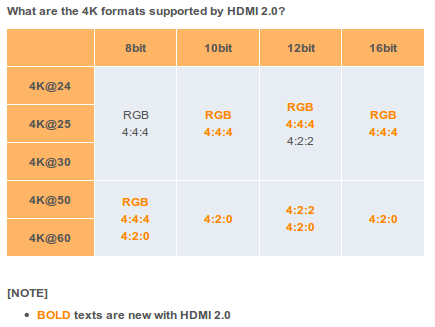Hi - My N2 has been in use w/ CoreELEC for quite a few years and it has been awesome, so thanks for your hard work on this awesome software.
I recently did a clean install of CE20 on my N2 to emmc using the HK emmc to microsd tool, and everything went very smoothly. I got everything setup on my kodi install (E4K, embycon, embuary skin, etc.), and then realized that no 4k videos would play. Whenever I clicked on a 4k video to play, my C1 would show the ‘painting’ screen (which is essentially the no signal screen). As soon as I hit back on my remote, I would drop back into Kodi. 1080p and below would play fine.
I knew the HDMI cable wasn’t broken, as I recently purchased it in the last 2 months, and have been playing 4k HDR content on my 19.5 install on my N2, as well as My Shield pro runnig Kodi Android 20 (which I had temp swapped in for my N2 for a few days).
As I always do when reporting a problem, I created a fresh kodi profile to confirm that my setup wasn’t causing the issue, and low and behold, the 4k & 4k HDR videos started to work. I then installed each addon individually, and tested after each was setup that my 4k files continued to play, until I had everything installed the way I normally do. All of my 4k files continued to play no problem. That was last night. Tonight, I go to play a 4k movie, and I am having the same issue. The only thing that happened to the box since it was working yesterday was that it was turned off overnight, no changes to addons, etc.
Here is a log of my current profile w/ everything setup the way I like where I try to first play a 4k movie from emby for kodi’s synced database. Then just to be sure, I try to play a 4k HDR tv show direct over my network on the N2, bypassing emby all together. Both outcomes are the same (no output signal on the TV):
https://paste.ubuntu.com/p/3XSyRKmSfG/
Here is the output of ‘dispinfo’ when trying to play a 4k file on the N2:
Now - even on a fresh kodi profile, I am unable to play 4k content on CE20 on my N2:
https://paste.ubuntu.com/p/hh3YSYwPNS/
Any help would be appreciated.
::EDIT:: Maybe this is hardware related, as I just did a clean install of the latest 19.5 nightly, and with no addons installed (other than the sftp addon to access my vids) I still can’t get 4k vids to play. I plugged in my shield pro using the same setup/cables/tv, and 4k plays no problem.