@TheCoolest Disregard.
The T95S key mappings worked for me. I guess my remote must be different from other T95M remotes. It looks the same.
Which one do i use for a MeCool M8S Pro L with the Voice remote? Not sure which one i can use there. Right now the remote works, but the buttons for menu and home are switched.
I don’t think voice search works on CE or L
Sencor SMP 5004 Pro
https://ulozto.net/!GCb1KMygeGTM/smp-5004-pro-rar
You should be able to upload any remote files to the drop box.
I am not well enough to guarantee I will do it.
Hello, i try to get ir codes, but i get this error
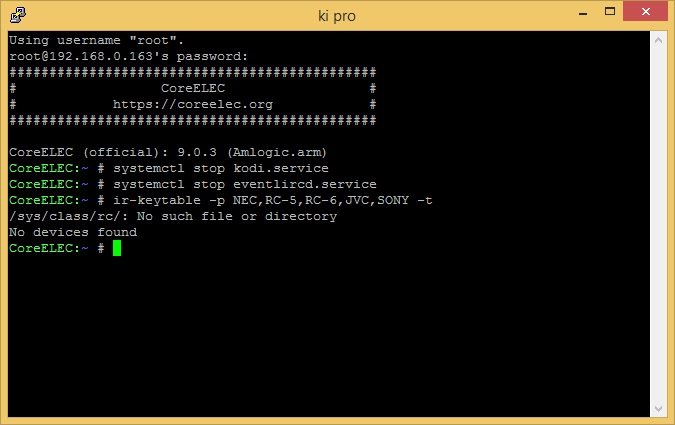
On the risk of looking stupid, I installed on an SDCard and I do not have .config under /storage.
Everything is working except the IR remote.
Did I chose the wrong DTB in the first place or is it something else?
[EDIT 16h45]
cat /proc/device-tree/amlogic-dt-id
returns: gxm_q201_2g
cat /proc/device-tree/le-dt-id
returns : gxm_q201_2g_1gbit
Nicolas
It’s config or configfiles.
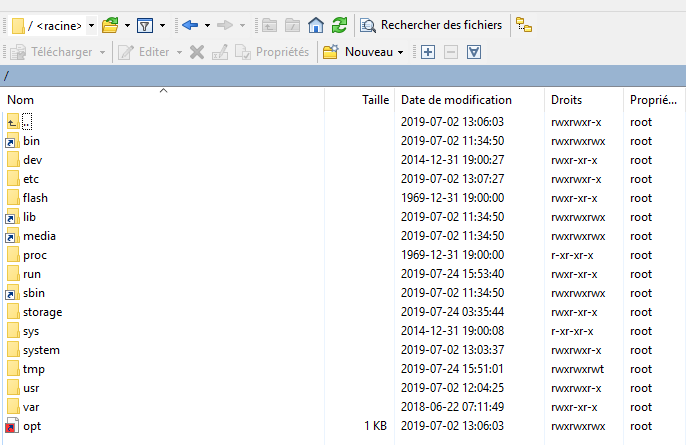
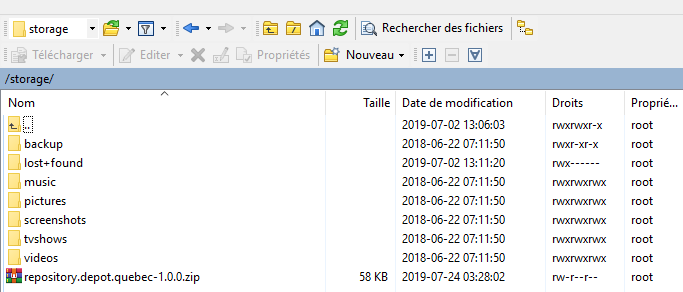
My folder structure is really different that is why I am confused.
The .config is hidden. You should enable to show it in your program.
WinSCP: Options->Preferences->Panels>Show hidden files (Ctrl-Alt-H)
You were using winscp! With windows explorer it shows as configfiles.
Thanks! That did it.
I thought it might be it but then, I thought not because it’s over SSH so I assumed it’s was kind of root privileges. Anyhow, my bad.
I have uploaded this.
Due to serious illness I don’t know if I will be able to do this for much longer.
So, it would be nice if someone else could save the files for everyone to share.
I’ve bought a new remote for my Beelink GT King, it’s a Wechip W1, and it works out of the box except for the power button, so i’ve tried ir-keytable and also writing a remote.conf from scratch but the only key i got an output code it’s the power button, all other keys while working on coreelec doesn’t output any code.
Is this normal?
Thanks
Yes. Only one IR button on it. But you can teach that one… 
Well I like this remote more than the one that comes with the box. I’ve tried some setups with remote.conf and ir-keytable. But I can’t wake the box from suspend or off state with this remote. If anyone had success please let me know how to do it. 
Good afternoon,
Is there a solution for mekool KII pro?

