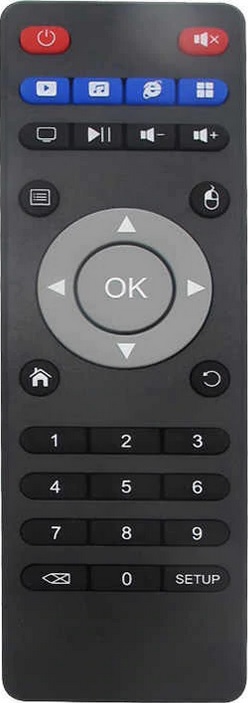Thanks bro 
Have you tried any of the remote files in the repo?
I have added a few conf files. Also, there are instructions, how to create one for yourself
Look through this thread and see if a pictue of a remote looks like yours.
H96 max X2 has the same remote control. Maybe you can try it.
Hey guys, do you have anyone files for the CoreElec remote control on the Ugoos AM6 Plus.
If you go to the first post in this thread there is a repo, with the files we already have. There doesn’t seem to be one for your device. However, there are a couple of documents there that explain how to create one.
If, you get it working, post the file here

Samsung remote.conf for GT-king ( may work on gt1 as well ) + fixed turn off and on by using original box remote
remote.conf (1.6 KB)
For Ugoos X2 and X3 remote.
Not using the blue buttons.
…
table UgoosX2, type: NEC
0x18 KEY_POWER
0x19 KEY_MUTE
0x57 KEY_PLAYPAUSE
0x14 KEY_VOLUMEUP
0x10 KEY_VOLUMEDOWN
0x04 KEY_MENU
0x17 KEY_CONTEXT_MENU # mouse
0x06 KEY_HOME
0x40 KEY_BACK
0x46 KEY_UP
0x15 KEY_RIGHT
0x16 KEY_DOWN
0x47 KEY_LEFT
0x55 KEY_ENTER
0x54 KEY_1
0x48 KEY_2
0x07 KEY_3
0x50 KEY_4
0x12 KEY_5
0x11 KEY_6
0x4c KEY_7
0x0e KEY_8
0x0d KEY_9
0x0c KEY_0
0x5b KEY_CONFIG
0x1f KEY_BACKSPACE
…
DOWNLOAD Ugoos X2 remote files here
How to use:
- Type in the IP-address of your box in windows explorer.
- Open Configfiles.
- Extract the zip file here.
- Reboot
Or
- Extract the zip file to your desktop or where you want it.
- Type in the IP-address of your box in windows explorer.
- Open Configfiles.
- Put the file named rc_maps.cfg here.
- Put the file named UgoosX2 in the rc_keymaps folder.
- Reboot
Thanks, & this applies to anyone else, please can you upload remote files in the format you copied them to your device, & zip them up.
you could even zip up the picture as well
ie rc_maps.cfg
Thanks
can someone explain me how to build your own remote.conf? Like from the rc_maps.cfg?
In the first post of this thread, in the repo, there is a document how to create remote conf.
remote.cfg (598 Bytes) remote.tab1 (503 Bytes) remote.tab2 (1.4 KB) remote.tab3 (1.0 KB)
The x88 king doesn’t have a remote.conf. Instead it has like 4 configuration files for the remote. How do i make one remote.conf file from these?
Short answer, I don’t know. Did you read the second page of the document I pointed you too?
it says either use a premade remote.conf, or make rc_keymaps file yourself. But i really want the one remote.conf file to use.
Not sure where you got that from, mind you since chemo, my mind has gone downhill.
Create Remote conf from scratch.doc (21.3 KB)
from about page 4
The document i think is what i’m looking for. Thanks. I was talking about the first post of the link. It has something about two ways of getting the remote to work, either copy the remote.conf or make a rc_keymaps file.
I was never very successful creating my own, I ended up editing a different one using notepad++
I discovered I need to use EOL conversion to unix
So under notepad++ Edit EOL Coversion needs to be set.
If, you are successful upload it so I can add it.
Thanks
Hint:
Create the file using vi ore vim.
it’s not really working. Can’t get the factory code right. I know it’s the right code, but the box is still giving me the same error.