I have 52-54 in idle (static picture), when I start to move mouse and go through menu etc., temperature goes up to 56-58. Which is quite high (with air through the box). I am get used to 36-40 idle on C2.
I installed Temperature Monitor on stock Android 9 and see, what temp Ive got after couple of minutes.
Not sure, if older kernels had HDMI connection detection or something, to save cycles during display turned off. Or if android kernel have such function though.
After 5-10mins, idle stock Android temp is stable on 46 (even with signal on TV, so thats not the state HDMI device is off)… When I moving a mouse a lot to make screen changes, it goesto 48-51 very quickly, like after 3-4secs. Then, temperature is around 51, comparable as CE idle temp (although still 3°C less). When I left mouse on spot, temp goes down eventually again on 46C.
I am not talking about Kodi dirty region or smartredraw, I dont have enabled any of these. Idle CE was tested in static picture, no scrolling texts etc., because Android have also static picture.
Would be great if this could be nitpicked somewhere (kernel?), 46 is far better than 54 in long term and also this would match stock SW+HW behauviour.
Not sure what was changed, if temp dropped 10C before according hav, but I think there is still some room to improvement and catch the flies(?).
Summary TL/DR:
I think CE-ng nightly temperatures are quite high…
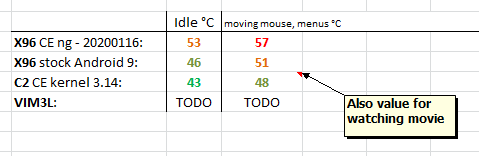
P.S.: Android was 1080/50Hz, wifi off, CE was 1080/23.976, wifi on