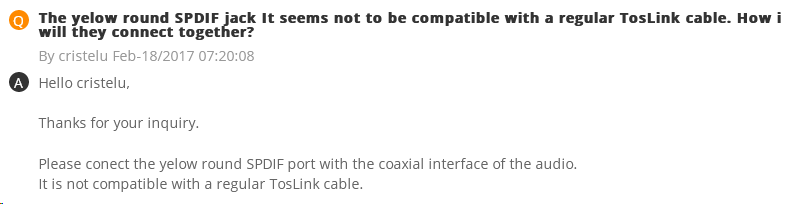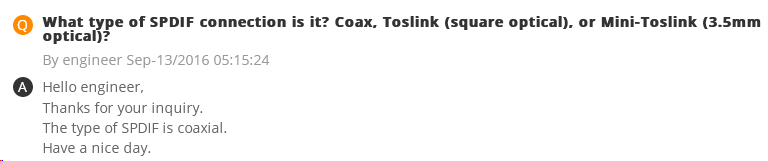I have SCISHION V88 PRO 1/8 with ArmLogic S905X with toslink cable and I use gxl_p212_1g.dtb
According to here, your device has Coax SPDIF, so by design cannot work with (optical) TOSlink cable…
I used this converter https://www.aliexpress.com/item/Hot-Toslink-Plug-to-3-5mm-Mini-Digital-Optical-Cable-Adapter-Male-to-Female-Fiber-Optic/32820730128.html?spm=2114.10010108.1000023.4.64172d1cHSAx97 for optical cable…About I it broke down?
Here is written that is an optical S/PDIF
The SCISHION V88 Pro TV Box is well and solidly made of good quality plastic in black. Top housing is a matt while the sides of the device are shiny. As we wrote at the beginning of his heart is Amlogic S905X Quad Core ARM Cortex-A53 CPU up to 2GHz which supports 4K HDR, 4K VP9, H.265 10-bit 4K*2K@60fps and HD Audio (7.1CH) passthrough. Device runs on Android 6.0 Marshmallow . The front panel has IR receiver and power LED. On one side is a three USB 2.0 ports and SD card slot. On the rear panel are: another USB 2.0 port, Optical S / PDIF port, AV port, HDMI 2.0 port, RJ45 Ethernet port and 5V/2A DC jack.
It’s a simple mechanical adaptor for Toslink, so I don’t think it’s broken.
Yes, that’s strange…
I checked for some pcb pictures, and according to here and here it looks like a coax SPDIF, as there is only a standard 3,5mm jack placed.
Also the seller here confirms that it’s only coax:
Thank You so much for the information, I’m going in search of what to do.
You need an active Coax to Toslink adapter.
Like this one https://www.ebay.com/itm/Coax-Coaxial-to-Optical-TOSlink-SPDIF-Digital-Audio-Converter-Adapter/202367904687