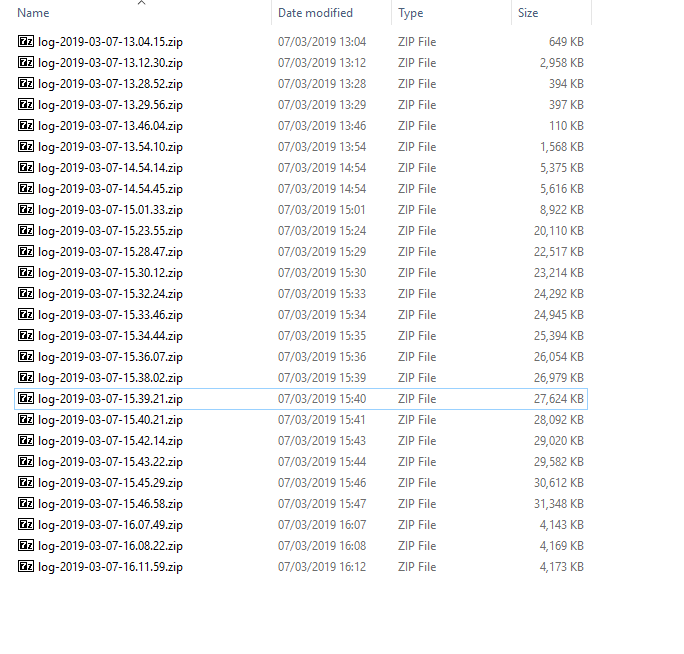Enabling ‘sync playback to display’ though has fixed the issue with the glitchy rendering… however, having now left it to play the film for 30 minutes or so, it has dropped over 2000 frames.
Every minute or so (around the same frequency that I was experiencing glitchy rendering), I’m now experiencing 1 second long pauses, followed by speed up.
Memory consumption is around 75% (seems much higher than usual) but cpu core avg hovering around 25%
I’ll turn off ‘sync playback to display’, and start recording a new log.
I’ve let it play for 10 minutes or so, watched it for about 5, only noticed one rendering glitch and that was immediately after seeking. Also note that deinterlacing in the CE settings has been disabled.
Not sure if the log will be much help:
Btw, I think I know why I was getting massive stuttering last time, in my logs folder it generated 24 separate zip folders, each 30MB, each containing a KODI.log of around 300MB (uncompressed)! Each time it was pausing/speeding-up it was compressing/writing the logs, there’s one around every minute or so:
Maybe re-enabling ‘sync playback to display’ and disabling debug logging is the solution?
What’s so bad about enabling it anyway? My TV auto adjusts its refresh rate to the content that’s playing through the HDMI.
If Disable deinterlacing is disabled, than deinterlacing is working and red/green lines can sometimes occur.
If Disable deinterlacing is enabled, than deinterlacing doesn’t work and no red/green lines but picture can be not so good for interlaced source.
it’s up to you to decide do you need it or not:
https://forum.kodi.tv/showthread.php?tid=219796&pid=1943753#pid1943753
Better quality and no frame drops and skips must be with disabled ‘sync playback to display’. And also we don’t support issues if this feature enabled.
Also it’s possible there is a some issue with box (memory speed and etc.)
Hi,i hope its ok to go here,because i got the same issues but at different timestaps.
I will try to explain.
I got a S905X @ Coreelec 19.3 Matrix, so i also installed the last update. Beelink box
Every movie starts from NAS is doing fine, no problem at all, but after one movie is finished and i start the next one many movies got this same glitches…not all of them,but lots.
After i do a cold reboot with full power off its working fine again.
Could it be cache issue?
I boot Coreelec via sideload on SDcard, actual i got no time to look deeper to the proccess to write coreelec on internal ram.
I also use a advancesetting.xml in order to cache the movie data in local temp …it worked for years fine on this way.
So somebody also got this issue,that sometimes show movies glichtes and sometimes not.
Its a weird issue^^
Thx 4 ur help
Is a log necessary?
It’s not related to this topic as there was old kernel and this is an old bug.
Upload logs in 19.3 topic after issue occurence.