I noticed that the kernel module for the RTL8812AU chip is based on an older version of the “aircrack-ng rtl8812au” module, which causes some issues. In another Linux distribution the newest driver seems to work pretty well.
I tried to compile CoreELEC 19.4-Matric rc2 for my Odroid N2 (not plus) but I was not able to correctly identify the PROJECT, architecture and DEVICE to start the building process.
There is no real documentation (at least for newbees to CoreELEC like me) about DEVICES and PROJECTS and how to set them. Could you please give the parameters to build an image for an Odroid-N2? or refer to the documentation?
Thank you
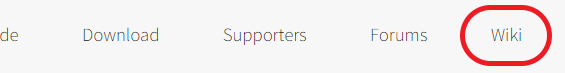
I had a little bit more time and read the doc. I am so far and could build the images. [ thank for the help to both of you]
The driver for the RTL8812AU is an old version, which causes several problems and I would like to update with the newer version on aircrack-ng (v 5.6.4.2) but I have no clue how to replace the package.
I had the same problem a couple of years ago (CoreELEC 9.2), but at that time I succeeded in replacing the driver and I had no more issues with the RTL8812AU.
Could you please explain how do I have to proceed to replace the driver?
Thank you
To start you want to find the package for the driver you want to update.
However in the case of the RTL8812AU driver you will find two packages. Only one of these two actually gets used.
and
For CoreELEC 19 if a package is in projects/Amlogic-ce/packages/ or projects/Amlogic-ce/devices/Amlogic-ng/packages/ then it will be used instead of any package in the packages/ directory.
Each package has a package.mk file that describes the package and how to build it. For the RTL8812AU driver the following lines are the ones you are interested in changing to update the package or change it’s source.
PKG_VERSION="d88d8b2e2a1b33ebdd62b8a5de307b37c39d8477"
PKG_SHA256="c5b2fcc6cbf6901e63f75ece49a8ce3219004536cfc585b9815b34d943c9f311"
PKG_SITE="https://github.com/MilhouseVH/RTL8812AU"
PKG_URL="https://github.com/MilhouseVH/RTL8812AU/archive/$PKG_VERSION.tar.gz"
To update to the latest aircrack-ng version of the package you would change these lines to look like the following.
PKG_VERSION="3a6402e9e79802891f1531b435be54f4d8b71f0b"
PKG_SHA256="acae758c3834196c71f4ee58f53a3c1b29ffd984f63ff2f40f2b080c8785c49f"
PKG_SITE="https://github.com/aircrack-ng/rtl8812au"
PKG_URL="https://github.com/aircrack-ng/rtl8812au/archive/${PKG_VERSION}.tar.gz"
PKG_VERSION - when getting source files from github is usually the tag name for a specific release of the package or it can also be the sha of a particular commit that you want to update to.
PKG_SHA256 - is a SHA256 hash that is used by the build system to verify that both the source code downloaded ok, and that it is the source code that you were expecting to get. This can be left blank if you are just testing something for yourself, however if you want to open open a Pull Request to share your changes back to the CoreELEC project it is required. You can find the correct SHA256 in the sources directory if you have already built one with the line empty. It will be in a file named like the one below.
notice that the pkg_version is part of the filename.
sources/RTL8812AU/RTL8812AU-3a6402e9e79802891f1531b435be54f4d8b71f0b.tar.gz.sha256
or you can generate the sha256 your self by
sha256sum rtl8812au-3a6402e9e79802891f1531b435be54f4d8b71f0b.tar.gz
PKG_SITE and PKG_URL can be changed to point to the new github repo if you are changing were the source for the package is coming from, if just updating to a newer version from the same repository then this can be left alone.
The rest of the package.mk will be instructions for building the package. Most of the time nothing here needs to be updated or changed.
Thank you very much!!! I was not aware of the directory ./projects/Amlogic-ce/devices/Amlogic-ng/packages … I just copied the ./projects/Amlogic-ce/packages/RTL8812AU under Amlogic-ce rebuilt and now it works and after a couple of hours even the device (RTL8812AU) has no problems! The only thing I miss is the version information related to the software delivered through the package.
Anyway, was a great help!
Thank you again
This topic was automatically closed 91 days after the last reply. New replies are no longer allowed.