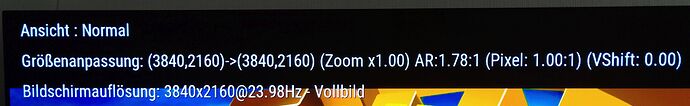Make a screenshot of player process info. I think it’s the shortcut o.
But use default skin as it might some information missing on custom skin.
@Harry500 the way you solve the AVR firmware issue is maybe by cheating the system.
Connect the CE device directly to the TV. After booting you should have much more resolutions in kodi video settings. There should now be all resolutions the TV do really support.
Open a SSH connection while the system is running and connected to the TV and dump the TV resolutions by running these commands:
cat /sys/class/amhdmitx/amhdmitx0/disp_cap > /storage/.kodi/userdata/disp_cap
sync
That’s it. Now power off everything, connect back the AVR like before and you should still have all resolutions in Kodi settings and they should work as well. Also you might get than “real” 4k instead downscale/upscale 4k.
About the EDID you can search the net about his purpose. I posted your EDID analyses above. The AVR normally read the EDID from the TV, modify it about the audio part and forward it to his clients. And here the AVR fuck up the EDID completely as only 720p is available → AVR firmware. You can try to contact the vendor but I am sure you will get no support.
Yes, I already had some more screenshots, but I couldn’t post another reply because of new user limitations.
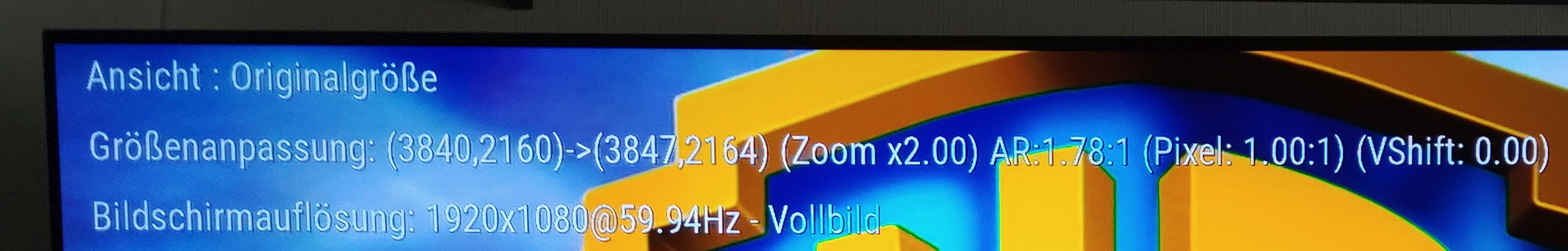
I think this is what you meant. I don’t know if this screenshot indicates that the video signal is downscaled to 1080p again, but all other information does not relate to a playback of < 4K from my point of view.
Please follow Portisch’s directions in his previous post. It will probably bypass the problems with your AVR.
Thank you very much for the information! I will try this as soon as possible and will let you know the result.
Sorry for my replies are a little bit late, but this forum restrict my replies in that way that I can only answer after a certain timespan.
You wrote that the AVR reports the capabilities of the TV as 720p available. But in this case shouldn’t 720p be also available in Kodi for selection? But there, I have only one single resolution that I can select, and this is 480p…
My fault, 720x480 is 480p, not 720p
Thank you very much, that worked perfectly! But may I ask one final question? In case of further updates, must this procedure be repeated or will this file be taken over to the new version, too?
Here is another screenshot of the player process info after the modification, but connected to the Denon-AVR again. It looks better for me now, but I’m still unsure if the signal was down- and upscaled again before that modification. Now, I think, there is no doubt anymore that this is not happening:
This topic was automatically closed 14 days after the last reply. New replies are no longer allowed.