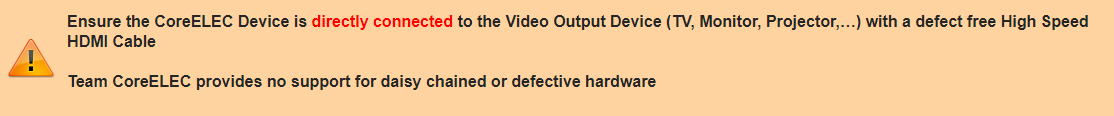Hello,
I just made an update from CoreElec 19.3 to 19.4 on an Orbsmart S86 Pro (Hexacore-CPU S922X Cortex-A73 @2.2GHz, 4GB RAM, HDMI 2.1, Gigabit-LAN, WiFi 6 / WLAN-ax, BT 5.0), but after that I only get an allowed screen resolution of 720x480p. Before the update everything was fine up to 4K. What can I do?
Thank you very much for your answer. But I must say, I don’t think that these points fit best, because the system was already up and running, but in version 19.3.
- Make a full backup to an external medium => is available, but in version 19.2. A backup in inoperable version 19.4 is beeing created right now
- Power the device off and
a) Unplug from the power source
I. leave unplugged for at least 30 seconds then
II. Power the device back on
=>Performed, no effect
- Ensure the correct device tree was applied to CoreELEC => Is ensured as it worked with version 19.3
a) Ensure the correct update file was applied to CoreELEC => I had no influence on that because it was applied through CoreElec itself with automatic online update function
- Try a clean install using the correct CoreELEC release and device tree and
a. restore addons and settings from backup or
b. manually re-install the offending addon
=> As there is “only” a malfunction in screen resolution after an update, I had the hope that this “big hammer” could be prevented by finding the problem. I had the hope that there is simply an option or setting that can be changed after the update. Or at least that this was a well known problem.
- Try a different (class 10) SD card / USB Flash Drive and
a. Try a new (class 10) SD / USB Flash Drive (if possible)
=> The SD card worked fine until update to 19.4.
- Try the latest nightly build
=> If this problem is well known and could be fixed by the latest nightly build, I would try with that build. Is there any chance of success with this version?
- Consult the corresponding user forum threads for solutions (release & nightly)
=> I was searching for a similar problem in the form threads but could not find anything suitable. That’s why I created this new thread.
- Consult the corresponding CoreELEC Wiki troubleshooting sections.
a. Audio Playback
b. Network Connectivity
c. Remote Control Unit
d. Vacuum Fluorescent Display
e. Video Playback
=> Unfortunately here seems to be also no possible solution for this problem. So I thought it was a good idea to create a new thread.
1 Like
Do you need something more from “part 2” except the system logs?
This could take a while because I am currently restoring v19.2 again in order to repeat the update process to 19.4.
Here are the system logs corresponding to “part 2”:
http://ix.io/3VK9
The Wiki lists a many options to cover as many scenarios as possible. Not all options will be applicable to your particular situation. Just use some common sense.
As the Wiki document states: Collect (and provide) as much information as possible.
Did you try last nightly 19.5?
Your display report only this resolution:
edid-decode (hex):
00 ff ff ff ff ff ff 00 11 ee 69 00 01 01 01 01
00 1e 01 03 80 50 2d 78 0a 0d c9 a0 57 47 98 27
12 48 4c 00 00 00 01 01 01 01 01 01 01 01 01 01
01 01 01 01 01 01 8c 0a d0 8a 20 e0 2d 10 10 3e
96 00 13 8e 21 00 00 18 8c 0a d0 8a 20 e0 2d 10
10 3e 96 00 c4 8e 21 00 00 18 00 00 00 fc 00 44
45 4e 4f 4e 2d 41 56 52 0a 20 20 20 00 00 00 fd
00 31 3d 0f 44 0f 00 0a 20 20 20 20 20 20 01 61
02 03 2c 41 35 0f 7f 07 3d 1e c0 15 07 50 5f 7e
03 57 06 03 67 7e 03 5f 7e 01 83 5f 00 00 66 03
0c 00 34 00 80 e6 11 46 d0 00 70 00 00 00 00 00
00 00 00 00 00 00 00 00 00 00 00 00 00 00 00 00
00 00 00 00 00 00 00 00 00 00 00 00 00 00 00 00
00 00 00 00 00 00 00 00 00 00 00 00 00 00 00 00
00 00 00 00 00 00 00 00 00 00 00 00 00 00 00 00
00 00 00 00 00 00 00 00 00 00 00 00 00 00 00 af
----------------
EDID version: 1.3
Manufacturer: DON Model 105 Serial Number 16843009
Made in year 2020
Digital display
Maximum image size: 80 cm x 45 cm
Gamma: 2.20
RGB color display
First detailed timing is preferred timing
Color Characteristics
Red: 0.6250, 0.3398
Green: 0.2802, 0.5947
Blue: 0.1552, 0.0703
White: 0.2832, 0.2978
Established Timings I & II: none
Standard Timings: none
Detailed mode: Clock 27.000 MHz, 531 mm x 398 mm
720 736 798 858 ( 16 62 60)
480 489 495 525 ( 9 6 30)
-hsync -vsync
VertFreq: 59.940 Hz, HorFreq: 31.469 kHz
Detailed mode: Clock 27.000 MHz, 708 mm x 398 mm
720 736 798 858 ( 16 62 60)
480 489 495 525 ( 9 6 30)
-hsync -vsync
VertFreq: 59.940 Hz, HorFreq: 31.469 kHz
Display Product Name: DENON-AVR
Display Range Limits
Monitor ranges (GTF): 49-61 Hz V, 15-68 kHz H, max dotclock 150 MHz
Has 1 extension block
Checksum: 0x61
----------------
CTA-861 Extension Block Revision 3
Basic audio support
1 native detailed modes
40 bytes of CTA data blocks
Audio Data Block
Linear PCM, max channels 8
Supported sample rates (kHz): 192 176.4 96 88.2 48 44.1 32
Supported sample sizes (bits): 24 20 16
DTS, max channels 6
Supported sample rates (kHz): 96 88.2 48 44.1
Maximum bit rate: 1536 kb/s
AC-3, max channels 6
Supported sample rates (kHz): 48 44.1 32
Maximum bit rate: 640 kb/s
DTS-HD, max channels 8
Supported sample rates (kHz): 192 176.4 96 88.2 48 44.1
Dolby Digital+, max channels 8
Supported sample rates (kHz): 48 44.1
Supports Joint Object Coding
Supports Joint Object Coding with ACMOD28
MAT (MLP), max channels 8
Supported sample rates (kHz): 192 176.4 96 88.2 48 44.1
DTS-HD, max channels 8
Supported sample rates (kHz): 192 176.4 96 88.2 48 44.1
Speaker Allocation Data Block
Speaker map:
FL/FR - Front Left/Right
LFE1 - Low Frequency Effects 1
FC - Front Center
BL/BR - Back Left/Right
BC - Back Center
RLC/RRC - Rear Left/Right of Center (Deprecated)
Vendor-Specific Data Block, OUI 0x000c03 (HDMI)
Source physical address 3.4.0.0
Supports_AI
Extended tag: Vendor-Specific Audio Data Block
46 d0 00 70 00 F..p.
Checksum: 0xaf
And it looks like you go through your DENON-AVR. Do connect the CE device directly to the TV and try again! Also please make a log like before with 19.3 installed, thx!
No, I did not try latest nightly build, as I usually rely on stable versions not trying to use latest nightly builds. Should this fix this problem?
Unfortunately, the HEX-Codes you pasted do not say anything to me.
Yes, I go through a DENON-AVR. This worked with version 19.4 up to 4K. I can connect directly to the TV and try again, but of course this can only be for testing purposes.
When I should repeat the process wit 19.3, I will have to restore 19.2 again and make an update to 19.3, but I would have to overwrite the SD-card once more, so current status will be lost. Unfortunately I do not have another SD-card currently available. Is this really necessary?
When you not try it nobody knows.
Why? Just directly downgrade to 19.3 by placing the tar file in Update folder.
You want to solve your issue? If not than we can close the open item, no problem.
I would try it if this has a chance of success, because - as you read in my last post - I have only ONE sd-card! So that means, overwrite, overwrite, overwrite. I can only perform a try one by one, not in parallel.
If I do a direct downgrade to 19.3. it was possible not to get the exact same situation as with upgrading from 19.2. A possible error could be taken over from the current situation / version 19.4 or don’t you think this would be possible?
If I would not want to I had not created this thread, don’t you think so? And by the way, I do not see any reason for getting unfriendly, as I don’t get either. I could also stay at version 19.3 and that’s it. But this helps nobody, does it?
Last “unfriendly” commit:
Please follow the rules and provide logs as requested. I did request some information now multiple times but no log, no error!
A lot of excuses and a lot of text does help nobody. I tried to help you with your issue but this require corporation from your side what is not really given. When you don’t want to try anything we can not solve the issue.
Last attempt to help…
I connected the TV directly. If I do so, the interface can be switched back to 1080p. When I directly change it back again then and use the connection to the AVR, the mode 1080p stays as it is. But when I then reboot, it switches back to 480p.
Then I made a downgrade from 19.4 to 19.3 by manually copying the TAR-file to the “.backup”-folder and reboot. After the update process (and still connected to the AVR) the interface is still n 480p, but I can switch it to 1080p. So with version 19.3 it works obviously.
Then I started the logging again and made another reboot (with v19.3). Here is the result:
http://ix.io/3VLG
I provided a logfile from version 19.4 and now also from version 19.3 after your suggested downgrade.
These are facts, no excuses. I am sorry to have only one sd-card and cannot switch to every desired situation as requested.
If you could find the error concerning version 19.4 this would probably help not only me. As I said, I could also live with 19.3, but I think it would be the best way to look forward.
The main issue is the AVR do deliver a wrong EDID from the TV. The EDID is same on 19.3 and 19.4.
It only deliver 720p, nothing more. 19.3 shows 1080p as well as it’s like “hardcoded” in kernel. In 19.4 we use a new kernel and it does not add the hardcoded resolutions anymore. so you have only the reported resolutions by EDID. Even no 4k resolution is available at Kodi so you will never watch any 4k media in real 4k, only 1080p.
So the main fault is the AVR!
I recommend to connect the device directly to the TV and the AVR to the TV ARC HDMI port. Than enable passthrough in Kodi audio settings and switch to multi channel PCM. This will allow you to have all audio formats like before with direct connection to the AVR.
I don’t think the “hardcoded” resolutions in kernel will come back.
1 Like
Thank you for your analysis and your answer.
Unfortunately I cannot do this as described despite it is a good idea. With ARC channel from the TV there are not all audio formats delivered / cannot be received by the AVR by ARC function. In order to get all available formats audio must come through ordinary input HDMI connectors. And I think this should be the sense of having an AVR with possible 8 source connections, too. Also, I do not have any more free available HDMI connectors at the TV to be able to connect the device directly over there. So the only solution that I see for me is to stay at 19.3. and write to the DENON customer service in the hope of them to change anything to their firmware. Could you give me some more technical information about that “EDID” that is delivered in a wrong way that I could give the customer service there, so that they understand where the problem is?
But concerning information to 4K playback: I also have some 4K material available through the device. This material could be played in 4K with v19.3. The TV reports the technical details of the video source displayed, and this was definitely 4K with HDR. But however this does not change anything related to that issue.
Your TV may report 4k but CE will only output 1080p. So your AVR do a upscale…
Kodi can not output resolution what it don’t know.
Could you give me some more technical information about that “EDID” that is delivered in a wrong way that I could give the DENON customer service there, so that they understand where the problem is? This is beyond my technical knowledge.
Kodi shows the following information:
I have more screenshots, but I cannot post it here as a new user.