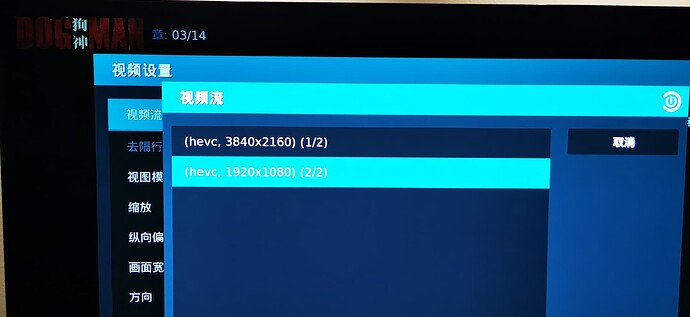I am currently using AM6B+, I have a Dolby Vision certified TV and I have a Philips FB1 soundbar, so I hope to be able to provide feedback on the performance of AM6B+ playing different BDMVs.
Environment:AM6B+ with CoreELEC-Amlogic-ng.arm-21.1-Omega_nightly_20240522-Generic
Movie:TRUE LIES(1994)
BD Info wrote:
Disc Title: TRUE LIES - Ultra HD™
Disc Label: TRUE_LIES
Disc Size: 89,378,797,365 bytes
Protection: AACS2
Playlist: 00800.MPLS
Size: 88,640,514,048 bytes
Length: 02:20:48.815
Total Bitrate: 83.93 Mbps
Video: MPEG-H HEVC Video / 63,617 kbps / 2160p / 23.976 fps / 16:9 / Main 10 @ Level 5.1 @ High / 4:2:0 / 10 bits / HDR10 / Limited Range / BT.2020 / PQ / BT.2020 non-constant / Mastering display color primaries: BT.2020 / Mastering display luminance: min: 0.0001 cd/m2, max: 1000.0000 cd/m2 / Maximum Content Light Level: 201 cd / m2 / Maximum Frame-Average Light Level: 201 cd/m2
- Video: MPEG-H HEVC Video / 5,632 kbps / 1080p / 23.976 fps / 16:9 / Main 10 @ Level 5.1 @ High / 4:2:0 / 10 bits / Dolby Vision / Limited Range / BT.2020 / PQ / BT.2020 non-constant / Mastering display color primaries: BT.2020 / Mastering display luminance: min: 0.0001 cd/m2, max: 1000.0000 cd/m2
Audio: English / Dolby TrueHD/Atmos Audio / 7.1 / 48 kHz / 4898 kbps / 24-bit (AC3 Embedded: 5.1 / 48 kHz / 640 kbps / DN -27dB)
Performance:
Able to open playback smoothly,the TV activates the Dolby Vision mark, and so does Dolby Atmos.The only drawback is that the audio and video are not synchronized, with a difference of about 1-2 seconds.
Environment:AM6B+ with CoreELEC-Amlogic-ng.arm-21.1-Omega_nightly_20240522-Generic
Movie:Paprika(2006)
Disc Title: Paprika - 4K Ultra HD (full ISO)
Disc Size: 72,481,514,081 bytes
Protection: AACS2
Extras: Ultra HD, BD-Java
BDInfo: 0.7.5.8
PLAYLIST REPORT:
Name: 00001.MPLS
Length: 1:30:50.862 (h:m:s.ms)
Size: 70,362,617,856 bytes
Total Bitrate: 103.27 Mbps
(*) Indicates included stream hidden by this playlist.
VIDEO:
Codec Bitrate Description
MPEG-H HEVC Video 76092 kbps 2160p / 23.976 fps / 16:9 / Main 10 @ Level 5.1 @ High / 10 bits / HDR10 / BT.2020
*MPEG-H HEVC Video 2097 kbps 1080p / 23.976 fps / 16:9 / Main 10 @ Level 5.1 @ High / 10 bits / Dolby Vision / BT.2020
AUDIO:
Codec Language Bitrate Description
Dolby TrueHD/Atmos Audio Japanese 4977 kbps 7.1 / 48 kHz / 4337 kbps / 24-bit (AC3 Embedded: 5.1 / 48 kHz / 640 kbps / DN -31dB)
Performance:
After turning it on, the TV activates the Dolby Vision mark, and Dolby Atmos is also activated. But only the first few seconds of the movie production side can be displayed, and the rest of the main part of the movie is completely black. What I mean is that the sound can be played normally, but the TV screen is just dark, no picture, no subtitles, nothing.
Addendum: After the movie DogMan, I tried to check the video stream and found that there was only one 1080p video stream, so this Paprika still cannot play normally.
I think this will get merged into the main DoVi thread, but I noticed the same with the ISO of Fear and Desire. It correctly shows the first couple of seconds of the film and then goes black. I think this issue has be already reported, but I don’t know if it’s being fixed.
Environment:AM6B+ with CoreELEC-Amlogic-ng.arm-21.1-Omega_nightly_20240522-Generic
Movie: Dogman (2023)
Disc Label: DogMan.2023.COMPLETE.UHD.BLURAY
Disc Size: 85,009,934,608 bytes
Protection: AACS2
Playlist: 00001.MPLS
Size: 78,840,160,128 bytes
Length: 1:54:39.000
Total Bitrate: 91.69 Mbps
Video: MPEG-H HEVC Video / 76173 kbps / 2160p / 24 fps / 16:9 / Main 10 @ Level 5.1 @ High / 10 bits / HDR10 / BT.2020
*Video: MPEG-H HEVC Video / 96 kbps / 1080p / 24 fps / 16:9 / Main 10 @ Level 5.1 @ High / 10 bits / Dolby Vision / BT.2020
Audio: German / Dolby TrueHD/Atmos Audio / 7.1 / 48 kHz / 3925 kbps / 24-bit (AC3 Embedded: 5.1-EX / 48 kHz / 640 kbps / DN -26dB)
Audio: English / Dolby TrueHD/Atmos Audio / 7.1 / 48 kHz / 3796 kbps / 24-bit (AC3 Embedded: 5.1-EX / 48 kHz / 640 kbps / DN -25dB)
Performance:
After turning it on, it plays normally, and the Dolby Vision logo and Dolby Atmos are activated. If you play it from beginning to end, no problem. Around the 27th minute and 8th second in the film, a camera flash was activated, and only a bright bar appeared at the bottom of the film. At first, I thought it was a rendering error. Later, I checked other versions of the film and found that this should be Problems with the film itself.
Next is the interesting part. If you exit the video playback midway and then play it from the interruption point, there will be a situation where there will be no picture on the screen but only sound, similar to the performance of Paprika (2006) ISO. At this time, the TV did not enter Dolby Vision mode. Then I opened the video settings and found that there were two video streams. Now only the 1080p video stream was played. After I selected the 2160p video stream, the TV would flicker and switch, and then the Dolby Vision mark is lit, and the video can play normally. (There is a certain probability that after switching, the TV screen will still be black and the menu cannot be pressed. You can only restart or replug the HDMI cable)
After the video plays normally, there is a certain probability that the audio stream cannot be switched. The video will always play the audio in German of the first audio stream. Switching to the English audio stream does not work. You can only exit and play again.
At no point in any of this do you advise what TV you have, what settings you have set on the Ugoos (TV Led or LLDV), if you are forcing colour space or even what the full double track of your BDMV is (MEL / FEL) or how it was ripped from the disc? Are you sending the Ugoos direct to the TV and ARC to the soundbar, or through the soundbar? Nothing, zilch.
I use Xiaomi OLED77, of course use TV LED and do not forcing colour space, BDMV information has been written, it is all disc original files, directly through the sound bar, do not use earc.
Been avoiding bdmv files since I thought I wa the only one facing this issue.Resuming media led to the same issues for me as well
Environment:AM6B+ with CoreELEC-Amlogic-ng.arm-21.1-Omega_nightly_20240522-Generic
Movie:Interstellar (2014)
Disc Title: Interstellar UHD
Disc Size: 93,370,251,264 bytes
Protection: AACS2
Extras: Ultra HD, BD-Java
BDInfo: 0.7.5.9 (compatible layout created by DVDFab 11.0.9.0)
PLAYLIST REPORT:
Name: 00800.MPLS
Length: 2:49:04.217 (h:m:s.ms)
Size: 92,693,950,464 bytes
Total Bitrate: 73.10 Mbps
VIDEO:
Codec Bitrate Description
MPEG-H HEVC Video 51670 kbps 2160p / 23.976 fps / 16:9 / Main 10 @ Level 5.1 @ High / 4:2:0 / 10 bits / 4000nits / HDR10 / BT.2020
AUDIO:
Codec Language Bitrate Description
DTS-HD Master Audio English 3686 kbps 5.1 / 48 kHz / 3686 kbps / 24-bit (DTS Core: 5.1 / 48 kHz / 1509 kbps / 24-bit)
DTS-HD Master Audio Chinese 5383 kbps 7.1 / 48 kHz / 5383 kbps / 24-bit (DTS Core: 5.1 / 48 kHz / 1509 kbps / 24-bit)
Performance:
First of all, it should be noted that this is not Dolby Vision BDMV, but just ordinary HDR10 BDMV, so there is basically no problem with playback. Except for the problem that the audio stream cannot be switched when the playback is interrupted and then resumed from the interruption point, different audio streams can only be switched normally by replaying.
Environment:AM6B+ with CoreELEC-Amlogic-ng.arm-21.1-Omega_nightly_20240528-Generic
Movie:Godzilla Minus One(2023)
Disc Label: Godzilla.Minus.One.2023.2160p.UHD.JPN.BluRay.HEVC.DV.TrueHD.7.1.Atmos-Nest@Audies
Disc Size: 88,856,423,961 bytes
Protection: AACS2
Extras: Ultra HD, BD-Java
BDInfo: 0.7.5.8
PLAYLIST REPORT:
Name: 00032.MPLS
Length: 2:04:47.229 (h:m:s.ms)
Size: 83,539,642,368 bytes
Total Bitrate: 89.26 Mbps
(*) Indicates included stream hidden by this playlist.
VIDEO:
Codec Bitrate Description
MPEG-H HEVC Video 62891 kbps 2160p / 23.976 fps / 16:9 / Main 10 @ Level 5.1 @ High / 10 bits / HDR10 / BT.2020
*MPEG-H HEVC Video 6861 kbps 1080p / 23.976 fps / 16:9 / Main 10 @ Level 5.1 @ High / 10 bits / Dolby Vision / BT.2020
AUDIO:
Codec Language Bitrate Description
Dolby TrueHD/Atmos Audio Japanese 4864 kbps 7.1 / 48 kHz / 4224 kbps / 24-bit (AC3 Embedded: 5.1-EX / 48 kHz / 640 kbps / DN -31dB)
Performance:
I’ve tried playing this video before and it didn’t work well. After the update of nightly_20240528, I played the video again and the performance was almost perfect. When I tried to fast forward the movie to 30 minutes, the player would freeze, no picture, no menu, and the power button didn’t work. I had to restart it by unplugging and plugging the power connector.
So I had to watch it from the beginning to the end, and don’t try to fast forward or rewind.
Environment:AM6B+ with CoreELEC-Amlogic-ng.arm-21.1-Omega_nightly_20240528-Generic
Movie:Spider-Man: Across The Spider-Verse(2023)
Disc Label: Spider-Man.Across.The.Spider-Verse.2023.MULTi.COMPLETE.UHD.BLURAY
Disc Size: 187,474,986,449 bytes
Protection: AACS2
Extras: Ultra HD, BD-Java
BDInfo: 0.7.5.5
PLAYLIST REPORT:
Name: 00001.MPLS
Length: 2:20:06.397 (h:m:s.ms)
Size: 92,343,730,176 bytes
Total Bitrate: 87.88 Mbps
(*) Indicates included stream hidden by this playlist.
VIDEO:
Codec Bitrate Description
MPEG-H HEVC Video 67108 kbps 2160p / 23.976 fps / 16:9 / Main 10 @ Level 5.1 @ High / 10 bits / HDR10 / BT.2020
*MPEG-H HEVC Video 2089 kbps 1080p / 23.976 fps / 16:9 / Main 10 @ Level 5.1 @ High / 10 bits / Dolby Vision / BT.2020
AUDIO:
Codec Language Bitrate Description
Dolby TrueHD/Atmos Audio English 4448 kbps 7.1 / 48 kHz / 3808 kbps / 24-bit (AC3 Embedded: 5.1 / 48 kHz / 640 kbps / DN -31dB)
Performance:
I didn’t try to fast forward past the 30 minutes this time, so I can’t fault it, the performance was perfect.
I am hearing the latest nightly build is doing pretty well with the BDMVs and menu’s in general… Going to try it myself tonight.
This topic was automatically closed 91 days after the last reply. New replies are no longer allowed.