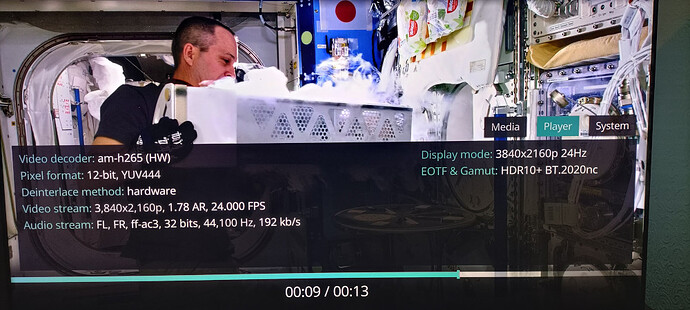Hello all,
I’m running CoreELEC 20.5 and if I play a 1080p or less video (Movie or TV Show) and press O I get the Player Process Info Screen.
Play a 4K video and pressing O does nothing.
Is this expected behaviour?
TIA
EDIT: Just updated to CE 21 with the same result.
Thanks for your reply.
I have since discovered the issue of no Player Process Info is only with 4K with HDR. Without HDR it works with 4K.
This works:
https://i.imgur.com/acuCDqs.jpeg
This does not show the Player Process Info Screen:
https://i.imgur.com/pQJRzxa.jpeg
Here is a sample of the HDR file with the issue.
roidy
30 April 2024 06:39
4
Unable to reproduce using your test clip and CE21-ne nightly
Are you using the default Estuary skin?
Now, there’s a good question. No using Estuary Mod V2.
Will go back to Estuary skin and try again.
roidy
30 April 2024 07:14
6
Yep, just tested Estuary Mod 2 and player process doesn’t show with your test clip. So would seem to be an issue with the Estuary Mod 2 skin.
roidy
30 April 2024 07:22
7
Looking at Estuary Mod 2 source code it seems that the issue is that the new ‘HDR’ logo Dialog 1111 never closes properly and blocks the opening of the player process dialog, which is why it only happens on HDR content.
For me, pressing any button ie. back removes the HDR logo dialog and then the player process dialog works fine. This is a bug you’ll need to report to the skin’s author.
1 Like
Thank you very much for taking the time to investigate this for me, it’s much appreciated.
I will report it tomorrow.
Thanks again,
Greg
system
14 May 2024 07:37
9
This topic was automatically closed 14 days after the last reply. New replies are no longer allowed.