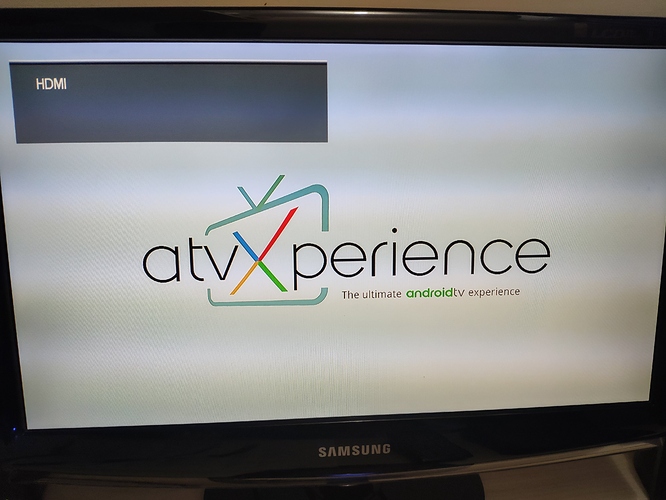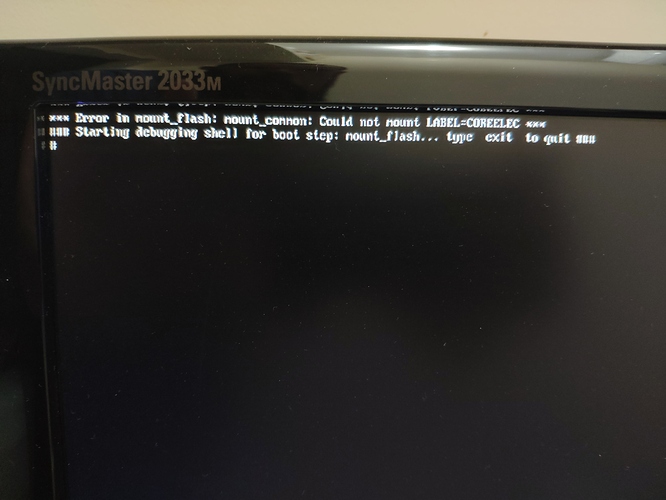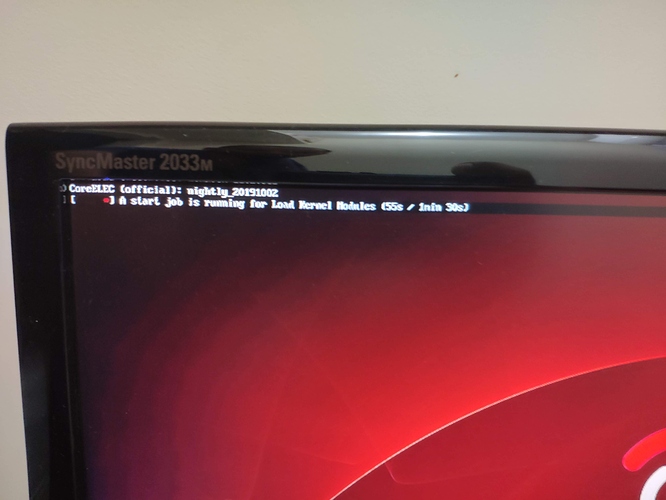I was unable to see the files inside the sdcard after Rufus finished his job. Windows keep asking me to format the partition. So, I cannot place the dtb.img at the right place. When I try to boot, nothing happens, just a black screen. I cannot boot in Android cause it is a mess, my box is almost dead. By the way, I can boot with the latest LibreELEC, but no WiFi and Bluetooth. I was very happy to see the exact model in CoreELEC page, but now I’m very frustrated because it doesn’t work. Maybe I’m doing something wrong? Can anyone help me, please?
You are right, some versions of Windows 10 do not recognize the COREELEC FAT partition, although with the latest updates this is no longer happening to me.
To solve this problem, as I always have Oracle VM VirtualBox installed on my Windows 10 PC, I use an Ubuntu virtual machine, which allows me to access without problems all the partitions that were created in the installation of CoreELEC on USB. For me this method is the easiest.
Another method to access the COREELEC FAT partition is while running CoreELEC OS, with the SSH mount -o remount,rw /flash command that allows us to access the boot partition of CoreELEC and we can copy the file dtb.img needed to work.
This is normal Windows behavior. Take the uSD card out, re insert it and just ignore that message and press “Cancel”. Then look again at the content of your uSD card, You should see a small partition(about 500Mb formatted to Fat32) containing all boot files and Device_Trees folder.
Thanks for your attention @cubimol. I’ll try it when I get home. I have a Linux OS in my laptop…
I think that I was so disappointed with the situation that I could not thought clearly about my options.
Thanks for your attention too @Sholander. I’ll try this too when I get home.
So, @cubimol and @Sholander, I’ve tried what you suggested and a lot of other things…
I think that my box is bricked in some way, but maybe you guys can help me.
Let me show you some pictures:
This is what shows up everytime I turn the box on. I think that is a result of a failed installation procedure of atvXperience.
But when I wait for 30 seconds or more, with the prepared microSD inserted at the sdcard slot, I have this:
I’ve checked the label of the partition and it is right, Windows shows me COREELEC.
And, finally, when I tru to boot from USB i get this:
It takes forever and nothing happens.
The question is: Should I give up or I have any chance to get my box back to life?
Which dtb.img do you use from Device_Trees folder ?
Can you get the original Android image that your box came with, to try flashing it ?
I’m trying with gxm_q201_3g_1gbit. Rename it to dtb.img and place it in the root of sdcard.
I’ve tried to reflash stock rom with no success neither with Amlogic SDcard Maker nor with USB Flash Tool.
Could you also try 9.0.3 build?
Stock Rom should be flashed with the same method that was used to flash Atv Experience Rom. Contact makers of Atv Experience Rom to help you solve the problem returning to stock Rom.
Ok, I’ll try in the weekend. Thank you for the tip.
The installation of atvXperience fails right in the beggining with the green Android logo. This is why I started to search something more specific to my MECOOL box, since the atvXperience seems to be a more generic approach. For information, the installation of atvXperience utilizes the “Burn Card Maker” method.
@boot2k3, unfortunatelly, exactly the same erros with 9.0.3 version. I think that my box is really almost dead. The strange fact is that with LibreELEC it works with de generic S912 image. At least it shows the Kodi interface, I do not done more specific tests because I found CoreELEC in internet and see that the project have Mecool BB2 Pro specific files and think that would be the right move to do…
Anyway, thank you so much for the tip.