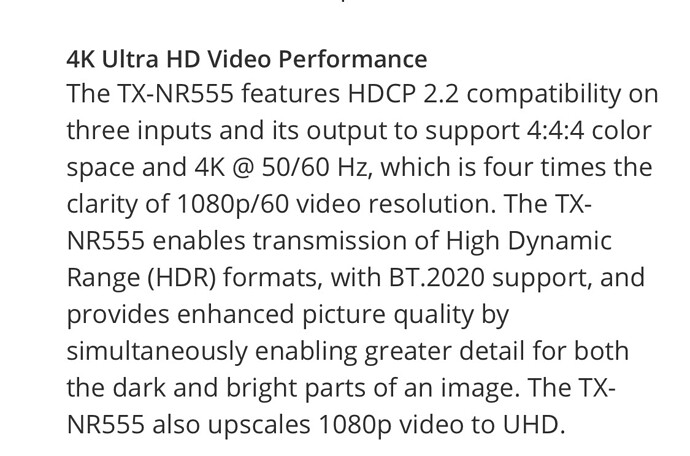Except when you watch a movie at 24FPS, your GUI will remain locked to 24Hz until you switch to something else.
Never understood why this setting even exists.
Very annoying when playback is stopped and your GUI locks into whatever Hz you’ve been playing. Very Android ![]()
Maybe try and use a delay of 2.5 seconds refresh rate change to begin with
Then work your way down to shorten the delay switch and see where maybe the change timing causes the problem.
It is my feeling that when Kodi removed all the embedded fixes that made it work on S912, and then CE put them all back something got lost along the way. What I am experiencing is some sort of frame rate switching glitch - an issue that plagued the platform and required considerable effort to address. Kodi now pays no attention to this sort of issue and has diverged considerably from its early Leia code.
I think it particularly impacts the S912 because it never had the same level of graphics driver polish that the various S905 chips had. I notice when reading around this that S912 user constantly talk of glitchy behaviour and have simply grown to live with it or moved onto other chips.
Ultimately the solution for me will be a new X96 Air box as a client and the VIM2 will be relegated to TVH and SMB server duties. This will happen in the next few weeks.
Shoog
I’m sorry, maybe I missed something, I don’t understand what you say. All my TV Box are S912 and I have no problem with my settings in /storage/.config/autostart.sh
# set resolution for best performances with little CPU/GPU warming
fw_setenv hdmimode 1080i50hz
fw_setenv outputmode 1080i50hz
echo 1080i50hz > /storage/.kodi/userdata/disp_cap
(I also don’t use HDMI audio passthrough because of LG TV crash)
(I also don’t use HDMI CEC because of Kodi crash)
The operation of CoreELEC on all my devices S912 is perfect.
I get multiple media switch failure - always with the following error:
failed remove vfm map default with active provider decoder.
Shoog
I tried on Start only for a while and it is a lot smoother.
I did however noticed now, that if I set to On Start and play a 4K video and switch to an 1080 one, my TV’s info button is showing I’m watching 2160p. Moving back to On Start/Stop corrects that.
I can’t say I noticed a difference but it seemed like an odd behavior.
Hi,
I have newbie question. CoreELEC’s default resolution is 1920x1080p and refresh rate of 59.94.
I see that 60 refresh rate is also available. What’s the difference between these two and why does CE default 59.94?
Is there any reason or benefit to choosing 60?
Short answer
No
And the long answer?
Why default is 59.94?
I guess cause 59.94 is the NTSC Television standard (60000 / 1001), and higher refresh rate makes scrolling menus smoother.
Seems a strange default, I’d have thought that there were more PAL TV’s around than NTSC. Ya live and learn eh?
Guys, I’m a bit confused when it comes to selecting resolutions on the white list. I want to use my TV’s upscaling as suggested in this thread. Are the resolutions under the whitelist option enabled or disabled by default? Thanks.
Disabled; you have to enable any you want by selecting it in the list. When selected it will change color and will be displayed when you exit selection tab
Hey guys i need a little help here.
Tomorrow i receive my LG CX and have some questions for my audio setup.
So i have a onkyo TX-NR555 receiver and a ODROID N2. Now i wonder how to get HD audio (true hd, master audio and atmos) as the LG CX has no DTS support? The CX has eARC but my onkyo only has ARC.
I have a ultra highspeed hdmi cable but i don’t know if it’s nessacery because my receiver has no support for hdmi 2.1.
So on what hdmi port do i have to connect my N2 for HD audio?
Do i connect it to my tv or on my onkyo.
What is the best way to connect my other devices and on wich ports on my amp/tv?
I have apple tv 4k and a PC to connect.
Thanks!
As your avr has no hdr pastrough and hdmi2.0, i think… N2 to your tv and from the tv ,audio out to avr…
And saveup some cash to replace avr in the future 
Regarding the specs of my receiver.
i had alook over here
If it has pastrough of hdr, its easy, n2 to avr from avr ,monitor out to tv
Ok thanks.
Will it also passtrough dts hd, true hd via hdmi since the CX has no support for dts?