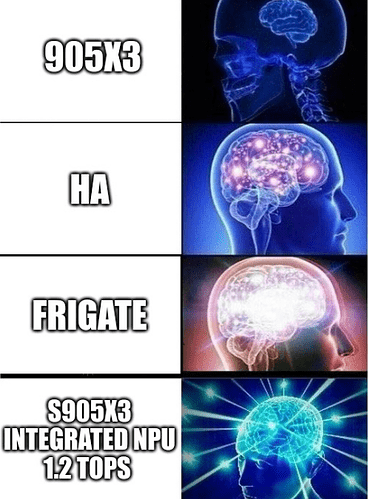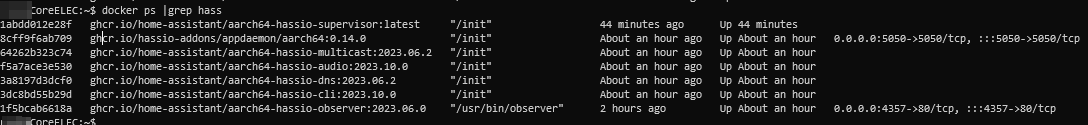So the Home Assistant part is working just fine. But I dont see the HDMI output in the audio devices list of coreelec. The audio output device has defaulted to analog and the passthrough output has changed to SPDIF. There is a HDMI multichannel PCM output to be selected but not the regular HDMI bitstream out.
When I play any track with surround encoding bitstreamed, I get white noise from the speakers. Videos with PCM surround tracks are working.
Below is the error when trying to install HA on 912 machine
CoreELEC:~/downloads # systemctl status hassio-supervisor.service -l --no-pager
● hassio-supervisor.service - Hass.io supervisor
Loaded: loaded (/storage/.config/system.d/hassio-supervisor.service; enabled; vendor preset: disabled)
Active: active (running) since Mon 2023-03-20 10:07:08 UTC; 2s ago
Process: 5502 ExecStartPre=/storage/.docker/bin/docker stop hassio_supervisor (code=exited, status=0/SUCCESS)
Main PID: 5513 (bash)
Memory: 7.6M
CGroup: /system.slice/hassio-supervisor.service
├─5513 bash /storage/.opt/sbin/hassio-supervisor
└─5633 docker run --name hassio_supervisor --privileged --security-opt apparmor=hassio-supervisor --security-opt seccomp=unconfined -v /run/docker.sock:/run/docker.sock:rw -v /run/dbus:/run/dbus:ro -v /run/udev:/run/udev:ro -v /etc/machine-id:/etc/machine-id:ro -v /storage/HomeAssistant:/data:rw -e SUPERVISOR_SHARE=/storage/HomeAssistant -e SUPERVISOR_NAME=hassio_supervisor -e SUPERVISOR_MACHINE=qemuarm-64 ghcr.io/home-assistant/aarch64-hassio-supervisor
Mar 20 10:07:08 CoreELEC systemd[1]: Starting Hass.io supervisor...
Mar 20 10:07:08 CoreELEC docker[5502]: hassio_supervisor
Mar 20 10:07:08 CoreELEC systemd[1]: Started Hass.io supervisor.
Mar 20 10:07:10 CoreELEC hassio-supervisor[5513]: time="2023-03-20T10:07:10Z" level=error msg="error waiting for container: context canceled"
Mar 20 10:07:10 CoreELEC hassio-supervisor[5513]: Error response from daemon: failed to create shim task: OCI runtime create failed: runc create failed: unable to start container process: error during container init: error mounting "/run/docker.sock" to rootfs at "/run/docker.sock": possibly malicious path detected -- refusing to operate on /run/docker.sock: unknown
Mar 20 10:07:10 CoreELEC hassio-supervisor[5513]: hassio_supervisor
Maybe this S912 image doesn’t have proper docker support.
You recommend some other image?
How does one update HASS/ Home Assistant when installed in this fashion?
No idea. I only followed instructions in this thread and polish them.
Maybe from HA itself?
Seems like the HA installation breaks when updated from within HA. The addons section (basically what the supervisor provides) just goes round and round and never loads.
I don’t see any updates for HA - where it should be? And how to do the update from docker HA itself?
I still have the problem that the sound drops out in Kodi when HA starts up. I thought it was a Kodi 19 problem but now I’ve upgraded to 20 and still the same problem…
Are you able to update HA from your installation? If yes, how are you doing it?
Painfully, I’ve just finished it 
The supervisor
- starts many containers and all of the image needed those containers, have to be pulled to local repo;
- looking for the version of each container at the specific json file at
/storage/Homeassistant.
In order to update the components,
- you have to pull the newer images,
- delete(or rename) the container specific json,
- stop the
supervisor,
- stop the component container,
- delete the component container,
- delete the old docker image,
- start the
supervisor.
For example you want to update the hassio-audio component:
docker pull ghcr.io/home-assistant/aarch64-hassio-audio:2023.10.0- rename ~/HomeAssistant/audio.json to ~/HomeAssistant/audio.json.old
systemctl stop hassio-supervisor.servicedocker container stop hassio_audiodocker container rm hassio_audiodocker rmi <IMAGE ID>systemctl start hassio-supervisor.service
The homeassistant itself is a component so the process is the same, but I had to reboot my device after updating HA.
Remarks:
- HA 2023.11.0 not started on my machine so I am stick with 2023.10.5 now.
- You may need to edit the
~/.config/system.d/hassio.json if it has old repository prefixes. It must start with ghcr.io/home-assistant instead of homeassistant/ (but I might previously editet that file ).
- I am using Team Corelec Docker Add-on
Useful commands:
docker ps list running containersdocker images list images in local repositorydocker logs -f hassio_supervisor watching supervisor log to check everything working
Proof  :
:
1 Like
Removing old containers and images should be easier if one had portainer?
Could be, but I am very familiar with docker cli.