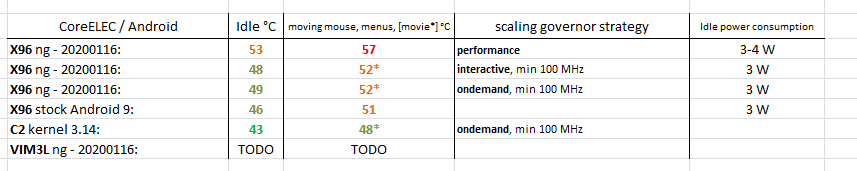The results was similiar to interactive as expected. I didnt found any drawback or problem, which would need disabling this option in kernel (is it oldest and most proven governor after all, although I read that new phones has interactive as default instead of it). The CPU was usually 667MHz, during playing both 1080 and 4K content.
I created Pull request to allow this governor on the next nightlies, lets hope it will be accepted, and you can do stress test with UHD channel to know, if the 250/667 MHz minimum is needed due to drop frames (667 is default minimum anyway, and there are some indications that 250-667 doesnt make that difference in idle temp). For me, with 100MHz minimum (same as on C2) the playback was good, but I dont have dropped frames shown on GUI, and maybe you had different file with different bandwitch.
But considering CPU values during 1080/4K proving me, that performance really isnt necessary in my use-case and other governorst brings high benefit in CPU utilisation, not only in idle, but also in playback (and you measure even more benefit 72 vs 61), so for me (and propably for others with small heatsink and HW-decoding playback use cases) ondemand are good default choice as has been before.
@cdu13a, do you think PR could be accepted? 
I have X96 connected through usual simple power meter, so I watched idle power consumption just for curiosity. Although there is not much difference (I think bigger difference makes higher heat inside box for shortening SOC lifespan than a few cents per year to wallet), I could see difference around 0.5W in idling performance and ondemand/interactive (aka utilised CPU).
Edit:
Thanks to vpeter to pointing that out  You can try ondemand without compile, its available as a module
You can try ondemand without compile, its available as a module
modprobe cpufreq_ondemand