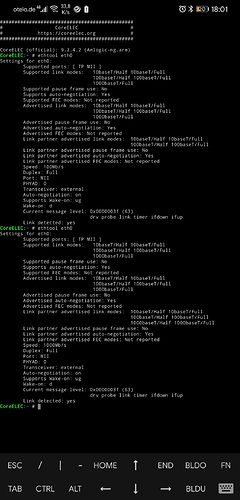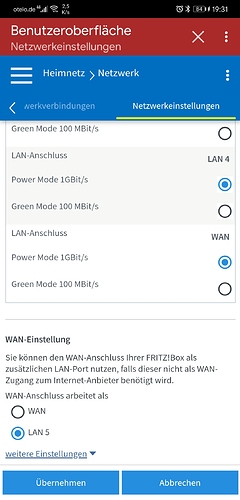But the kernel should do it.
The kernel ?
You don´t understand, sorry.
I´m out here
I have the Fritzbox 6490 and a X96 Air P3 and I have no problem. All ports set to 1000Mbps (power mode). I used the same latest stable release and same dtb.
Actually I bought the box two times and both have no issue at all with the Fritzbox.
Is a switch between box and router? That might cause issues.
Did you try a different port on the Fritzbox?
Anyway, whatever it is, it has nothing to do with CE.
No, there is no switch.
Well then I am pretty much out of guesses.
Sure you can always try installing CE again, which shouldn‘t be an issue especially if you have a spare micro sd around. But other than that I doubt there is anything within CE that you can do simoly because nobody else seems to have this specific issue.
I have already tried it, unsuccessfully.
You could for comparison try to connect the box in the network of a friend or neighbour to rule out any issues between the Fritzbox router and the box.
But why, then, do other devices work without problems at 1Gbps?
It is up to you to find out why. And it starts by minimizing the list of potential causes. Since your logs show that the router has not been advertising 1000Mbps this is a necessary step.
I have already tried another cable, another port
I even googled potential issues with the Fritzbox 7590 and I came up with a shitload of issues where people have problems getting 1000Mbps, connections randomly jumping between 100Mbps and 1000Mbps seemingly with every reboot of their end device. This and your own experience suggests that the Fritzbox 7590 has some issues with negotiating the correct connection which may very well vary on the NIC of end device.
This is my first device with such problems
There is always a first.
Anyway I am out here but good luck finding the issue, in my opinion it is certainly not related to CE.
The only problem is that if you switch to android, there is no such problem. So I think it’s still somehow related to CE.
There are two devices concerned … X96 Air and Fritz!Box.
No one here has reported a similar issue using X96 Air.
Other users of the Fritz!Box have reported similar issues.
Which is the more likely to be the problem?
You have the option of a work-around/fix by using an autostart file as suggested above, or else continue to try to find the source of the problem.
No one here apparently can duplicate your problem, so it is impossible, except maybe by guessing, for them to solve it for you.
In the router I can configure the Green / Power Mod which corresponds to 100/1000, and all 5 LAN ports are set to 1000.
There are 4, not 5, LAN ports in the Fritz!Box 7590!
Have you made any changes to default settings under Additional Settings for the network, that might be causing this?
You are on the latest Fritz!OS version - 7.21?
You said yourself you got 1000 when reattaching the cable when the box is running CE. So whatever it is, it is in line with other users of the Fritzbox 7590 are reporting that the sometimes get only 100 and and then somehow get 1000 again. The box has always reported a gigabit ethernet, the router did not always. So really, how do you even come to the conclusion that the problem is with CE? It is the routers job to handle the handshake and it doesn‘t for whatever reason.
So really what you need to do is either contact AVM about the issue on the 7590 or go to hardware forums that cover routers.
So you appear to have changed the default network settings and you have the WAN port set as LAN … if so have you tried setting it back to WAN and see if that changes the connection issue?