Hi,
I’m owning a Tanix X9S Box.
So far everything work perfectly.
The only annoying thing is the always on Blue Indicator LED.
Is there any possibility to turn it off via Software?
I read somewhere you can control leds over the Device Tree.
Is there any stuff I can dig through?
You can try this:
mount -o rw,remount /flash
fdtput -t s /flash/dtb.img /gpioleds/sysled status disabled
sync
reboot
Maybe it’s due to installing coreelec to internal, but after mounting /flash.
I don’t have the dtb.img in there.
On my sd card i was putting the dtb.img before so i can boot to coreelec, but since i installed it to internal, the commands seems to be wrong.
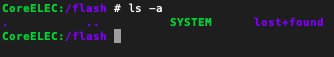
installtointernal is not supported. Request help again when booting from uSD/USB, thx.
Np i thought only the installtointernal process is not supported.
Good to know that everything related to it is too.
I booted up from SD Card and get:
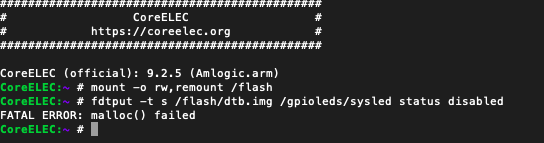
I assuming it fails cause there is no gpio led node?
This is the dtb.img i using atm
#include "gxm_q201_2g.dts"
/{
le-dt-id = "gxm_q201_2g_1gbit";
ethmac: ethernet@0xc9410000 {
compatible = "amlogic, gxbb-rgmii-dwmac";
phy-mode= "rgmii";
pinctrl-names = "external_eth_pins";
pinctrl-0 = <&external_eth_pins>;
rst_pin-gpios = <&gpio GPIOZ_14 0>;
GPIOZ4_pin-gpios = <&gpio GPIOZ_4 0>;
GPIOZ5_pin-gpios = <&gpio GPIOZ_5 0>;
mc_val = <0x1621>;
cali_val = <0x20000>;
internal_phy=<0>;
};
};
So for getting it working i need to extract the dtb from a working Android OS and hope to find the right pin for the led?
This topic was automatically closed 91 days after the last reply. New replies are no longer allowed.