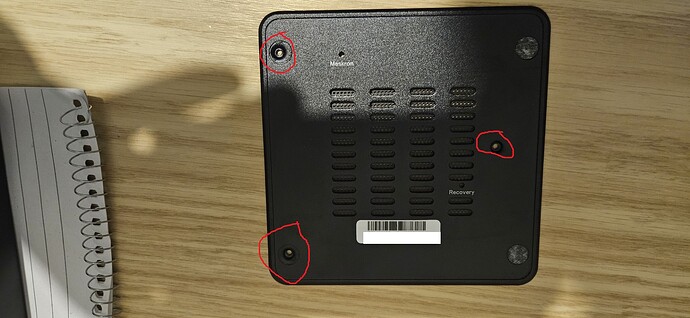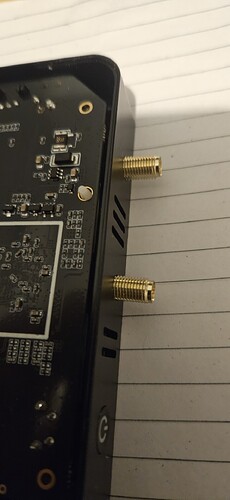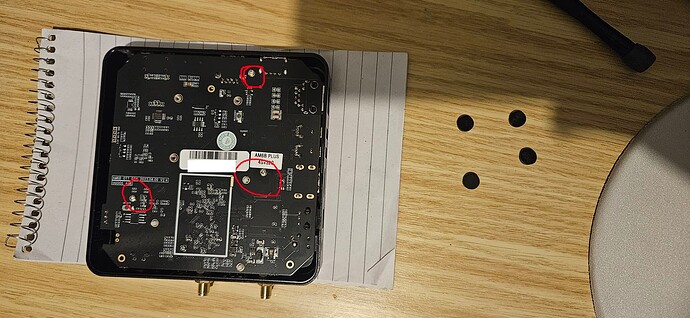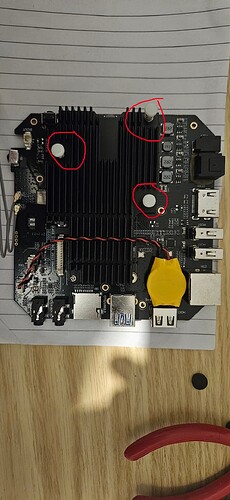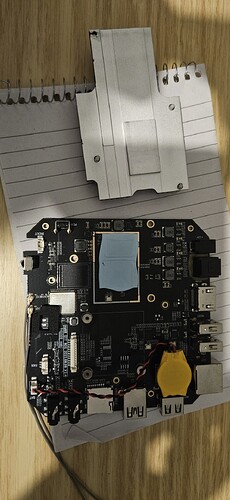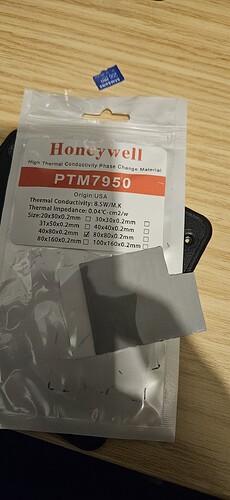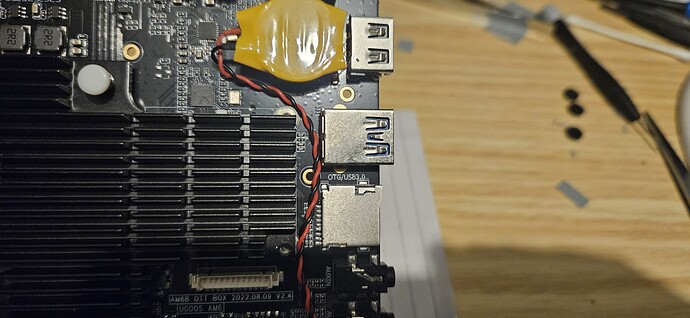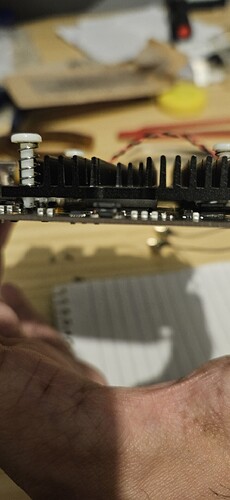I opened up my AM6+ today to check the inside and replace the thermal paste/padding. This is a rough guide, id advise take pictures as you go along.
1.Remove the sticky black feet and keep safely, I found 2 screws under these but it may differ for you, also the other 3rd screw more easily seen
2.remove the antenna’s gold screws
3.Remove another 3 screws and remember these for the mainboard screws. Now you may need to wiggle the mainboard out since there still connected to the usb and other ports so a bit of wiggle and it should pop out easily, it it don’t check for other screws holding it.
4.Here is the mainboard, see the 3 white heatsink prongs you will need to flip the mainboard over to remove the entire black heatsink.
5.3 white heatsink prongs as mentioned above, gently nip them with small nose pliers to get them off.
6.heatsink removed
7.remove this thermal pad, they cheapen out here it was far too thick like 2-3mm and the contact between the cpu heatsink and cpu core was level flat. Id imagine the heat would not have transferred well or slower.
8.I use honeywell PTM7950, its about £8-12 thermal pads but shown to knock degrees off compared to usual thermal pads, also last forever unlike thermal paste which dries up.
New honeywell PTM7950 pads installed (remove thin film on both sides!) also added a 10mmx10mm by 3mm chipset heatsink with thermal tape on the chipset on other side.
Move the red/black wire around the heatsink, to prevent any melting/burning risk, it should never have been put in-between a hot heatsink really.
Check the cpu core is in contact with the new pads and heatsink, shine a bright torch and make sure no gaps. If a gap is there try another layer or 2 of honeywell thermal pad but lesser is better for better heat transfer.
My temps dropped maybe 15-25+c,. Overall its not 100% needed but I wanted to see if it helped with my hdmi signal drop issue and just see if I can improve what is imo the best kodi box going.
The quicker and easier solution if your AM6+ is getting hot, a 120mm usb fan or laptop style cooler can help keep it cool and improve longevity.