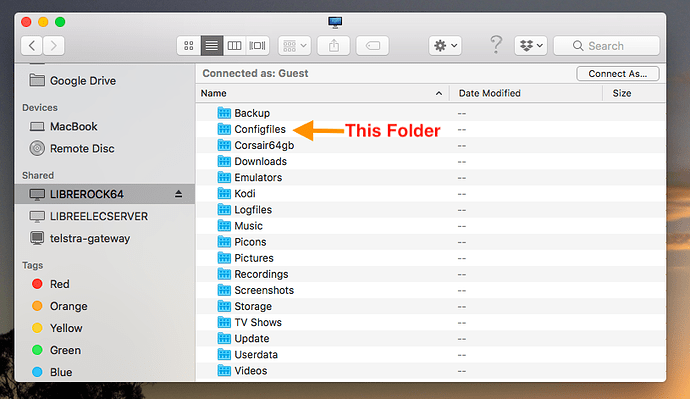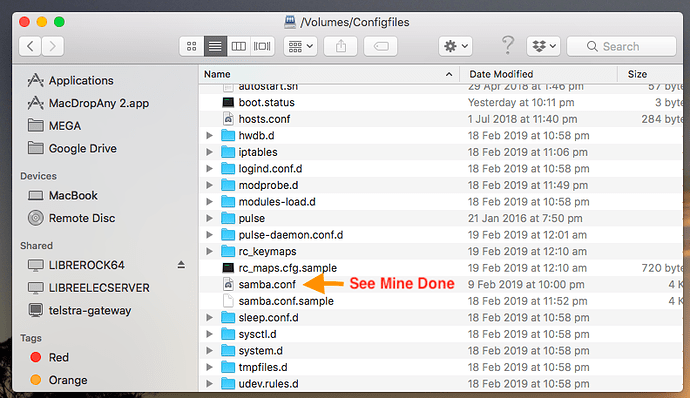Hi, am trying to access root in corelec ( latest version) running on a me cool bb2 box , I want access bot adding and user data folders.
Using a mac , when I try to “connect to server” using the IP address in kodi system ini, I can only gain access as a guest , it asks me for a username and password for the server , I have tried various combinations of "username: root , password: coreelec ,using caps etc but I cant get in , when flossing the box , I gave it a name on modi’s first boot up but I haven’t inputted any log in details? I can see all the files in kodi on the box , on my mac as a guest but i need authorisation , could someone advise please ?
Am using the newly released latest version of CoreElec and.
Or make a new samba share.
Open the samba shares and look in Configfiles for the samba.conf.sample file.
Open it in a text editor and add the following:
[Kodi]
path = /storage/.kodi
available = yes
browsable = yes
public = yes
writable = yes
root preexec = mkdir -p /storage/.kodi
[Storage]
path = /storage
available = yes
browsable = yes
public = yes
writable = yes
root preexec = mkdir -p /storage
Save as samba.conf (not samba.conf.txt!).
Reboot.
You should have 2 new shares available - one pointing to the kodi folder, one to the whole storage partition.
Sorry thats maybe a bit too much for me , i am ok with using text editor and smb etc , "open samba shares " ?
on my mac ?
I am OK with using “terminal”
Copy the code i gave you to add to samba.conf.sample .
Then
SMB into your box. Open Configfiles Folder.
Open the samba.conf.sample file using text editor app (Open With Option Choose Text Edit App)
Then Paste the copied code i gave you to the samba.conf.sample file.
Save it as samba.conf
Reboot.
OK its beyond me , I appreciate you trying to help tx , Reading above , I am assuming that the “samba.conf.sample” file is on the box , unfortunately I can’t SMB into my box thats why I have posted the thread.
I am actually using SMB on the box to access my video libraries which are stored on hard drives on my mac .
Yes it is on your box.
See my Screenshots. Accessed as Guest.
You’re trying to access Both Addons and Userdata folders.
You follow my steps and you will have access.
All Done , thanks again , would never have figured that without your info.
Well Done.
Using MacOS inbuilt tools with CoreELEC makes everything so easy when you know how.
Been 2 yrs , hahaha , now got a new PC , running LibreELEC from a usb drive on it. Followed the above guide , but when I click “connect to server” on my mac . There is no “addons” folder in the list. The userdata folder is there, but I need access to the “addons” folder to add my own skin. Any advice would be appreciated and merry christmas all.
You might ask in there forum ?
Damn it sorry , my bad.
I’ll be back ,  gonna uninstall and in install CoreELEC
gonna uninstall and in install CoreELEC
Libreelec runs on x86 so you are good. CE only runs on Amlogic platforms so will not work on your PC.
Shoog