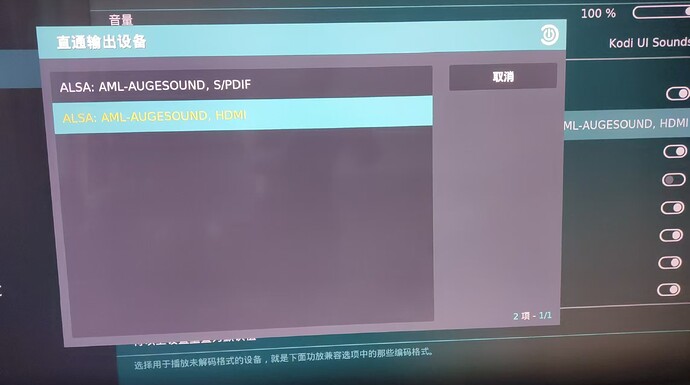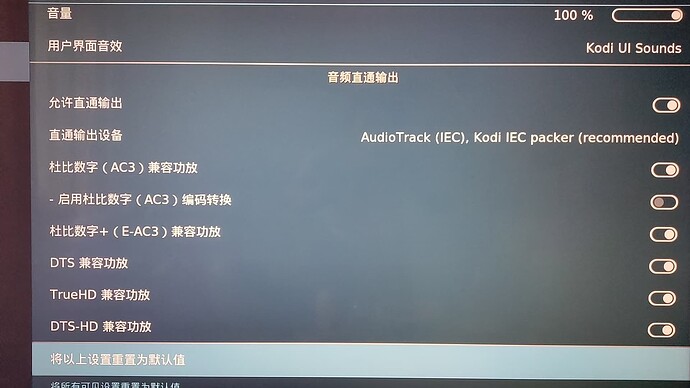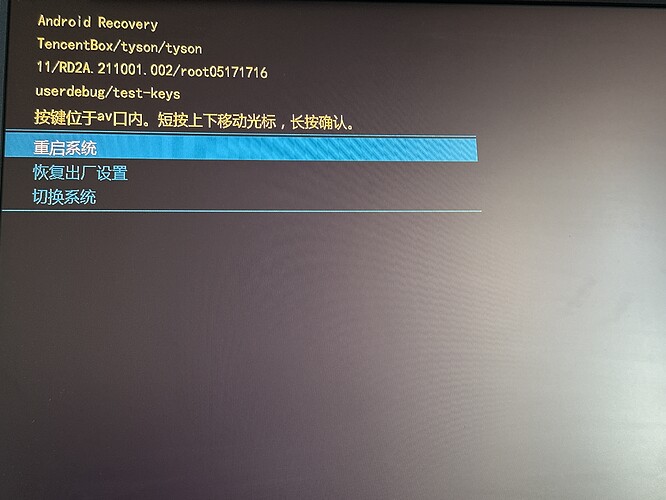The 22 version of Corelec for Tencent Aurora 5x and s928x-j, I tried the nightly version released yesterday last night and found that tubeHD and dtshD are still silent, p8.1Dv loses color information and appears white, and when frame rate matching is turned on, hdr10 sometimes changes to SDR output, which is basically unusable.
CoreELEC:~ # dmesg | paste
https://paste.coreelec.org/LunchColonies
CoreELEC:~ # journalctl -l | paste
https://paste.coreelec.org/FruitsFourteen
CoreELEC:~ # ce-debug
https://paste.coreelec.org/CulinarySliver
CoreELEC:~ # fw_printenv | paste
https://paste.coreelec.org/PitifulReceived
Could you please handle it with @vpeter ? Truehd and dtshd dts: x have no sound during direct communication. Please correct the issue I reported yesterday. Sorry for the typo.
You are just kidding right? How many warnings did you already got …
After testing, 5x is now able to pass through directly.
Tencent Aurora 5X how to boot to CoreELEC I tried holding down the button inside the AV port and adb -s localhost reboot update but it won’t go into Recovery
Please enter the Android system, upgrade to the latest firmware and try again. Also, rename the dtb of Aurora 5 to dtb.img. Remember to hide and turn off the suffix on your computer, and display the suffix. Take a look.
It doesn’t do anything, I even put the remote.conf and dovi.ko for the Aurora remote on a flash drive, and it still doesn’t work.
I don’t use a computer, I just use MT Manager. You know “MT管理器”? It’s very popular in China.
dtb.img
Are you using a 5x dtb? Have you changed it to dtb. img
Yes I’ve changed it but it still doesn’t work (I already changed it when I first asked
Try replacing the USB interface
May I ask if you have resolved it.
Nope I suspect it’s my mouse problem. 5X has two interfaces, one USB2 and one USB3. I’ll try USB2.
This topic was automatically closed 14 days after the last reply. New replies are no longer allowed.