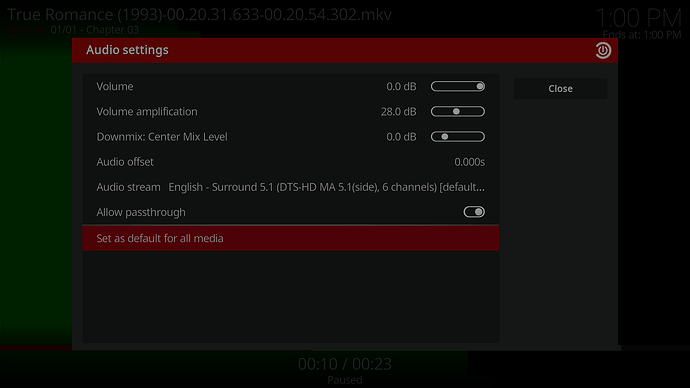I would like to know the method to enable SRS Virtual Surround Sound so that I can watch movies with this effect. Currently, the cinema mode and surround sound have both been turned on for my TV.
By enable and use audio passthrough.
Got it. I just saw your reply. If I enable audio passthrough, turn on AC3, and use the TV speaker, can I adjust the volume?
There are some volume settings in System Settings Audio
Or pause during playback and adjust there in settings.
I like to increase the Vol Amp to 28
Never touch the Downmix
The real question is, How are you going to get Surround Sound from TV Speakers???
Will it not downgrade to 2 channel Stereo ![]()
He is asking about “Virtual Surround”, and for that you only need a stereo - 2 speaker setup ![]()
I tested turning on direct pass-through and enabling AC3, but the TV speaker didn’t produce any sound.
Ok, Virtual really, only 2 channels
Thx for information
So must be something in TV Audio settings ,since TV is processing audio
Don’t enable any Dolby multi channel option, just set Passthrough, since you need only 2 channels, and your TV should do normal stereo or virtual surround processing.
If you enable AC3 in CE, then Dolby digital sound is sent to your TV, which does not recognize it nor can decode it, so NO sound.
Setting the audio to HDMI Multi Ch PCM mode can solve the problem of virtual surround sound. In this mode, digital signals are directly transmitted to the TV speakers, and multi-channel audio is downmixed to two channels. After enabling the surround sound function on the TV, it works. Specifically, it depends on which audio decoding formats the TV supports.
This topic was automatically closed 91 days after the last reply. New replies are no longer allowed.