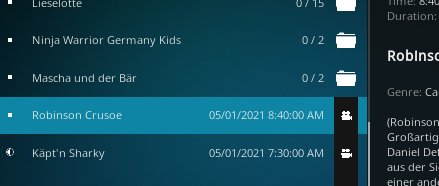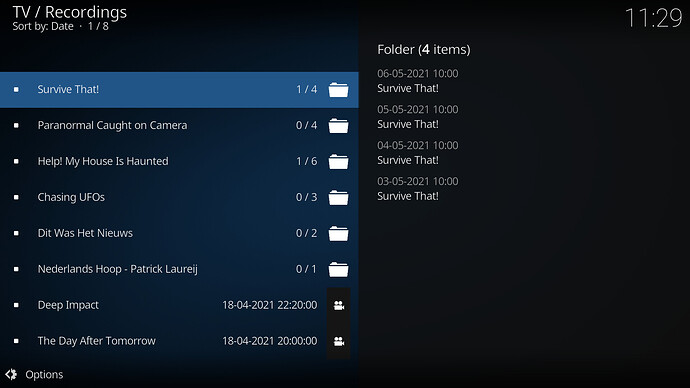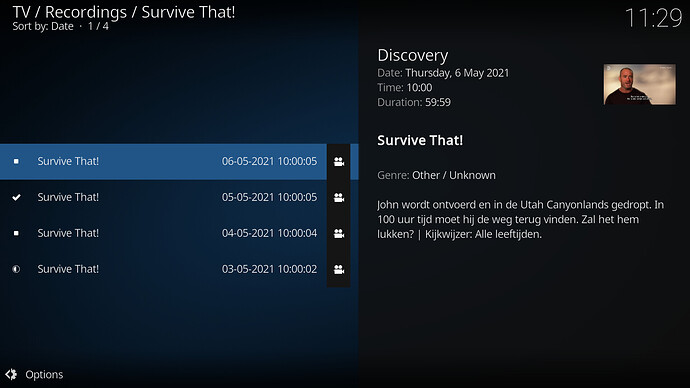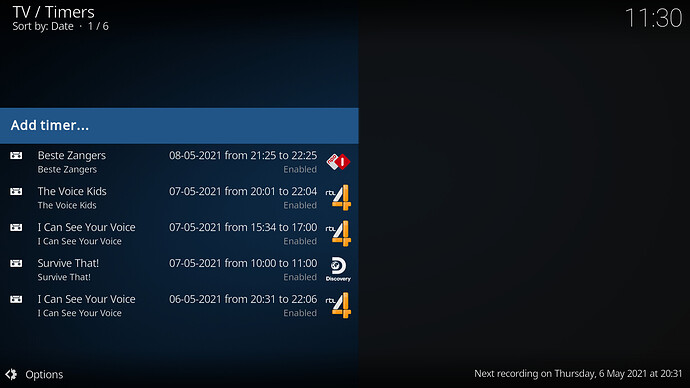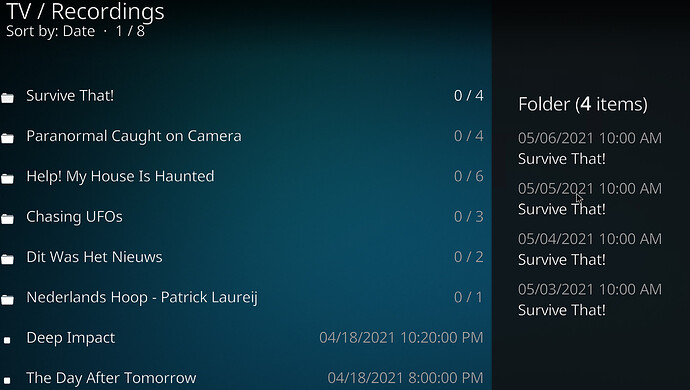Hi,
I first posted this on the Kodi forum, but this particular ‘issue’ seems to only exist on tvmosaic PVR addon v 9.1.0.3, used in CE.
In Kodi for Windows (v9.1.0), discussed ‘improvements’ are not present.
The issue is with added tv icons in the TV Recordings, Timers and Timer Rules sections. These now show the related TV channel icon at the end of the recording name, which at least the idea is kind of nice.
However, (only) in the Recordings tab these icons are not found and thus an ugly vertical black ribbon with ’ missing icon’ picture is shown for every recording in the list. It would be great if this could be corrected.
Since i do not know who is supporting this PVR addon (since tvm is dead) i am posting here. Please feel free to move if more appropriate.
I have seen the same and thought something in Kodi changed.
It was “normal” in rc1 and I guess rc2. But since then something changed.
Yes. I am trying to find out where/when and who, so this can be rectified.
It was a complete surprise that this addon is still maintained at all, to be honest 
It’s not the addon, it’s the PVR window
Ah, so other pvr addons have the same issue?
Hm, hope it can be fixed, i just would not know how :-/
Correct. If you go into the directories (count is wrong, btw), recordings have the same issue.
The picture is from Ubuntu, so it’s something Kodi related? How it should look like?
Logically, i would say the channel icon should show, as this is what the other sections are set to .
Alternatively, the screenshot that’s showing in the right hand pane could be shown. Or just nothing. Which is how it was before …
For reference, this is what it look like in Windows.PVR addon version is 9.1.0.
CE PVR addon version is 9.1.0.3
For me it looks same in Windows and Ubuntu.
Please make a screenshot and mark the difference.
Also a screenshot how it should look like will help.
Sry, i got called away. Will post some screens later.
OK, here’s the visuals:
Coreelec (missing icons for recordings):
I think this is what is meant to be displayed (like the other sections):
This is what is shown in Windows:
I also do not have any channel logo, not in CE, not on Ubuntu, not in Windows.
So it’s not a CE issue! It looks complete the same for me on every system.
I guess PVR addon? I use DVBViewer PVR client.
Maybe other users with different PVR client can check it?
1 Like
Thanks, i will continue the search 
My first thought was the tvm pvr addon, but my queries in that direction.are still echoing.
Thanks for your thoughts!
I use a dream box sat receiver and installed Picons.
Maybe the Picons are missing ?
No, they are present, as they are loaded in the other pvr sections. Really no idea why they don’t for recordings. I just noticed the same for tv channel groups on the home screen.
Seems to be an issue with the PVR Window changes indeed.
Will continue this on the Kodi forums hoping someone involved in these changes will pick up on it.
Good! Please push it also for the DVBViewer addon 
Can you post the link to the Kodi information/thread?
Posted here: Added icons in Timer / Recording sections -- Recording list icons missing
I might have to nag ksooo a bit, but i will hold off on this at first