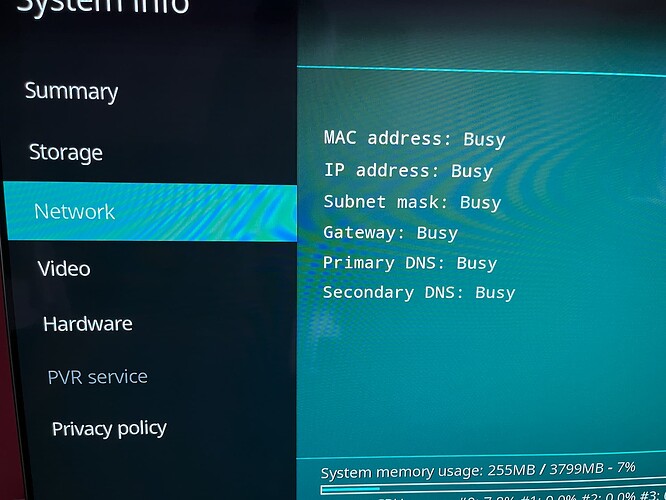So couple of days ago I set up my second Ugoos AM6B+. First one was a breeze, decided to order a second. I am setting it up in the same install location as the first, using the same network cable (back to my main switch which is wired to my router).
Having installed CE I am finding (whether from USB or eMMC boot) that quite regularly, Kodi will not find the network, but the device can be connected to over SSH. If I switch to a USB3 ethernet adapter, everything is fine. Switch back to the device ethernet port, and I intermittently get issues. I’ve tried K21 stable, the latest nightly and the problem persists.
I’ve set up many Kodi devices and have never experienced this before. If I reconnect my first Ugoos to the same network cable everything is fine. Do I perhaps have a bad ethernet port on the second Ugoos?
Here’s a shot of the network status according to Kodi after a bad boot, welcome any suggestions.
I also have the same problem… Bought a new one from ebay seller and it only works with ethernet usb adapter… Hardware problem… The seller as always run away and said to use only android OS , but the problem persists in Android, is hardware problem… I contact Ugoos and their support is a crap too, always shooting to user lack of knowledge or coreelec is not total compatible with the box, really bad excuses… bought a minix , all problems gone, Ugoos is done nd buried.
Checking for more info in SSH console with console tools would be useful. Like dmesg, ifconfig, … Maybe some small hw difference.
Also 2 posts and no logs 
https://wiki.coreelec.org/coreelec:ce_support
thanks for sharing your experience, sorry to hear you’ve had the same issue. I suspect there will be some hassle in attempting to get it replaced, so may have to stick with the USB ethernet adapter.
Is there an easy way to restore the eMMC to factory format in event I can get it replaced?
given the issue being discussed involves Kodi stalling without a network connection, is there a command line for submitting a log instead of via the GUI?
EDIT: this is what I get with dmesg:
CoreELEC (official): 21.1-Omega_nightly_20240522 (Amlogic-ng.arm)
Machine model: UGOOS AM6B
CoreELEC dt-id: g12b_s922x_ugoos_am6b
Amlogic dt-id: g12b_AM6b_b4g
CoreELEC2:~ # dmesg | paste
<html><head>
<meta http-equiv="content-type" content="text/html;charset=utf-8">
<title>404 Page not found</title>
</head>
<body text=#000000 bgcolor=#ffffff>
<h1>Error: Page not found</h1>
<h2>The requested URL was not found on this server.</h2>
<h2></h2>
</body></html>
indeed!!! But after a couple of attempts I achieved a good boot, but still no url. My first Ugoos was fine, the second is hopeless with the built-in ethernet port, but fine with the USB ethernet. I’ve rebooted my router, checked for conflicts, looks like my second Ugoos is a lemon.
paste is currently broken on ce server
Can you set a Manual Network connection and then bind the Mac address to that IP in the router - then set the second box up exactly the same (obviously with a different ip address)?
thanks, we’re thinking along the same lines, I tried a static IP address approach this morning with an address outside my router’s DHCP range and I still had flaky starts where Kodi was struggling to connect to the network. I set a manual address in the CoreELEC add-on, and I also tried it in the Ugoos Android boot (which always reports ethernet as connected).
I’m not sure what’s involved in binding the MAC address in the router, my router always sees the problem Ugoos box (and I can always SSH in), I can take another look in case there is something else I can tinker with in how the router handshakes with the box.
g12b_s922x_ugoos_am6b.dtb (73.8 KB)
Please have a try with this DTB if ethernet start to work, thx.
thanks, I tried that just by replacing the dtb.img on the USB stick I’ve been booting from (root directory), and had the same issue. Do I need to reflash the stick and start afresh?
with the new DTB my dodgy Ugoos has actually got worse. My Kodi database is on my NAS, and previously when booting with the device ethernet connected, while rarely I would get a good boot, usually the CoreELEC splash screen would hang for a while and then give up, switching to Kodi with an empty library, and the Kodi system status showing the IP address as “busy”. With the new DTB, I’m not getting past the CE splash screen, the animation stops and then just hangs.
The new DTB works fine on my dodgy Ugoos when using the USB ethernet, and it also works fine on my first Ugoos via its internal ethernet port.
Just to chime in with mine network issues here.
My box arrived 2 days ago, new 2021 model.
Ethernet port woks, i do get network address and everything but I cannot browse or use local network.
When adding local Synology NAS as a source, it takes a while.
Then when browsing it, its extremely slow or I get connection timeout.
When I do get to the movies, they stutter heavily or don’t even start.
But, when I use wireless connection, everything is fine.
Will try to use LAN-USB3 adapter to check that option of the list.
I’m not sure is this hardware or software issue, because I get all required network data from the router…
Ok, there is definetly wrong with onboard LAN port.
Here are test results from iperf3 testing just now with -R parameter, from PC to Ugoos
Wifi test:
[ 5] local 192.168.93.193 port 57994 connected to 192.168.93.112 port 5201
[ ID] Interval Transfer Bitrate
[ 5] 0.00-1.00 sec 15.9 MBytes 133 Mbits/sec
[ 5] 1.00-2.00 sec 15.4 MBytes 129 Mbits/sec
[ 5] 2.00-3.00 sec 13.4 MBytes 112 Mbits/sec
[ 5] 3.00-4.00 sec 15.8 MBytes 132 Mbits/sec
[ 5] 4.00-5.00 sec 16.8 MBytes 141 Mbits/sec
[ 5] 5.00-6.00 sec 17.1 MBytes 144 Mbits/sec
[ 5] 6.00-7.00 sec 17.1 MBytes 144 Mbits/sec
[ 5] 7.00-8.00 sec 17.5 MBytes 147 Mbits/sec
[ 5] 8.00-9.00 sec 17.4 MBytes 146 Mbits/sec
[ 5] 9.00-10.00 sec 17.0 MBytes 143 Mbits/sec
[ ID] Interval Transfer Bitrate
[ 5] 0.00-10.01 sec 164 MBytes 138 Mbits/sec sender
[ 5] 0.00-10.00 sec 163 MBytes 137 Mbits/sec receiver
TP-Link USB3 LAN adapter:
[ 5] local 192.168.93.230 port 38926 connected to 192.168.93.112 port 5201
[ ID] Interval Transfer Bitrate
[ 5] 0.00-1.00 sec 41.5 MBytes 348 Mbits/sec
[ 5] 1.00-2.00 sec 38.6 MBytes 324 Mbits/sec
[ 5] 2.00-3.00 sec 40.4 MBytes 339 Mbits/sec
[ 5] 3.00-4.00 sec 40.2 MBytes 338 Mbits/sec
[ 5] 4.00-5.00 sec 43.2 MBytes 363 Mbits/sec
[ 5] 5.00-6.00 sec 37.2 MBytes 313 Mbits/sec
[ 5] 6.00-7.00 sec 37.9 MBytes 318 Mbits/sec
[ 5] 7.00-8.00 sec 38.8 MBytes 325 Mbits/sec
[ 5] 8.00-9.00 sec 33.0 MBytes 277 Mbits/sec
[ 5] 9.00-10.00 sec 37.9 MBytes 318 Mbits/sec
[ ID] Interval Transfer Bitrate
[ 5] 0.00-10.01 sec 389 MBytes 326 Mbits/sec sender
[ 5] 0.00-10.00 sec 389 MBytes 326 Mbits/sec receiver
Built in LAN port:
[ 5] local 192.168.93.200 port 40120 connected to 192.168.93.112 port 5201
[ ID] Interval Transfer Bitrate
[ 5] 0.00-1.00 sec 0.00 Bytes 0.00 bits/sec
[ 5] 1.00-2.00 sec 128 KBytes 1.05 Mbits/sec
[ 5] 2.00-3.00 sec 128 KBytes 1.05 Mbits/sec
[ 5] 3.00-4.00 sec 0.00 Bytes 0.00 bits/sec
[ 5] 4.00-5.00 sec 128 KBytes 1.05 Mbits/sec
[ 5] 5.00-6.00 sec 128 KBytes 1.05 Mbits/sec
[ 5] 6.00-7.00 sec 128 KBytes 1.05 Mbits/sec
[ 5] 7.00-8.00 sec 0.00 Bytes 0.00 bits/sec
[ 5] 8.00-9.00 sec 128 KBytes 1.05 Mbits/sec
[ 5] 9.00-10.00 sec 128 KBytes 1.05 Mbits/sec
[ ID] Interval Transfer Bitrate
[ 5] 0.00-10.00 sec 1.12 MBytes 943 Kbits/sec sender
[ 5] 0.00-10.00 sec 896 KBytes 734 Kbits/sec receiver
When i remove -R, so from Ugoos to PC the speed is fine over built in LAN port:
CoreELEC:~ # iperf3 -c 192.168.93.112
Connecting to host 192.168.93.112, port 5201
[ 5] local 192.168.93.200 port 52796 connected to 192.168.93.112 port 5201
[ ID] Interval Transfer Bitrate Retr Cwnd
[ 5] 0.00-1.00 sec 58.5 MBytes 490 Mbits/sec 0 1.90 MBytes
[ 5] 1.00-2.00 sec 82.6 MBytes 694 Mbits/sec 0 3.83 MBytes
[ 5] 2.00-3.00 sec 84.4 MBytes 707 Mbits/sec 0 4.03 MBytes
[ 5] 3.00-4.00 sec 83.1 MBytes 697 Mbits/sec 0 4.03 MBytes
[ 5] 4.00-5.00 sec 85.0 MBytes 713 Mbits/sec 0 4.03 MBytes
[ 5] 5.00-6.00 sec 81.8 MBytes 686 Mbits/sec 0 4.03 MBytes
[ 5] 6.00-7.00 sec 79.2 MBytes 665 Mbits/sec 0 4.03 MBytes
[ 5] 7.00-8.00 sec 81.5 MBytes 684 Mbits/sec 0 4.03 MBytes
[ 5] 8.00-9.00 sec 78.2 MBytes 656 Mbits/sec 0 4.03 MBytes
[ 5] 9.00-10.00 sec 82.9 MBytes 695 Mbits/sec 0 4.03 MBytes
[ ID] Interval Transfer Bitrate Retr
[ 5] 0.00-10.00 sec 797 MBytes 669 Mbits/sec 0 sender
[ 5] 0.00-10.03 sec 796 MBytes 666 Mbits/sec receiver
Im really confused right now.
Why is the receiving speed non existant while sending speed is fine over LAN port…?
1 Like
After few more days testing, it really seems that Ugoos LAN port is broken.
I can only have good playback of everything only over WiFi.
Even if i use USB3-LAN adapter after some time network stops working.
I don’t know is it Coreelec LAN chipset drivers or Ugoos implementation of it, but it’s not stable.
What’s mind-boggling is that i get normal DHCP and everything, it just starts to have network timeouts and disconnects.
At the same time, I have N2+ and Dune Homatics connected, they both work fine.
When you use a external USB LAN adapter and the issue persists you did not answer you question yourself?
Hi Portisch, really appreciate you answering me here.
I’m not exactly sure what do you mean.
When i use USB LAN adapter, it’s not using the LAN port itself but USB emulation of it.
It shouldn’t have issues like with LAN port.
Basically we have 3 network options to reach the same result, LAN, WiFi and USB with adapter.
Why is it working properly only on WiFi but not on LAN or USB adapter?
I’m not asking you, I’m just wondering here.
Is there any way I could test all of this to see what is really wrong.
I tested with iperf3, but that’s only the speed, and that also did show that LAN is somehow wonky.
You have some issue with the cable in general.
1 Like
Tried at home and at work.
At home i have TP-Link router, tried all 4 ports and several different cables, from Cat5 to Cat7.
At work, I tried on several routers and switches and cables (i work at IT company).
Every time, same result.
LAN port doesn’t receive traffic.
USB adapter is working, then stops receiving traffic as LAN port.
WiFi works without issues.
N2+ and Dune work without issue in the same scenarios on their LAN port.
I contacted Ugoos but have yet to receive an answer, if it even comes…