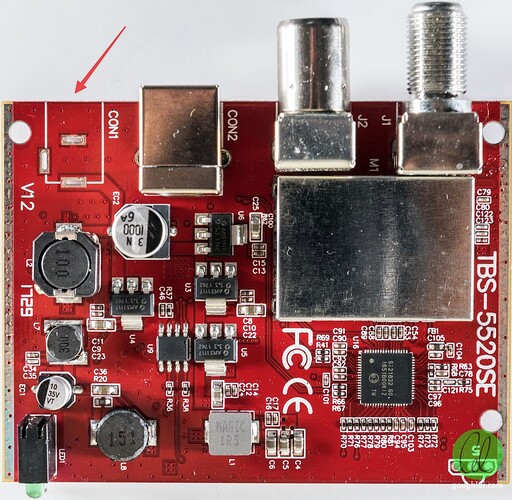Hi,
I have a question about others exprience with USB DVB tuner TBS 5520SE.
My setup:
- X96 Max+ tv box with latest CE version (without BL301 injection) - CE 20.1 (as of writing, but the same issue existed in the previous versions of CE too)
- TBS 5520SE connected with original cable (2 USB plugs for data and power delivery) connected to the powered active USB hub Aukey CB-H3
- TVHeadend 4.2
ISSUE: I have noticed that after some time from the reboot (couple hours) the tuner stops working. I can no longer play the channels from the TVH. All I get in the TVH log window is - “no input detected”.
2023-04-05 11:28:53.297 [ INFO] mpegts: 10719V in DVB-S 130E - tuning on Silicon Labs Si2183 #0 : DVB-S #0
2023-04-05 11:28:53.557 [ INFO] subscription: 0306: "127.0.0.1 [ blah | Kodi Media Center ]" subscribing on channel "TVP INFO HD", weight: 150, adapter: "Silicon Labs Si2183 #0 : DVB-S #0", network: "DVB-S 130E", mux: "10719V", service: "TVP INFO HD", profile="htsp", hostname="127.0.0.1", username="blah", client="Kodi Media Center"
2023-04-05 11:29:03.510 [WARNING] subscription: 0306: service instance is bad, reason: No input detected
When I go to the DVB Inputs configuration (TVH Configuration → DVB Inputs), the device is still there:

Power Save is turned off for the DVB-S tuner:

lsusb shows the device just fine so it would seem like the connection is still there:

This is the dmesg | grep "dvb\|si2147\|si2148\|si2157\|si2158\|si2183":
CoreELEC-X96:~ # dmesg | grep "dvb\|si2147\|si2148\|si2157\|si2158\|si2183"
[ 4.779019@3]- kernel-overlays-setup: processing conf /storage/.cache/kernel-overlays/50-driver.dvb.crazycat.conf
[ 4.909057@0]- kernel-overlays-setup: added modules from /storage/.kodi/addons/driver.dvb.crazycat//kernel-overlay/lib/modules/4.9.269
[ 11.281169@1]- dvb-usb: found a 'TBS 5520se USB2.0' in cold state, will try to load a firmware
[ 11.331504@1]- dvb-usb: downloading firmware from file 'dvb-usb-tbsqbox-id5521.fw'
[ 11.457461@2]- dvb-usb: found a 'TBS 5520se USB2.0' in warm state.
[ 11.457797@3]- dvb-usb: will pass the complete MPEG2 transport stream to the software demuxer.
[ 11.460287@3]- dvbdev: DVB: registering new adapter (TBS 5520se USB2.0)
[ 11.587774@2]- dvb-usb: MAC address: 00:22:ab:c0:4c:fb
[ 11.588482@2]- dvbdev: dvb_create_media_entity: media entity 'dvb-demux' registered.
[ 11.616119@3]- si2183 5-0067: Silicon Labs Si2183 successfully attached
[ 11.655612@2]- si2157 6-0061: Silicon Labs Si2147/2148/2157/2158 successfully attached
[ 11.703513@1]- dvbdev: dvb_create_media_entity: media entity 'Silicon Labs Si2183' registered.
[ 11.704179@1]- dvbdev: dvb_create_media_entity: media entity 'Silicon Labs Si2183' registered.
[ 11.711116@1]- dvb-usb: TBS 5520se USB2.0 successfully initialized and connected.
[ 22.406637@3]- si2183 5-0067: found a 'Silicon Labs Si2183-B60'
[ 22.434436@1]- si2183 5-0067: downloading firmware from file 'dvb-demod-si2183-b60-01.fw'
[ 23.030733@3]- si2183 5-0067: firmware version: 6.0.13
[ 23.275850@3]- si2157 6-0061: found a 'Silicon Labs Si2157-A30'
[ 23.297267@0]- si2157 6-0061: downloading firmware from file 'dvb-tuner-si2157-a30-01.fw'
[ 24.878287@1]- si2157 6-0061: firmware version: 3.0.5
[ 24.894351@3]- si2157 6-0061: found a 'Silicon Labs Si2157-A30'
[ 24.894638@3]- si2157 6-0061: downloading firmware from file 'dvb-tuner-si2157-a30-01.fw'
[ 26.178167@3]- si2157 6-0061: firmware download failed -11
[ 935.599582@0]- si2157 6-0061: found a 'Silicon Labs Si2157-A30'
[ 935.599730@0]- si2157 6-0061: downloading firmware from file 'dvb-tuner-si2157-a30-01.fw'
[ 936.835778@0]- si2157 6-0061: firmware version: 3.0.5
[31285.867186@0]- si2157 6-0061: found a 'Silicon Labs Si2157-A30'
[31285.867379@0]- si2157 6-0061: downloading firmware from file 'dvb-tuner-si2157-a30-01.fw'
[31286.524814@0]- si2157 6-0061: firmware download failed -11
[31286.527587@0]- si2183 5-0067: err setting tuner params
[31286.527595@0]- si2183 5-0067: set_params failed=-11
[31322.466263@0]- si2183 5-0067: err setting tuner params
[31322.466270@0]- si2183 5-0067: set_params failed=-11
Especially looks like suddenly the tuner firmware can’t be downloaded:
[31285.867186@0]- si2157 6-0061: found a 'Silicon Labs Si2157-A30'
[31285.867379@0]- si2157 6-0061: downloading firmware from file 'dvb-tuner-si2157-a30-01.fw'
[31286.524814@0]- si2157 6-0061: firmware download failed -11
[31286.527587@0]- si2183 5-0067: err setting tuner params
[31286.527595@0]- si2183 5-0067: set_params failed=-11
[31322.466263@0]- si2183 5-0067: err setting tuner params
[31322.466270@0]- si2183 5-0067: set_params failed=-11
The connection to the device is somewhat broken. The only way to make it work again is to reboot the device to reinitialise the usb connection? I have no idea what could cause this.
Let me also state that i’m testing this on the FTA channels.
I have no idea how to debug this further - if there is any issue with the drivers or some kind of other power saving feature in the CE?
If anyone could share their exprience or maybe give me an idea how to debug this deeper would be awesome! Thanks!