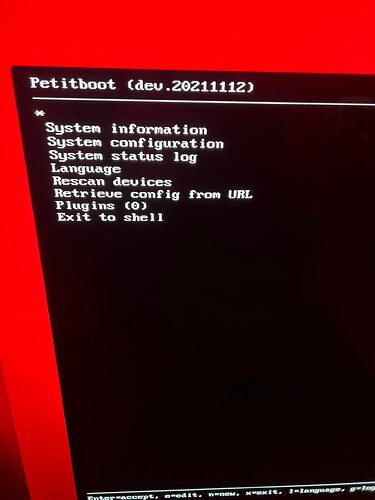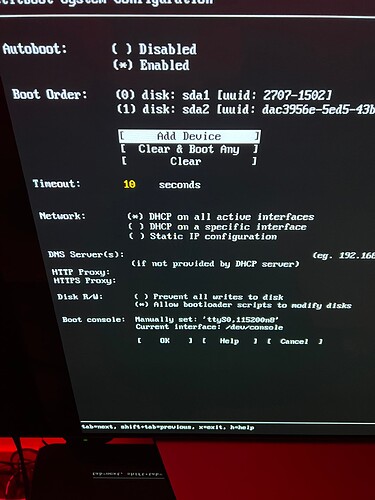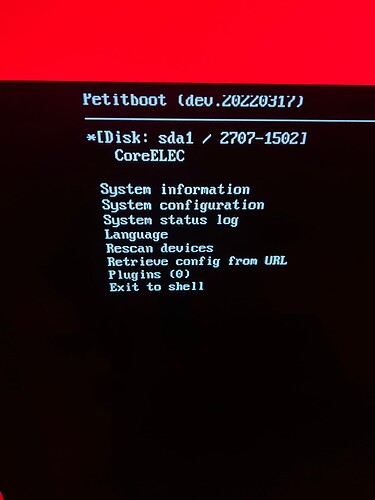cant get petiboot to udate from 202211112 ,copyed 20220317 to sd card ,switched to spi and left for 15min,still wont update ,then tried 20220831 and still the same
started from scratch but still cant get petiboot to update ,copyed update to sd card ,switched to spi and boot to petiboot,set the sd card in the boot menu in system configuration but nothing happens
anyone with any information to fix this ,
If the “Upgrade mode” does not work for you for some reason, then use the “Recovery mode” as explained here. Follow the steps carefully! Download this Recovery image
One tip when doing Recovery as explained there: once you finish preparing Recovery image on your uSD card, replace the old (outdated) spiboot.img on prepared uSD card with the 20220317 version naturally renamed to “spiboot.img”.
This way you’ll get the new version you need without the need to get through update process again.
yahoo ,got it petiboot updated to 20220317 latest fw,was about to call it a night when i found a guide on another forum ,if you exit to shell and input the comand pb-update it will download and update to the latest fw,that took about 1 min and alot quicker and easier than downloading the file and copying to a sd card now hopefully i can get corelecc booting
This is driving me crazy,im about 18 hours in and I still can’t get it to boot ,petiboot is on the lastest version,thought it might be a issue with etcher so i installed rufus ,installed corelecc again ,went into device tree and copyed the n2 dtb,renamed it dtb.img and pasted it to the root folder,switched on my n2 with spi ,corelecc ssd shows up in system configuration,listed it in the boot menu,hit enter and rebooted with the switch at mmc but only a red led is showing when its always red/blue,if i boot into spi i can then boot into corelecc by selecting the ssd in the menu below,but when i reboot into mmc it wont boot and only shows a red led what am i doing wrong? why is this so hard
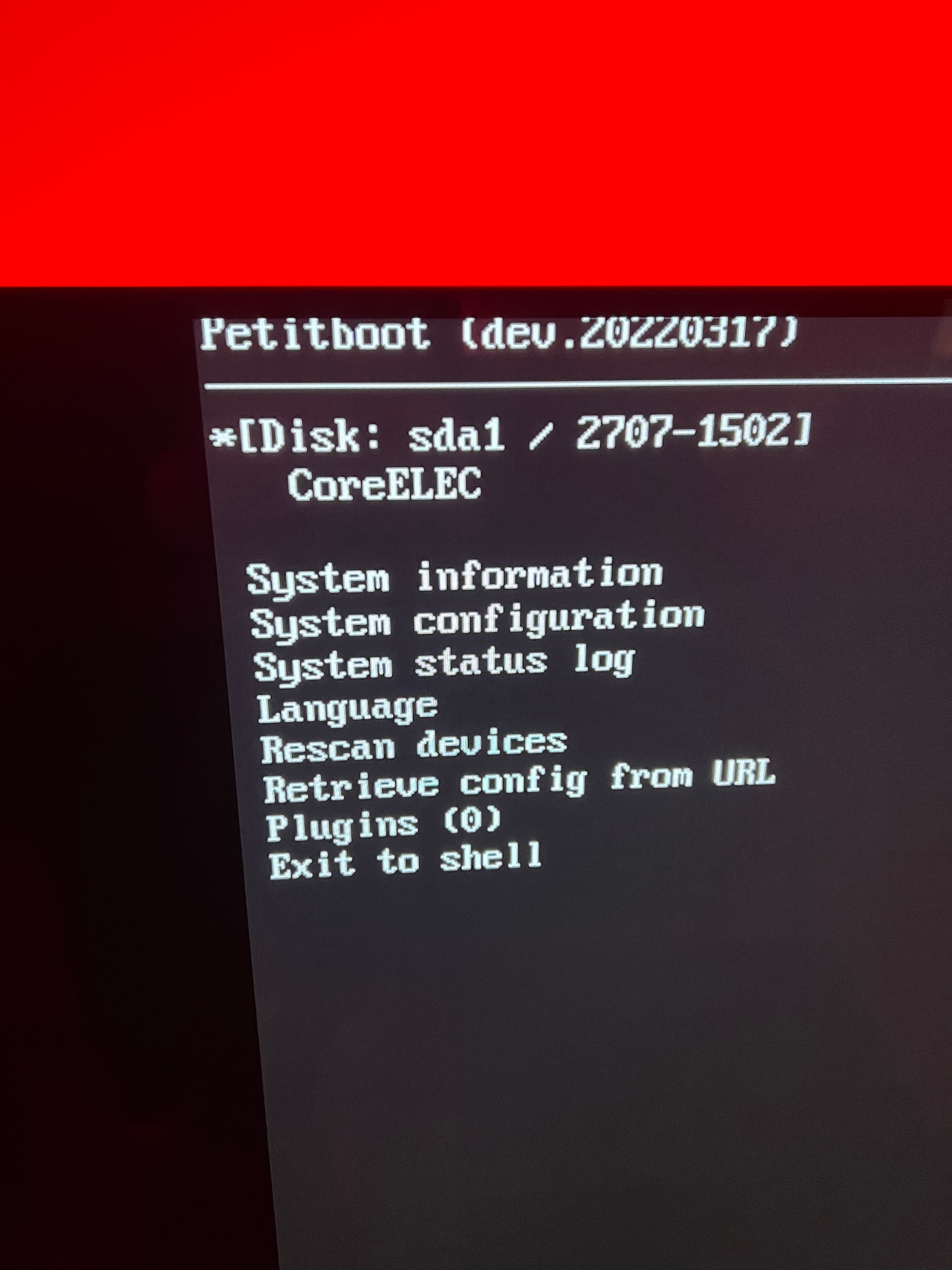
And you are still doing that?
Don’t to do that because correct file is already present in N2 image CoreELEC-Amlogic-ng.arm-19.5-Matrix_rc2-Odroid_N2.img.gz.
If your device boots (and you said it is) then you didn’t save settings for auto boot in petitboot settings. Try again until you succeed.
Do you have eMMC module attached to your device? Or you don’t even have it?
Isn’t sda a USB device? Is it supported by Petitboot?
He is using ssd with a usap adapter.
@Hash70: Try with normal USB stick first.
I tried to boot the ssd without coping the dtb from the device tree,but because it didn’t boot the first time I then tried paste/n the dtb,so both ways didn’t work,the issue is when I select the ssd/corelecc in the boot menu in system configuration it then says says hit enter to save boot config but it’s not saving it
I have no idea what you are doing wrong. Anyway here are the instructions for autobot: getting_started:petitboot:os_installation_using_otg [ODROID Wiki]
And again: Do you have eMMC module attached or not?
i dont have emc ,jst usb ssd,im stumped ,cant get it to save boot configuration
reinstalled corelecc to ssd again ,no sd card or emc installed on the n2 ,switch to spi,go into configuration ,the ssd shows up as 2 drives in picture below is that because of the partitions? selected sd1 in the boot menu but previously i listed the 2 ssd innthe boot menu to see if it made any difference,then i hit ok at the bottom and it returns to the main menu with corelecc ssd showing at the top,select it and hit enter ,it then flashed a message at the top of the screen saying its partitions both drives and then continued to boot into corelecc,then i unplugged and flipped the spi switch to mmc and then reboot but its only showing a single red led instead of red&blue,this is the correct procedure right ?
Download CoreELEC 19.5 rc2 via download manager and select new installation.
Burn the image to μSD Card. I used a 16Gb Kexin
- Ensure the SBC is powered OFF
- if present, detach eMMC module
- ensure boot select switch set to MMC
- Insert the bootable μSD Card into the μSD slot
- Power SBC ON
When booting from USB, ensure switch is set to SPI and select CoreELEC from PB boot menu.
Autoboot instructions for USB.
If your issue persists you may have a corrupted PetitBoot flash and need to follow the How to Recover or Upgrade Petitboot instructions.
This is mistake. I’m not 100% sure but for booting from USB you need to boot from SPI. So don’t change the switch position.
Got autoboot working at last,petiboot was corrupted ,i already had petiboot on a sd card ,so i followed instructions above and flashed the recovery image and then updated to the latest fw from the command line in the petiboot menu pb-update. ,rebooted ,listed the ssd in the boot menu ,rebooted in spi ,took about 20 seconds before sdd appears in the menu,didnt touch anything and after 10 seconds it booted itself into corelecc,so all seems to be working now thank god but what mission ,jst want to thank yall for all the help and patience youv given me /appreciated, jst one last request. is there repo i can dowload in corelecc like ssd benchmark tool in Windows 10 to test the read/write speed
Maybe you should install CoreELEC on uSD card and boot directly without SPI. And use SSD only for external storage.
But if it works now then it’s ok.
its all working now,i was using the n2 with a emc but it got lost somewhere in a recent house move,i already had a few spare ssd lying about ,and i dont like sd cards cause there slow,ssd make a big diffrence ,feels more snappy now compared to the emc,is there a way to test the read/write to compare
This topic was automatically closed 14 days after the last reply. New replies are no longer allowed.