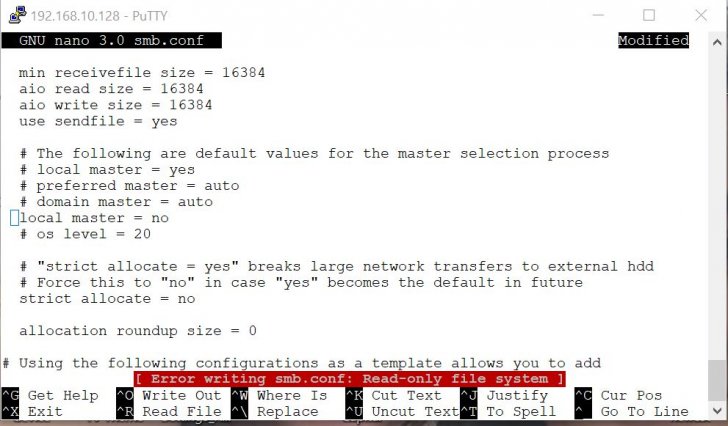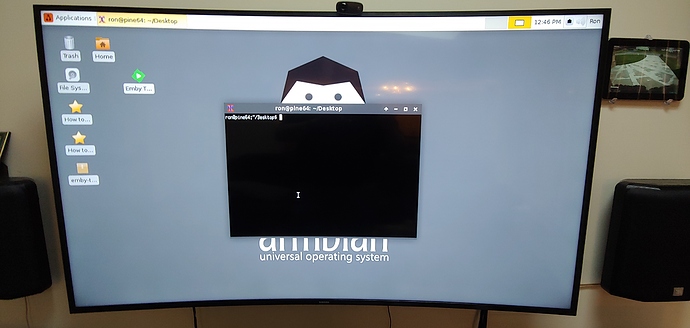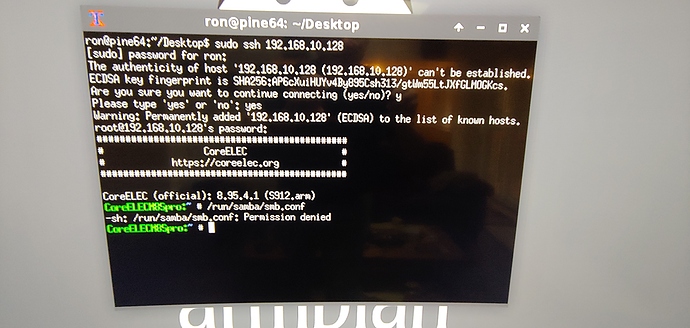@JohnBoyz… here is the start of my conversation on the SNB forurm about this issue. I describe my problem and what I tried, stating at thread #187. Perhaps you can read what I wrote and what I tested… And SFX2000’s answer, and solution. And yes, those lines are commented out.
Man, I have no idea about how and where I should access this configuration.
Could you point me the way? You know, step by step, to a noob like me?![]()
Thanks!
I had not previously read to the end of that thread, but now did.
It appears that something other than that setting is at fault which seems to have disappeared as mysteriously as it arrived.
Having read the relevant thread it appears that
#local master = yes
is not the problem.
The two such entries I found in CoreElec files were not active so should not cause a problem.
This will take someone with more expertise to this than me. I tried to add the “local master = no”, but the smb.conf file is read only, so I can’t change it. You can access the smb.conf file using putty and nano.
What I don’t understand is why others do not experince these issues. Does anyone use windows explorer to transfer files between networked devices like NAS’s?? I am always moving files, between my computer, and networked storage devices. When my devices disappear from the Windows explorer, it is a real pain.
Just pin it once in quick access bar and problem solved 
That is a work around but not convenient when I have files to move from one directory on one networked drive to another directory on another networked drive.
see attached screen grabs. Envision moving files from, say my computer to different folders on my DS216. Files to go into each different folder. Yeah, I could make a “link” to each folder, but that would be quite cumbersome, since I already have 7 linked, and that is just for one NAS…
Edit
/run/samba/smb.conf
ran that under Putty, and got permission denied…
I had the same problem and found a solution that worked for me.
Navigated to /run/samba/smb.conf using WinSCP and double clicked on the file to open up notepad to edit it.
Changed the line for local master = from yes to no
I also found that the line server min protocol = nt1 seemed wrong, so changed it to SMB1
After modifying these 2 settings and after a reboot the Coreelec box was automatically seen in Windows 10.
There is a caveat though and that is that you will have to have SMB1 enabled in Windows.
I also tested SMB access from Windows using Kodi and was able to see Coreelec listed as one of the automatic options.
If SMB2 is chosen as the minimum then you will not see the box listed in Windows network and you have to connect to folders manually.
To do this:
- Search in the start menu for Turn Windows features on or off and open it.
- Search for ’ SMB1 .0/CIFS File Sharing Support’ in the list of optional features that appears, and select the checkbox next to it.
- Click OK and Windows will add the selected feature.
I’m using the very latest nightly to test this on my S912 box.
I have no problem seeing my CoreELEC or any of my other networked devices inside Windows explorer, as long as it is NOT the MASTER browser.
How many devices do you have on your network that shows up in Windows Explorer?
I have 4 devices and have carried out a number of reboots of all the kit in different orders to test that it works consistently.
I guess that what you could also try is setting the preferred master = field to whatever you wantto define as the master browser.
I used SSH into the CoreElec box, and there ran Nano on the file and successfully edited it.
That file has root privileges naturally so maybe that is what affected your attempts.
@Compent, would you be so kind as to download and install this lanscanner to see what device is you network master?? thanks.
What are you doing different than me?? Nano will NOT let me save the edits… I log in using “root” then coreelec as the password. If you look at one of the graphics that I posted, it shows that it will not accept the edit.
What am I doing wrong?
Hey guys,
So, I just did this “#local master = no” thing and it didn’t work.
I was able to access the smb.conf via windows explorer (\\CoreElec\), open it with notepad and save it again, though.
The graphic you posted was not for the file I edited
/run/samba/smb.conf
as posted above.
Other than that I have no idea.
I logged in from a root terminal in Linux.
I am a novice when it comes to Linux. I opened my Ubuntu running on my Pine board, but how do I open a terminal that connects to my CoreELEC box?? My CoreELEC box is running from a microSD card installed on my Mecool M8S Pro (Amlogic S912)
use
sudo ssh < IP address of CoreElec box >
(I think that is correct but I do not use Ubuntu so not certain)
in the terminal as shown in the pic.