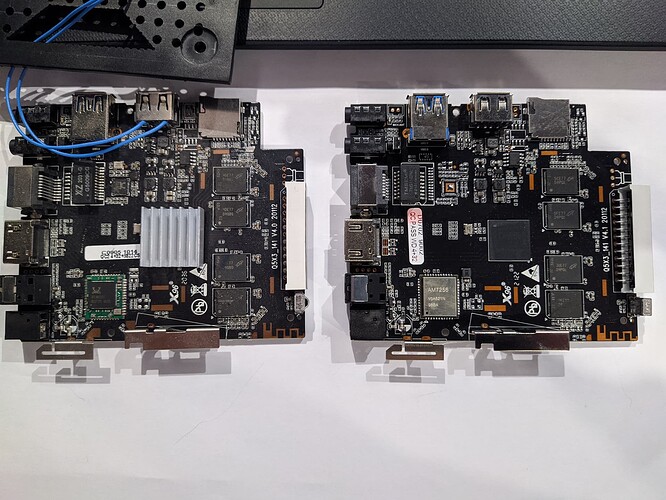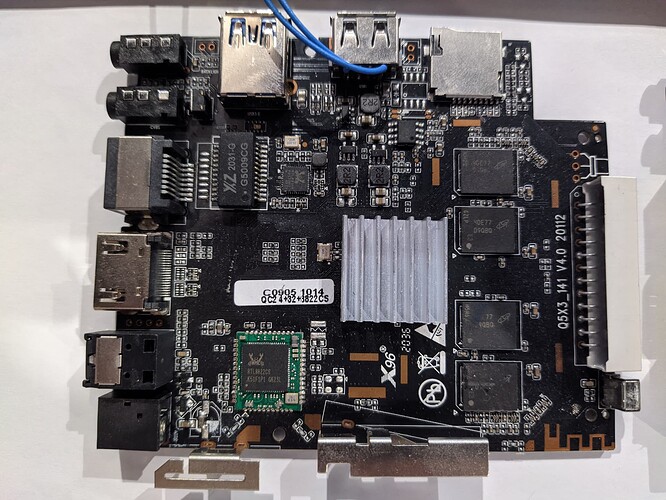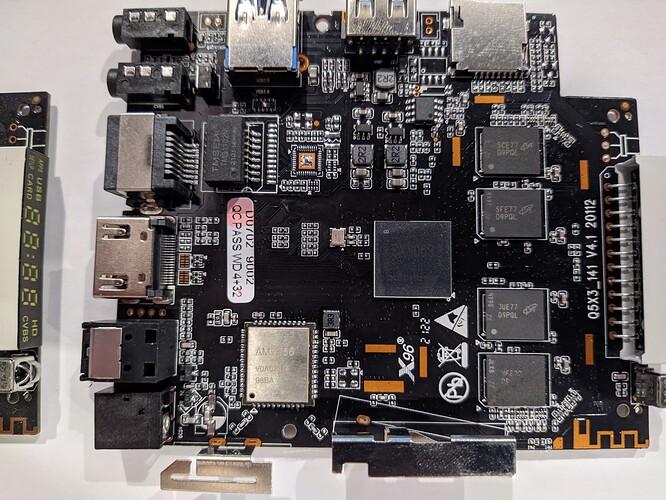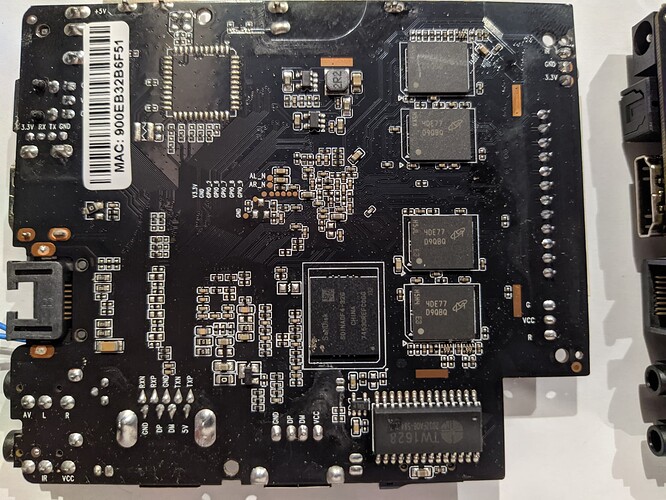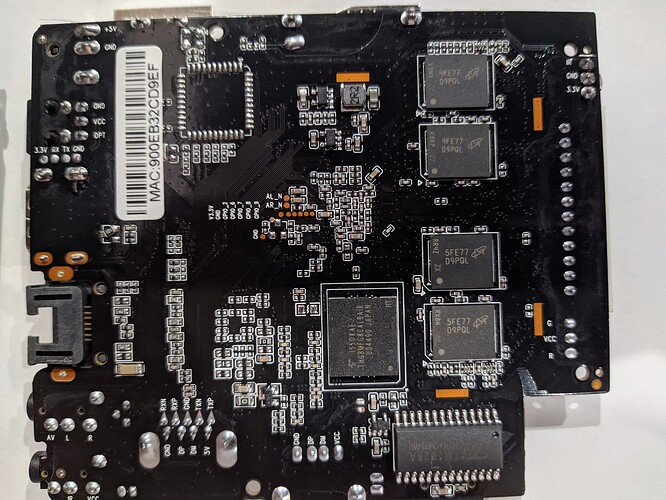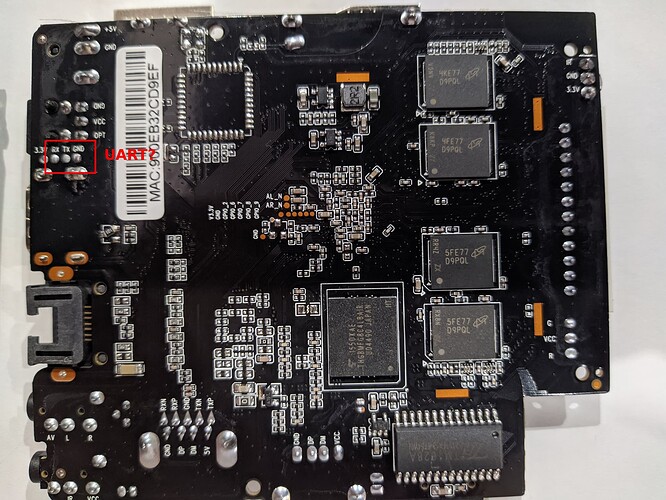Hello coreelec community,
I purchased a new x96 max plus device, sold as the 4/32GB version with BT and GBit LAN.
I have another x96 max plus device which is working fine with the sm1_s905x3_4g_1gbit.dtb.
So after preparing a uSD card and copying the sm1_s905x3_4g_1gbit.dtb I tried booting the new device. Device was stuck at the x96+ boot logo. So I researched the forums in an attempt to get this booting.
Eventually I got it booting with the sm1_s905x3_2g.dtb image.
Still I am not convinced that this is a fake device.
So I booted up android again in an attempt to check the functionality.
The device is reported as X96_MAX_PLUS_A100.
First checked Bluetooth in Android and successfully paired that with my PC blueetoth. Sending a file from PC to Android worked. So I consider bluetooth working.
Next I tried checking the RAM in Android. cat /proc/meminfo reports a total of almost 4GB. I also tried a App Fake Device Test and that passed every test. I tried other apps, but all report the RAM size to be 4GB.
I also tried an app called Easily fill RAM! and when it crashed (was cleared by the oom killer?) near the 2000MB mark I suspected that this is evidence for less RAM then advertised. But comparing that to the other box and my mobile phone where the app was also cleared at around 2000MB of RAM usage, I think this is something else - maybe android limiting the RAM per app usage.
Then I installed iperf and I could only reach 100Mbit speeds. Then compared that to my old box which gives me the advertised 1GBit speed.
Still in Andorid the free space is reported with 26 GB. Adding everything from df -H gives approximately 30 GB.
So to summarize,
- Bluetoth is working
- 32GB storage seems legit
- LAN is only 100MBit instead of 1GBit
- RAM still unclear, but I would expect that Fill RAM App to be killed much earlier on a 2GB device.
Since this was purchased from China and I don’t expect any “warranty” I opened the box up.
Left = old working box - Right = new working with 2GB dtb only
old box - top
new box - top
old box - bottom
new box - bottom
So if anyone can help me identifying hardware (RAM size, LAN chip, NAND size, …) that would be really appreciated. If additional pictures are required, just ask and I will provide.
My thoughts are to continue by obtaining the device tree used by the Android system. And from that construct a dtb image file for coreelec. And here I need some help where to start - maybe someone can point me in the correct direction.
TLDR:
How do I correctly identify the Hardware specs of my tvbox?
kp