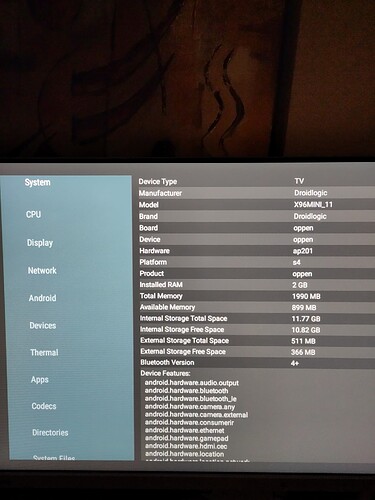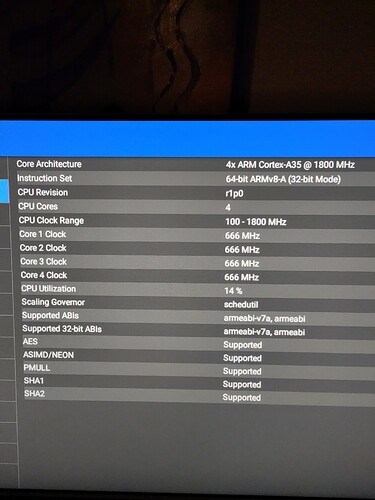Hi all, i read on the specification product of my X96mini.
CPU ARM Cortex A53 2GHZ Quad Core AMLOGIC S905W
GPU: Penta-core Mali-450MP 750 MHz.
Why with aida app, i only read this.
-Manufacturer droidlogic
-Hardware : ap201
-Platform : s4
=> Don’t find : S905W
-Core arch : 4x ARM Cortex-A35 @ 1800 MHz
-Instruction Set : 64-bit ARMv8-A (32-bit Mode)
-CPU Revision : r1p0
=> Not “CPU ARM Cortex A53”
RAM 2Go
What version of coreelec must i get ?
Thanks a lot.
You definitely see it on SoC serial number: cat /proc/cpuinfo
But I am almost sure it is a S905W, gxl:
https://wiki.coreelec.org/coreelec:ce_dev_cycle#development_status
So, download this version from Corelec Download.
CoreELEC-Amlogic-ng.arm-20.4-Nexus-Generic.img.gz
And where get “gxl_p281_2g” ?
Thanks
The product description is BS, forget it. According to Aida, you have a S905W2
Use CoreELEC-Amlogic-ne.aarch64-20.4-Nexus and s4_s905w2_2g.dtb
Thanks a lot, it work.
Do you know if it’s possible to install TWRP ?
Or use adb with this device ? From CoreElec or another OS ?
It’s to do full backup of Android img installed on TV box
No clue, Android is no scope here.
Before rooting maybe check the supplier site (assuming this is your box):
system
Closed
7
This topic was automatically closed 91 days after the last reply. New replies are no longer allowed.