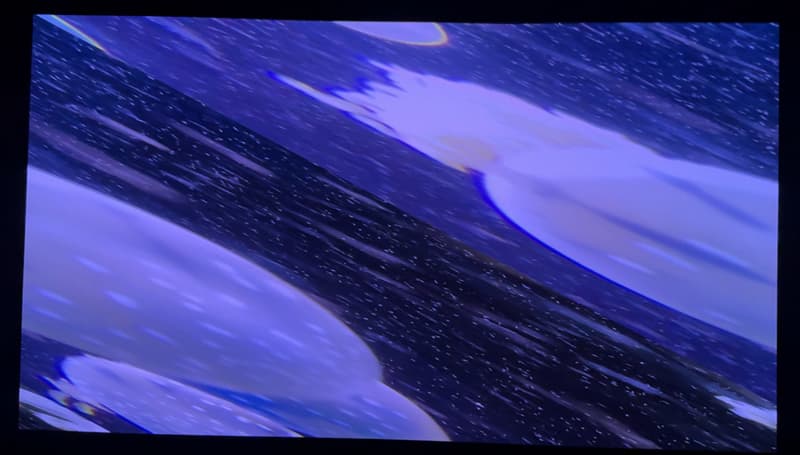Use USB hub?
Try CEC? In different TVs if the one you’re using isn’t working
@Portisch Yeah I guess, I was talking about it in a previous post. I ordered one like 2 hours ago, should get it on monday. ![]()
@Vasco I tried using my TV’s remote, the Xiaomi remote, my soundbar remote, nothing works. On Google TV CEC was active but here I don’t think it works because of the brand new CE installation and my Xiaomi remote (which is Bluetooth) isn’t recognized at all. I just need a way to get into CE’s settings to set it up and I hope it will work (again, I’m a newbie, never used or installed CE before). Maybe I’m missing something but I don’t see how I could use CEC in this scenario. ![]()
Thanks for the answers and the awesome work on CE!
CEC will work on the first boot, it doesn’t require any preconfiguration, but it’s not always so reliable between all devices. Maybe try completely powering off the TV and the MiBox, unplug any other HDMI inputs to the TV, then power on the TV and Mibox and boot to CE to see if CEC works. Otherwise a USB hub will work.
This is really good to see!
I think this makes it the first S905X5M device we know of that runs certified Android TV and has DV license that can dual boot into CE?
Curious to know if DV will work using the dovi module used in CE-NO. Hopefully yes?
Hello again guys,
Finally got CEC to work, been using my LG TV’s remote, it works great altough I would prefer using my Xiaomi remote (it’s a habit).
I’ve been able to navigate the menus but when I go in the Bluetooth section, it tells me that no Bluetooth adapter is found. So I couldn’t get my Xiaomi remote to work, yet.
One thing I noticed and is super nice is the RAM consumption. The box only has 2gb and with Google TV and nothing opened except Kodi it was using something like 1.1gb. Here I get around 400mb, which is great. And I also get to see temps which I could not with GTV.
I haven’t tried media files yet, I’m tired and need to eat, been messing with CE this whole afternoon lol. Tomorrow I’ll configure CE and try files.
Btw, DV will not work natively, need a module or something ? Again sorry if this is a stupid question, I’m new. ![]()
See this for dovi.ko
Copy dovi.ko to the root of your COREELEC flash drive
I ordered one of this boxes as S905X5M + DV for less than €60 sounds nice. Let’s see how it works.
In general I am impressed about the performance boost of this new SoC compared to old ones.
Hello @Portisch , yeah the box itself is nice for the price, really. It is certified and comes with DV support, which is a must for me. The only problem is, well, Xiaomi support… A lot of people complained about True HD cutouts when the bitrate is high and it was sometimes literally unwatchable. Many of us contacted and complained about it to Xiaomi support but we never really got a straight answer. Still not fixed to this day (we always tested with the same files so that the results remain consistent).
Other than that, I think it’s a great box for the price if you don’t need to do very demanding things with it (it’s not a Shield obviously). Only 2gb and 1 USB 2.0 port but I think most people can live with it (altough as I said, RAM consumption with Google TV was rather high but you still had something like 700-800 free (CE is great for that). Personally I only need Kodi (now CE) so I think it’s a good choice.
In the next few hours I’m gonna configure CE and test files to compare behaviour between Kodi on GTV and CE. I’ll pay particular attention to DV, frame rate switching, audio passthrough for all formats etc.
So far I just have one problem regarding my Bluetooth remote not being recognized (no adapter found in Bluetooth section of CE). Do you know how I could make this work perhaps ?
I will also create the advancedsettings.xml file and try “allowmultichannelfloat” which I was always using before on Shield and Xiaomi box with GTV.
As always, thanks for the great work and excuse my english at times, it’s not my mother tongue.
Will report back in a couple of hours to share progress. ![]()
Is there a way to change the ext4 partition CE created after new install to something else like exFAT ?
I want to put my test files in that partition (which is the partition that can be used for data storage if I got that right) but my computer being on Windows, I can’t access the partition to read/write files.
Just connect to the CoreELEC box from Windows using samba and copy your files across. CoreELEC should appear in Windows file explorer under the network section (assuming both the CoreELEC box and your Windows PC are on the same network).
So, don’t use the tool I mentioned in the first post–doesn’t work doing ‘Apply update from…’
Just establish adb connection, and do:
adb reboot update
The install process takes longer than usual vs. S905X4, S922X, S928, etc., but does work.
@Naej, is wi-fi working for you? It is not for me. Under CE connections, it’s blank. Only wired via Ethernet adapter is working. Expected speeds there however, around 340Mbps. Also, Bluetooth isn’t working; shows no adapter found.
Same for me. Still testing some stuff, be reporting back soon.
Okay so, here are my findings :
- No Bluetooth or Wi-Fi, same as @1SqueezPlz.
- No log directory and log files in the File Manager altough logging is active, which is weird. I can’t see what’s going on.

- I set up CE as I did Kodi on the box (for like 99%, obviously CE has some more options to play with). dovi.ko file works, options for DV shows in CE menu.
- I could play my 5.1 and 7.1 audio test files (.mp4) and everything works.
Atmos tracks work too. - I could play SDR files without any problem.
- Once I try playing DV files (profile 5 or 8), CE either reboots or reboots but gets stuck at Mi boot logo. For 8 I don’t even get HDR10 fallback. I once got sound but no picture though, don’t know why it acted this way this particular time.
I tried changing DV from TV-led to Player-led in CE but it still doesn’t work.
So yeah, might do some more testing later but kinda stuck atm.
EDIT : I’m gonna test an HDR10 file to see if I get anything different.
Here’s an image of the wifi/bluetooth module, it’s an fn-link K265B-UU, hope this helps.
Datasheet:- https://fccid.io/2AATL-K265B-UU/User-Manual/User-manual-7800380.pdf
Working driver would be better than datasheet ![]()
Similar experience here to @Naej‘s. The box isn’t performing any better for me vs. Google TV side (those videos here & here). Yes, I’m aka hdmkv, aka ht2tweak :).
Thanks to CE devs for making CE possible on this box, but looks like it needs a lot of work to be a viable dual-boot Kodi/GTV box. To date, I’ve simply been unimpressed with S905X5M overall; feels inferior to S905X4 in many ways.
My findings on the CE side system performance:
- Wi-fi isn’t working; must use USB ethernet adapter/hub. I’m using a hub with CE on a flash drive & a USB keyboard in another
- Ethernet speed is what you’d expect using a USB ethernet adapter, steady ~340Mbps speed. Tested between box and my Synology NAS, and also my Windows desktop
- Bluethooth isn’t working; shows ‘No Bluetooth adapter found’
- Reboot to NAND doesn’t work; box gets stuck. Must unplug CE USB stick to boot into Google TV
- While navigating, box gets stuck for a few seconds, and occasionally crashes & reboots. Sometimes you get a blue screen for a few seconds before it goes back to CE/Kodi, or it crashes. Also happens on GTV side
- Library scans from my Synology NAS using NFS or SBS were slower vs. my S905X4, S922 & S928 boxes. Not slow, just slower in comparison
- Boot-up (or reboot) to CE is about 30-31 seconds; not bad, but not great
- Using DV TV-led vs. Player-led makes no difference in DV playback working (see below). DV does work with ‘compatibility mode’ enabled on the GTV side
A/V performance on the CE side:
- All HD/object-based audio formats seem to play back well, no drop-outs. Tested mostly TrueHD, TrueHD ATMOS, DTS-HRA, DTS-HD MA & DTS:X. This is better than on the GTV side
- Playing any DV P7 videos/movies results in a black screen. Same as on GTV side
- DV P5 & P8 playback results in black screen; no video. This is worse than on GTV side
- Sony Camp HDR clip played, but was distorted (screenshot below)
- Tried the 300Mbps Jellyfish HEVC bitrate test clip, but it played distorted like above (screenshot below)
- The 90Mbps Birds H.264 bitrate test clip played w/o issue
- 24p & 60p AV1 & VP9 videos all played well, no stuttering, no frame skips. Those with HDR & HDR10+ also played fine. Same as on GTV side
- None of my AV1 8K samples played. Same as on GTV side
- HDR10+ plays well, with dynamic metadata changes visible as expected. Same as on GTV side
- MPEG2 & VC-1 also played fine, with no stuttering with 24p VC-1 like on GTV side
Shot video footage to post to YT, but will probably not bother as this box isn’t really usable current state as a local media player using CE. Same goes on the GTV side.
Sony Camp HDR10 clip distorted playback:
Jellyfish HEVC bitrate test clip distorted playback:
In the name of science ![]()
![]() , I’m happy to donate this box to any CE dev if you’re in the U.S. I’ll even cover the shipping cost.
, I’m happy to donate this box to any CE dev if you’re in the U.S. I’ll even cover the shipping cost.
Great feedback, thank you!
Please don’t call work in progress to a device that has zero work from our Devs. That’s misleading for Reddit users. Work will probably start soon™