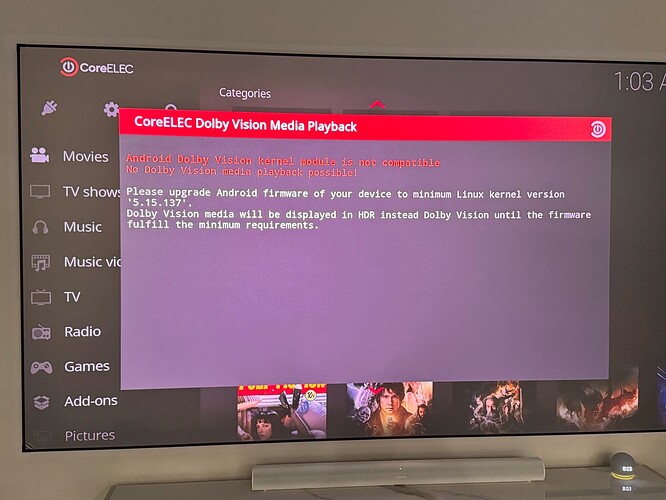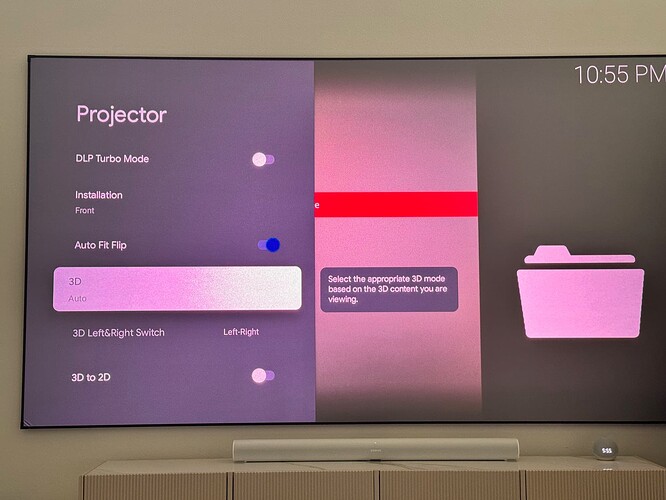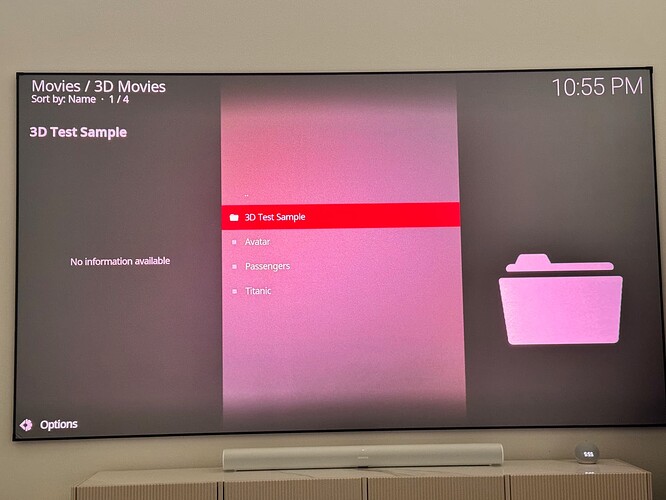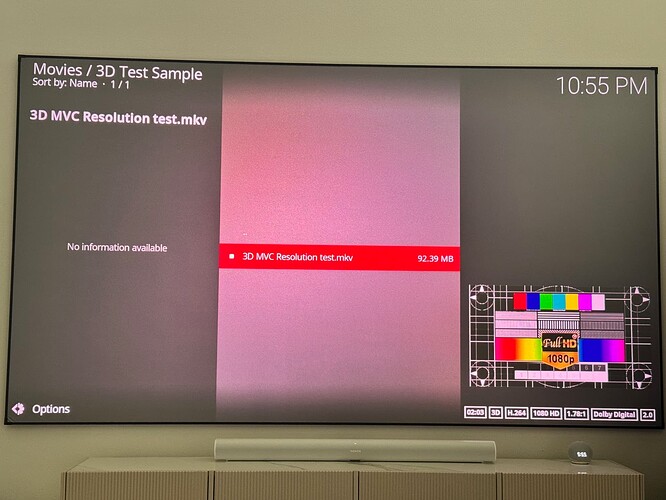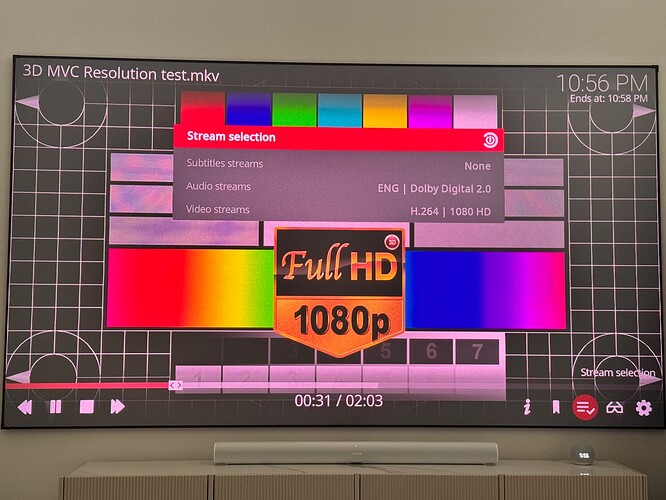He said he’s a “newbie”… so am I. Can’t we be a little nice to users, have some patience?
Hi @Astrotrain So this file F(SBS) Dinos Clip (full side-by-side) can play on osm… without any metadata fix but not on CE-NO(you need to apply metadata fix). Will merging the commits from them break some other feature in CE?
I’ve never seen the os code, but I suspect that it sets the 3D mode based on resolution. This creates a bug that all media of that resolution will be detected as 3D.
Portisch points out that it’s possible to properly tag these files as 3D without introducing a bug into CE. I wish this was ported to -ng, but that’s up to Portisch.
Not correct, CE-NO do all play.
CE-NG or CE-NE is not.
Well mine doesn’t work:
https://paste.coreelec.org/SmootherPages
What settings is yours maybe my settings is wrong?
It’s because kodi choose 4k mode:
Matched an exact resolution with an exact refresh rate 3840x2160 @ 24.00 - Full Screen, 0x1c (69)
So maybe there is something wrong with your EDID.
3D is maximum 1080p.
Can you try to disable your whitelist and set your resolution to 1080p?
The problem is AML did remove 640x480p resolution.
But then the 3D modes list is not correct anymore as they are hardcoded in EDID and VIC 93, 4K24Hz took over this place.
Should be fixed with next nightly.
Tried that didn’t work, does it work on your end?
@Portisch thanks much appreciated, what do i need to do for it to work, just update 20250429 or whitelists?
Btw @Portisch it will be fantastic if the fix can be bumped to CE-NG nightlies or when stable 21.3 is released. Or is it a conflict with kernel 4.9?
Thanks again.
Thanks @Portisch it is working beautifully, much appreciated. Can it be added to CE-NG please?
I installed the NO, also got updated to the latest release. But I get this error when CE loads up. All 4k media and 3D media goes blank. I added the correct dovi.ko and dtb.img files. Everything was working fine on the stable build earlier.
Dolby Vision so far is not possible in NO and not sure, when and if that will be posssible at all. This is expected and known. Reason being , that no dovi.ko was found so far to work with the new linux kernel used in NO. As the previous dovi.ko files were “lucky finds”, this is not something to just “work towards” as these files are not handed out anywhere. Wrong info apparently :-).
3D however should work fine in principle on NO.
Since 6 months already?
![]()
Ehh, I am very sorry, need to check on that I guess. This somehow slipped by me I suppose although I am constantly reading up on the forum…
So ignore my paragraph then ![]()
EDIT: Ah, I was aware of that actually, but due to NO not including P7 FEL, I somehow saved that in my head as DoVi not working at all, my bad. So, DoVi and 3D work just fine in NO for anything except DoVi P7 FEL, which is played as P7 MEL → P8, if I understand correctly, thereby discarding the EL layer video data, if present. All good then :-).
So what’s the resolution to my issue then? How can I fix this?
Install the correct dovi.ko file
For CE-NO, if your box supports it, you need this dovi.ko
Works in CE-NO fine on my AM6B+, but I don’t know, which box you use :-).
Installed the NO version with correct dovi.ko file. Everything works fine, BUT no 3D. Tested the 3D MVC sample image and it doesn’t show 3D. My Projector does support 3D (shows in the settings in one of the images below).
A picture is worth a thousand words. And I shared 8 of them. Also “reading helps”.
If there is anything in particular that you would like to me to share based on the troubleshooting link you sent, please let me know. The only details I could think of that I did not provide earlier,
Projector: Valerion Pro 2
Fresh NO install, copied to emmmc.
Appreciate the kindness and help.