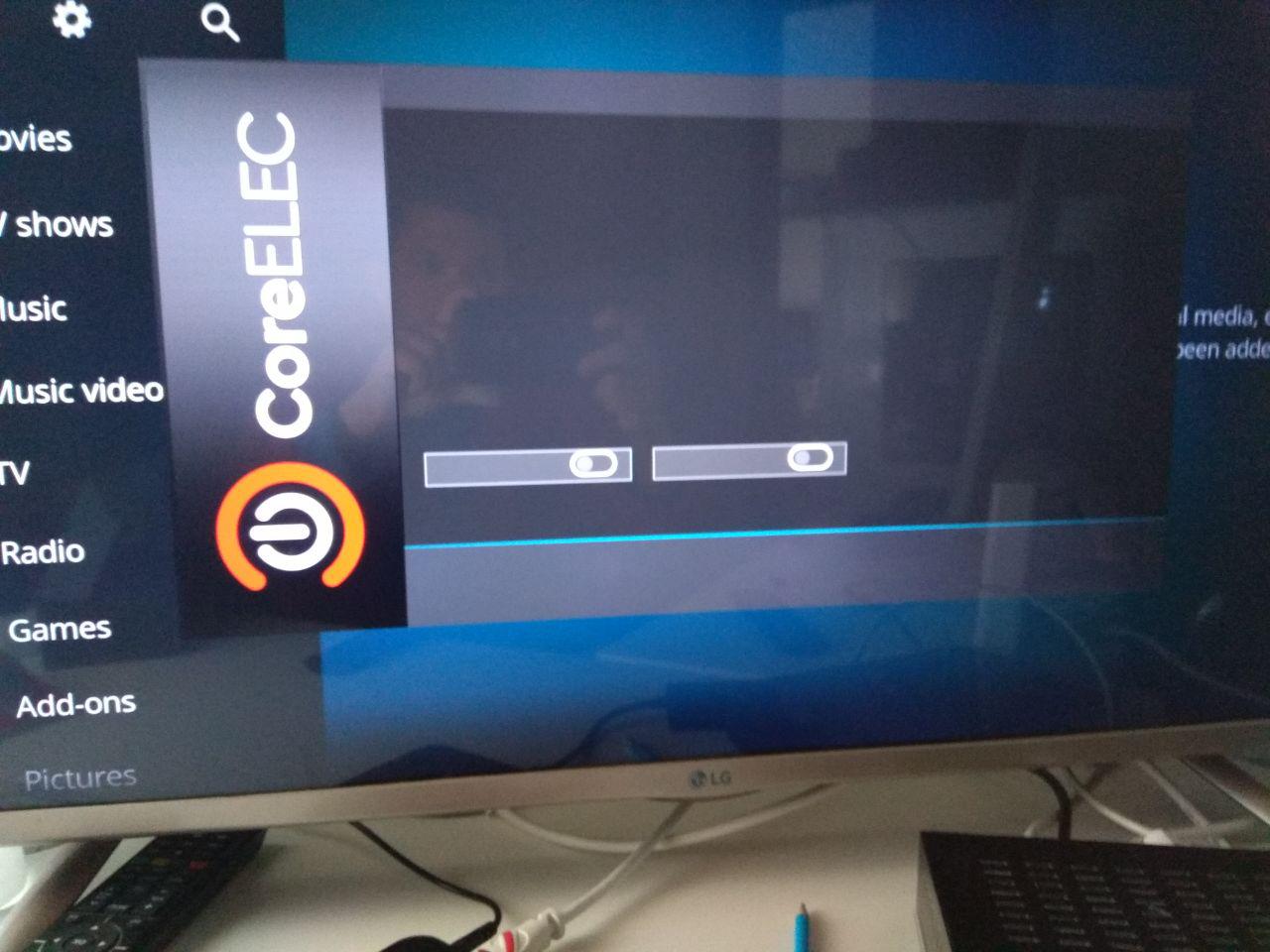Why do people keep watching these jellyfish videos lol?
If you load this video onto internal memory i bet it plays fine. Its pushing your usb beyond its limits. CE can play these high quality vids fine but the usb interface is a sever bottleneck.
I successfully update my CoreELEC 8.99.2 to 9.0 with the “tar” file on my T95x 905X device. Everything runs flawlessly to the moment. Later today I’m going to tune my remote and map my SMB shares. I had some problems with the old version 8.99.2. and could not get my remote to work and also to map my SMB shares via cifs.mount script
The great news for me is that @kszaq is back.
I am so happy that he is going to support the CoreELEC team in the future.
Thanks for your great job and efforts to whole Team.
Thanks to everybody for the hard work with all the releases over the past year! I’ve been updating since the first release but now I think it’s time to do a fresh install.
Greetings,
I think you have a problem with HDMI Cable, only 4K broadcasts on the cable does not lift the 4K bandwidth. It’s clogging.
Best regards…
@frequenzy Settings>CoreELEC>HEVC seek workaround
Does nobody read the changelogs?
We changed HEVC seeking back to the Krypton behaviour after numerous complaints and added this switch just for that stupid jellyfish sample that is encoded very badly.
It works well. I just wanted to report if I change the language in the initial wizard. It bug and I can not move forward (Making you have to create SD renewal, since although restarting it is no longer solved.). But if I do not, I can finish the wizard and then change the language.
I noticed the new “Use 4:2:2 Color subsampling” switch in the system/Corelec page, but what is the default color subsambling ?
CE settings and wizard is only available in English
I have already noticed. It was more than anything in case another user happens the same.  Thank you anyway.
Thank you anyway.
I have the same problem as @crazyturk . I am using the same cable as before for versions below 9.0.0. Sometimes the screen just resets for no rhyme or reason even when nothing is playing.
Thanks a lot for this change.
Solution is the same, you need good cable.
The default value for everything above 3840x2160@30Hz is 4:2:0, which is the official HDMI standard. Some newer LG TVs had problems with it, why this switch was implemented.
Everything equal or below 3840x2160@30Hz is using 4:4:4.
Good job guys. Working great on my 905x. BTW final kodi 18.1 was released today
Thanks.The source of the error was caused by the AVR video output.I changed 1080P24Hz to 1080P and it worked fine.
Hi,
I’m new to CoreElec: installed version 8.99.1 when Kodi 18 became final and updated it to 8.99.2 on my Minix U9-H.
Regarding the potential HDMI cable issue some people might now have, I think it would be due to the higher color subsampling ability… I haven’t installed CoreElec 9 with the option to choose the subsampling (can’t find the option on version 8.99.2) yet, but this is what I can clearly state bandwidth wise, based on the signal passing through my HDFury Vertex splitter:
UHD HDR video sample:
-
Android 6, Kodi 17.6: 4K59.933 4:2:0 BT2020 10b HDR 371MHz
-
CoreElec 8.99.2, Kodi 18: 4K59.933 4:2:2 BT2020 12b HDR 593MHz
Notice that with the CoreElec subsampling type and bit depth, the pixel clock approaches the 600MHz HDMI 2 limit… which requires very good (HDMI Certified) cables to pass the signal reliably.
So if there’s an option to choose a lower color subsampling type, this could help some people.
My 2 cents…
Regards,
W.
PS: thanks to all the devs and contributors for such a customisable product.
thank you to all Devs for this stable release !
Update to the latest release, 9.0, resolved that issue.
We really need a HDFury Vertex for our main HDR developer. Those are damn expensive though.