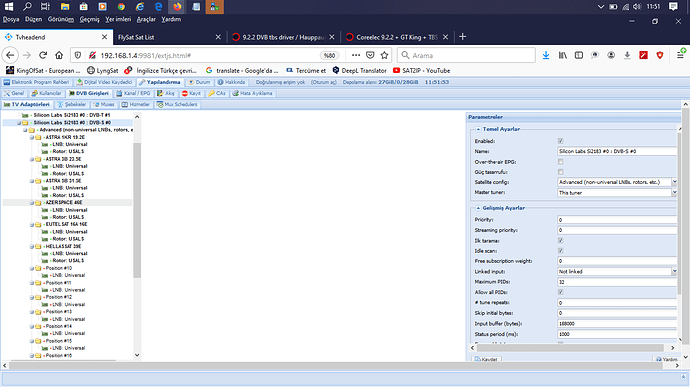CoreELEC:~ # lsusb
Bus 002 Device 002: ID 0bda:0411 Realtek Semiconductor Corp.
Bus 002 Device 001: ID 1d6b:0003 Linux Foundation 3.0 root hub
Bus 001 Device 004: ID 1915:1025 Nordic Semiconductor ASA
Bus 001 Device 005: ID 734c:5521 TBS Technologies China
Bus 001 Device 002: ID 0bda:5411 Realtek Semiconductor Corp.
Bus 001 Device 001: ID 1d6b:0002 Linux Foundation 2.0 root hub
and lsmod
CoreELEC:~ # lsmod
Module Size Used by
hci_uart 86016 1
btbcm 16384 1 hci_uart
btqca 16384 1 hci_uart
btintel 20480 1 hci_uart
bluetooth 405504 25 hci_uart,btintel,btqca,btbcm
ir_rc6_decoder 16384 0
ir_nec_decoder 16384 0
dhd 1171456 0
si2157 16384 1
av201x 16384 2
si2183 24576 1
joydev 24576 0
dvb_usb_tbs5520se 20480 18
dvb_usb 40960 1 dvb_usb_tbs5520se
dvb_core 151552 1 dvb_usb
videobuf2_vmalloc 16384 1 dvb_core
mali_kbase 499712 3
ir_lirc_codec 16384 0
lirc_dev 24576 1 ir_lirc_codec
meson_ir 16384 0
rc_core 36864 7 ir_rc6_decoder,ir_nec_decoder,ir_lirc_codec,meson_ir,dvb_usb,lirc_dev
wireguard 143360 0
ip6_udp_tunnel 16384 1 wireguard
udp_tunnel 16384 1 wireguard
wifi_dummy 16384 0
vpu 53248 0
encoder 57344 0
amvdec_vp9 126976 0
amvdec_vc1 65536 0
amvdec_real 45056 0
amvdec_ports 200704 0
v4l2_common 20480 1 amvdec_ports
videobuf2_dma_contig 20480 1 amvdec_ports
videobuf2_memops 16384 2 videobuf2_dma_contig,videobuf2_vmalloc
v4l2_mem2mem 36864 1 amvdec_ports
videobuf2_v4l2 32768 2 amvdec_ports,v4l2_mem2mem
videobuf2_common 69632 4 amvdec_ports,dvb_core,v4l2_mem2mem,videobuf2_v4l2
amvdec_mpeg4 65536 0
amvdec_mpeg12 106496 0
amvdec_mmpeg4 40960 0
amvdec_mmpeg12 45056 0
amvdec_mmjpeg 32768 0
amvdec_mjpeg 40960 0
amvdec_mh264 163840 0
amvdec_h265 155648 0
amvdec_h264mvc 61440 0
amvdec_h264 147456 0
amvdec_avs 69632 0
amvdec_avs2 212992 0
stream_input 192512 13 amvdec_h265,amvdec_mh264,amvdec_h264mvc,amvdec_ports,amvdec_real,amvdec_vp9,amvdec_h264,amvdec_avs2,amvdec_mpeg12,amvdec_avs,amvdec_mmpeg12
decoder_common 184320 18 amvdec_h265,amvdec_mjpeg,amvdec_mh264,amvdec_mmpeg4,amvdec_h264mvc,amvdec_mmjpeg,amvdec_ports,amvdec_real,stream_input,amvdec_vp9,amvdec_h264,encoder,amvdec_avs2,amvdec_mpeg12,amvdec_avs,amvdec_vc1,amvdec_mmpeg12,amvdec_mpeg4
firmware 28672 18 amvdec_h265,amvdec_mjpeg,amvdec_mh264,amvdec_mmpeg4,amvdec_h264mvc,amvdec_mmjpeg,decoder_common,amvdec_real,stream_input,amvdec_vp9,amvdec_h264,encoder,amvdec_avs2,amvdec_mpeg12,amvdec_avs,amvdec_vc1,amvdec_mmpeg12,amvdec_mpeg4
media_clock 45056 13 amvdec_h265,amvdec_mh264,decoder_common,vpu,amvdec_ports,firmware,stream_input,amvdec_vp9,amvdec_h264,encoder,amvdec_avs2,amvdec_mpeg12,amvdec_avs
amlvideodri 24576 1
videobuf_res 16384 1 amlvideodri
videobuf_core 32768 2 amlvideodri,videobuf_res
videodev 307200 7 amlvideodri,v4l2_common,videobuf2_common,amvdec_ports,v4l2_mem2mem,videobuf2_v4l2
mc 53248 7 videobuf2_common,videodev,dvb_core,dvb_usb,v4l2_mem2mem,videobuf2_v4l2,si2157
quota_v2 16384 0
quota_tree 20480 1 quota_v2
fbcon 61440 0
bitblit 16384 1 fbcon
softcursor 16384 1 bitblit
font 20480 1 fbcon