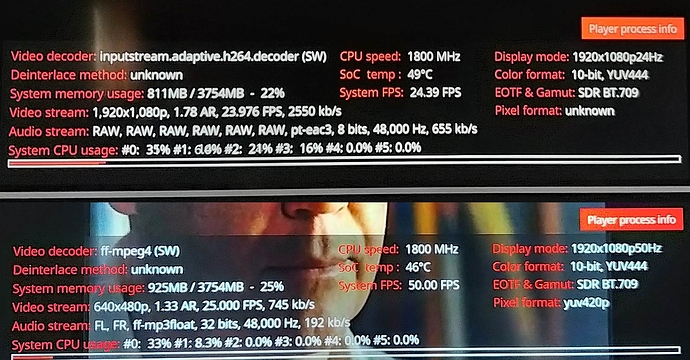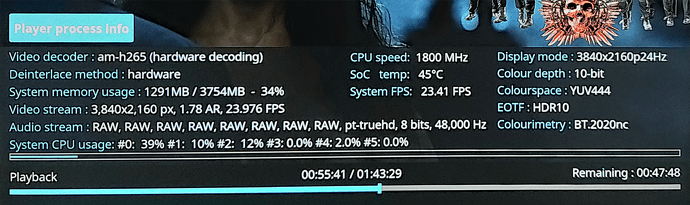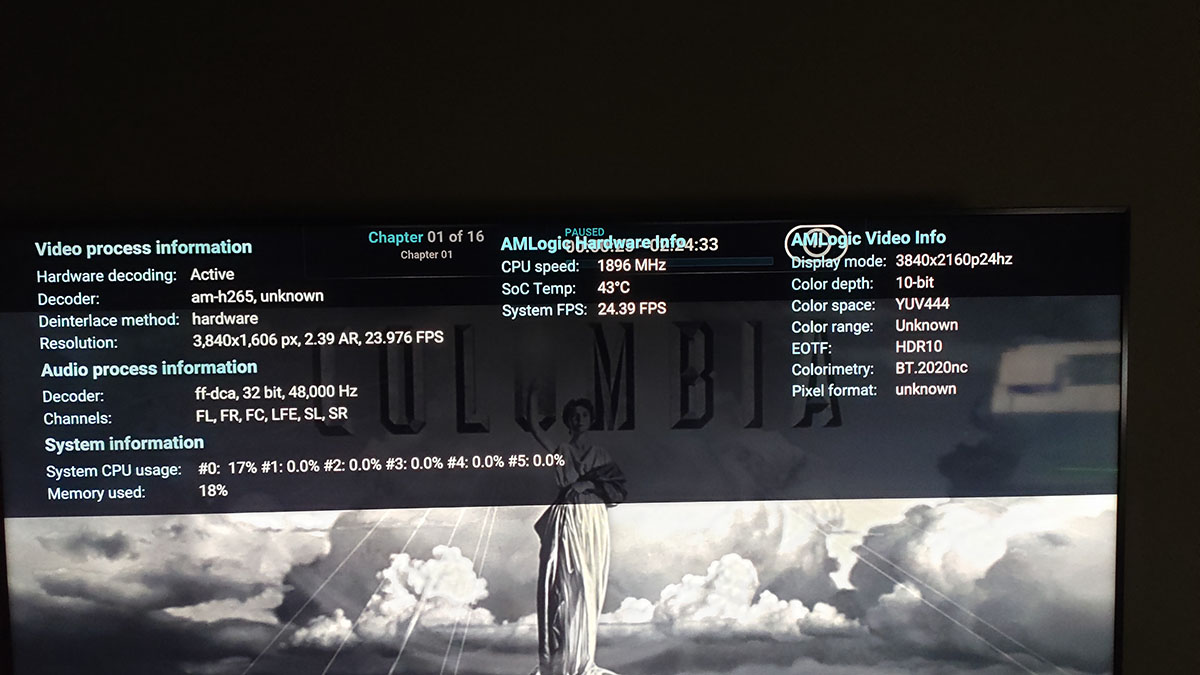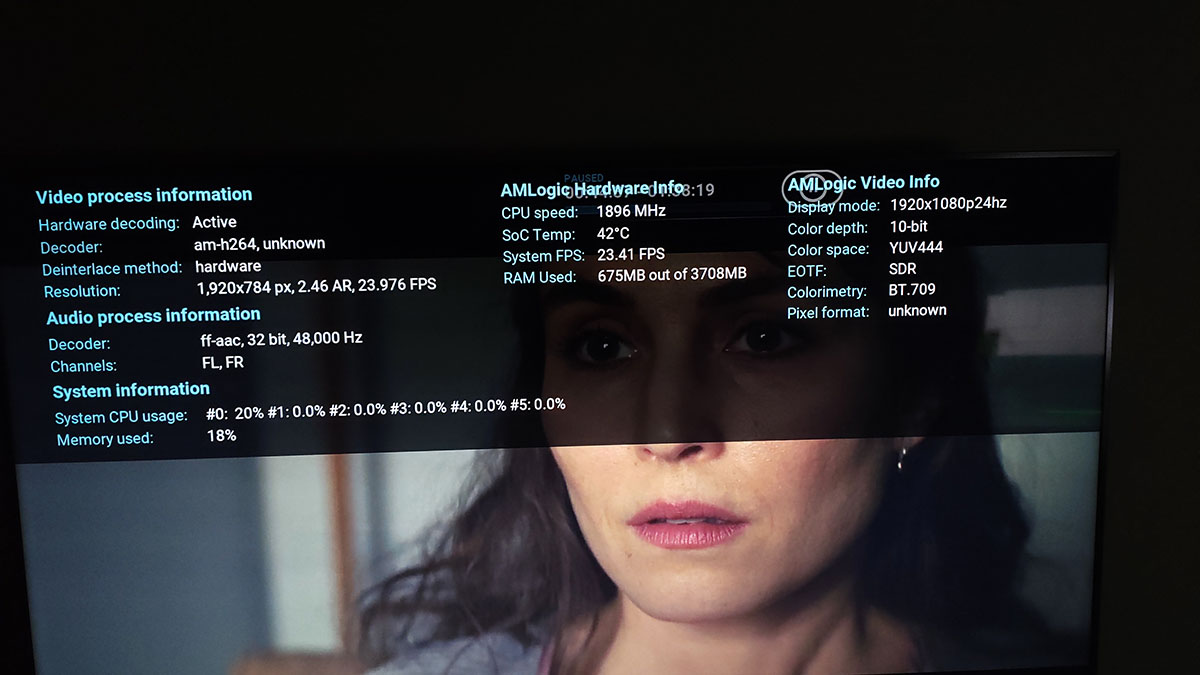I don’t know what information you mean
but most are written in “visible”
are locked or unlocked
EncryptionName can be added to the info bar.
I don’t like it either, that’s why I make my own version of Estuary to my liking ![]()
I do it too but my template is SiLVO Skin
Allright, I made new files:
First for Estuary default skin
DialogPlayerProcessInfo.xml (12.1 KB)
Second for Estuary mod v2 skin:
DialogPlayerProcessInfo.xml (18.1 KB)
I’ll delete it from my older posts… Enjoy 
Where do I put the xml file ? thank you !
storage/.kodi/addons/skin.estuary.modv2/xml folder.
When you want to use original estuary, you’ll need a extract this, and copy to your storage/.kodi/addons folder.
skin.estuarydia.zip (5.1 MB) Go to installed addons and enable the estuarydia skin.(this is the original default skin from CE) then copy the xml, to your: storage/.kodi/addons/skin.estuarydia/xml folder.
 Nice! Thanks a lot.
Nice! Thanks a lot.
One suggestion for further improvement:
Would it be possible to change in CPU BAR the color of “#0:” / “#1:” … to [COLOR button_focus] ?
IMO this would improve readibility of percentage values.
Tnx for your effort, best version for me, really like looks and info.
I think not possible that separate colorize.
Thanks for the CPU idea tip, I added it to my confluence as well…
@JimmyS:
please share your Confluence config files, thanks.
great, thanks again!
I’ve just modified Xonfluence skin:
Here is the file if somebody needs it: DialogPlayerProcessInfo.xml (30.8 KB)
Why is “Pixel format” unknown ? When or with what formats is it known ?
For some reason kodi is not reporting it correctly. I’m using Player.Process(PixFormat) to get the value.
Here is slightly modified version but Pixel format is still not working:
DialogPlayerProcessInfo.xml (30.8 KB)
“Player.Process(PixFormat)” is a builtin Kodi info label that returns the pixel format of the playing file and has nothing to do with the AMLogic Video Info
“Player.Process(PixFormat)” returns unknown when hardware acceleration is enabled on AMLogic platforms but works fine if you disable HW acceleration, it also works fine on other platforms.
The amlogic.displayinfo addon is designed to return information about the displaymode that is currently being output from the hardware and NOT information about the playing video file. The addon exposes 6 window properties that you can use:-
| property | value |
|---|---|
| amlogic.hdmitx.displaymode | the resolution / frequency of the output mode |
| amlogic.hdmitx.colourdepth | the bit depth of the mode |
| amlogic.hdmitx.colourspace | Actually referred to as the chroma subsampling eg. yuv444 |
| amlogic.hdmitx.colourrange | full or limited (rgb 0-255 or rgb 16-235) |
| amlogic.hdmitx.eotf | the Electro-Optical Transfer Function, basically SDR or HDR |
| amlogic.hdmitx.colourimetry | the actual colour space of the mode BT601 for SD, BT709 for HD and BT2020 for UHD HDR |
Thank you for clarifying.
Here is version without Pixel Format: DialogPlayerProcessInfo.xml (30.1 KB)
I have the same observation. I dont know, why
- when choose YUV 422, bits are crazy in playerdebug (8bit,422 = 14-bit, 10bit,422 = 12-bit).
- when choose rgb (8bit, 422 or 10bit, 422), bits are correct.
- if I set 420 neverthless rgb/yuv, signal is not displayed at all.
CE-ng 9.2.5 -> Pioneer AVR -> BenQ projector.
Interestingly, CE Settings options regarding limit 8bit and 422 doesnt seems to have effect at all (dunno since when), CE starts always to the 10bit,444,YUV.