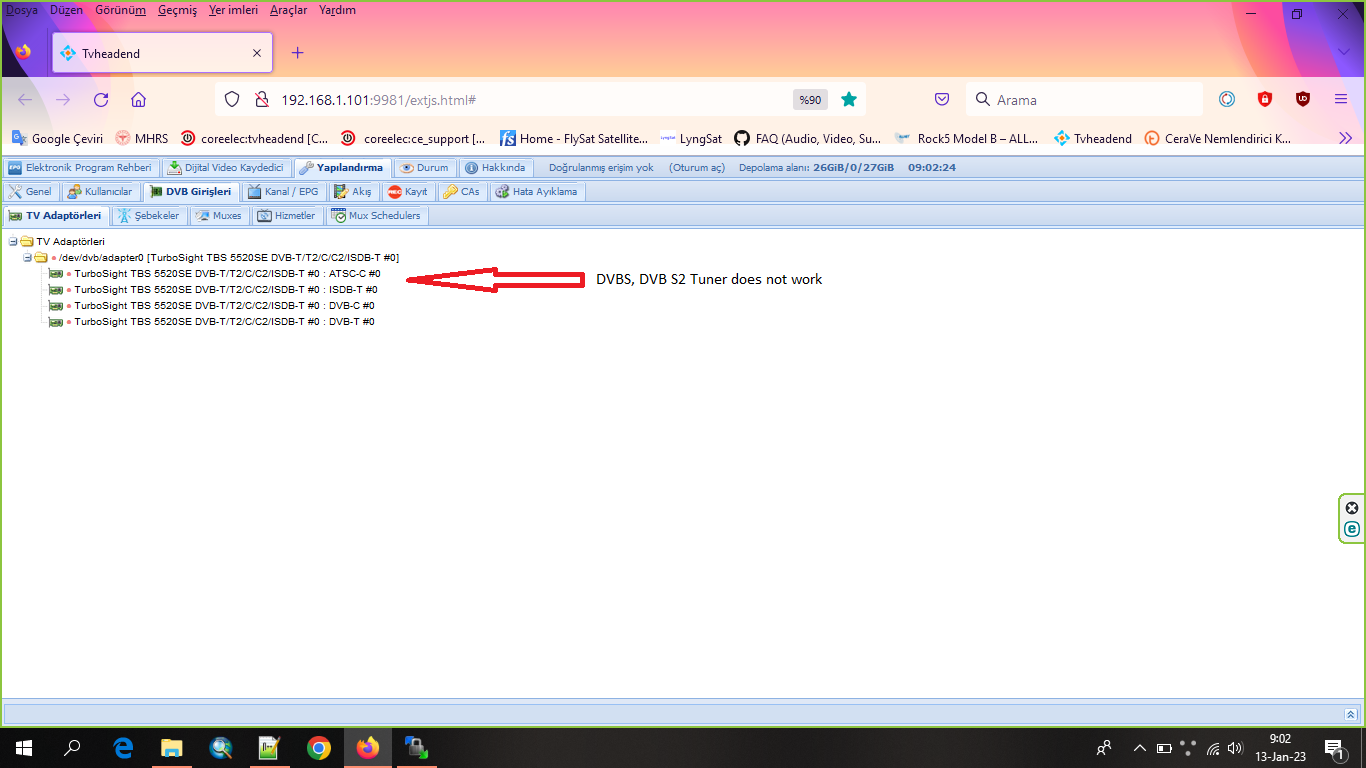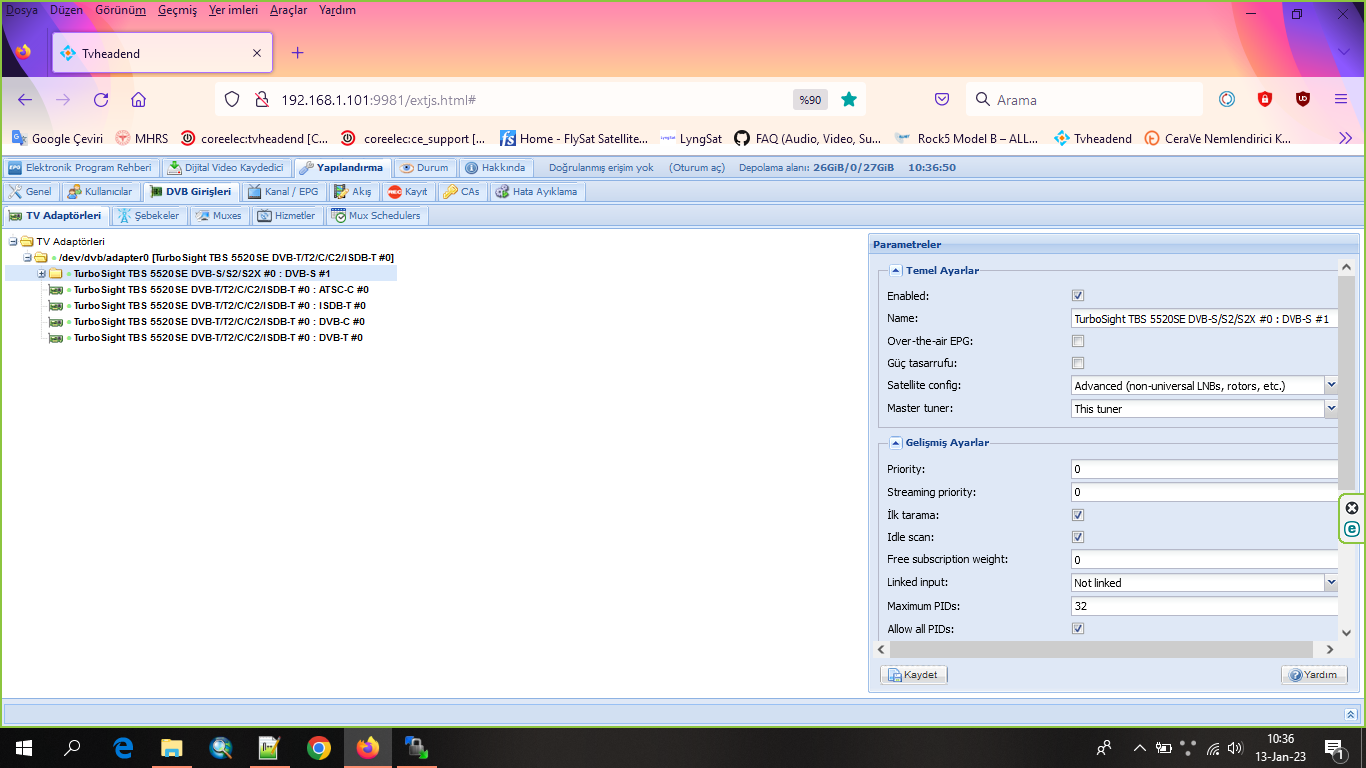No, it’s another device? It have the w1-aml chip. Maybe kodi.log shows something?
Yes, it’s another device I bought for testing with Coreelec-NE. Until yesterday it was working pretty well.
Cec bad initiator with…
Sometimes after nightly update/kernel update.
If you haven’t already
Try hard boot.
Unplug power supply
Plug back in
Maybe will help
Happy Testing
Replaced VIM3 CoreElec NG with Beelink GT-King 2 CoreElec NE
Almost everything seems to work as before using NE, well done!
One thing, cannot get audio samplerate below 48kHz, so CD audio 44,1kHz is always resampled to 48kHz.
HD-audio works correctly at higher frequencies.
With VIM3 NG the samplerate was correct, with the same audio settings of course.
I have a cheap box with s905w2. NE starts and works. What should I do to have video hardware decoding? Now there is only fbdev and I can forget about h265.
DTS:X DTS-HD Atmos is working ? (passthrough) ?
Cannot test, no receiver, only RME-ADI2 dac
T7 SoC is buggy and can’t play 44.1khz without issues. So everything is resampled to 48khz.
Maybe some hardware register need to be tweaked to be able to play without issues but this must be done by Amlogic.
Here : VIM4 - Khadas Community
Hello Community,
I’m following up on my 1Gb Eth0 connection problem.
I’m currently running:
CoreELEC (official): 20.0-Nexus_nightly_20230115 (Amlogic-ne.arm)
Machine model: Beelink GT-King II
CoreELEC dt-id: t7_a311d2_beelink_gt_king_ii_8g
Amlogic dt-id: t7_a311d2_an400-8g
I have this build installed to eMMC. Single boot.
I have a dedicated cat 5e line to the router using a 1gb port.
I’ve read thoroughly through these forums and I don’t see anyone else having this issue on this device.
I’m wondering if I need to wait for an update?
CoreELEC:~ # ethtool eth0
Settings for eth0:
Supported ports: [ TP MII ]
Supported link modes: 10baseT/Half 10baseT/Full
100baseT/Half 100baseT/Full
1000baseT/Full
Supported pause frame use: Symmetric Receive-only
Supports auto-negotiation: Yes
Supported FEC modes: Not reported
Advertised link modes: 10baseT/Half 10baseT/Full
100baseT/Half 100baseT/Full
1000baseT/Full
Advertised pause frame use: Symmetric Receive-only
Advertised auto-negotiation: Yes
Advertised FEC modes: Not reported
Link partner advertised link modes: 10baseT/Half 10baseT/Full
100baseT/Half 100baseT/Full
1000baseT/Half 1000baseT/Full
Link partner advertised pause frame use: Symmetric Receive-only
Link partner advertised auto-negotiation: Yes
Link partner advertised FEC modes: Not reported
Speed: 100Mb/s
Duplex: Full
Port: MII
PHYAD: 0
Transceiver: external
Auto-negotiation: on
Supports Wake-on: ug
Wake-on: d
Current message level: 0x0000003f (63)
drv probe link timer ifdown ifup
Link detected: yes
I have the same but mine connects at Speed: 1000Mb/s so I would check the cable (or distance)
Thank you for letting me know. The distance couldn’t be more than 25ft. I’ll test with my desktop ethernet cable since I know the port and wire does above 100Mb/s.
Update
Turns out something is wrong with the Cat 5e cable. Thank you for your time.
Are you able to speed test on this Gt King II? The add-on for speedtest loads but never gets past the ping. I SSH to the box and curl a speedtest-cli, but it never achieves anything higher than 100Mb/s.
script.speedtester-1.1.3+matrix.1.zip (1.5 MB)
You need this version of speedtester
I’m shown 1000Mb/s but speedtester rarely shows over 100Mb/s.
I’m told that speedtester on Kodi is unreliable.
What command do you run in SSH to run speedtest-cll. I’ve been wanting to try this.
Thanks
This one uses speedtest.net
curl -s https://raw.githubusercontent.com/sivel/speedtest-cli/master/speedtest.py | python -
That’s great! Thanks.
Showing better results through the command rather than the add-on.
Still maxes at 95Mbps where my shield using the same cable reaches 180Mbps.
I’ve had even worse experience with the WiFi.
I would test the cable on a laptop or other device.
I’m not able to get over 95Mbps either. Using my desktop allows me to get around 200+ but the same wire and connection on my GT King is only allowing under 100Mbps.
Some cat 5e use all 8 wires?
All 4 pairs used
Or only 2 pairs 4 wire
Max 100…
I cant remember…
Made me think
Happy Testing