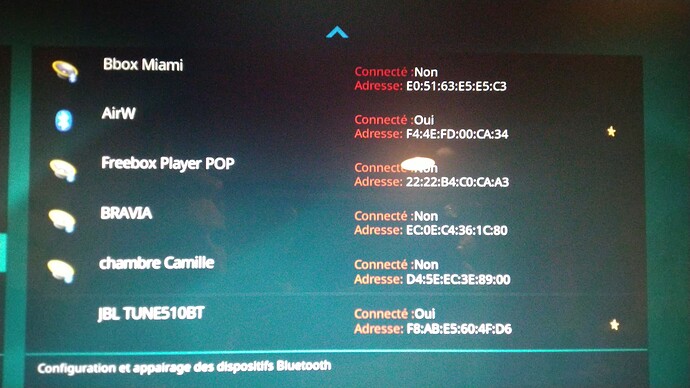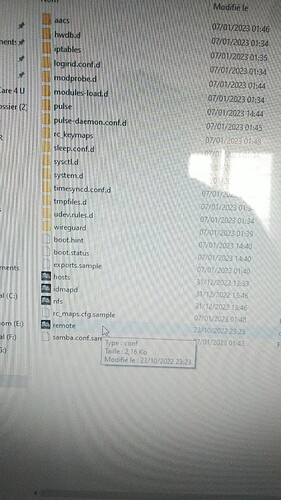Allright,
So i bought a homatics box r 4k plus cause some1 told me coreelec runs fine on this system.
And it does… however i got no ethernet… in android no issues… but no matter what dtb file i use, it just does not show up…
am i doing something wrong here…? i tried all the s905x4 dtb files (except the 2gb version as this box has 4gb)…
is there any way can provide you with info? (i can ssh into the box through wifi, bluetooth also works)
@Ralfgerd (and others) : I am thinking about buying a GT King II as well to run CoreELEC ne.
I wonder: does, for example, Netflix addon work?
2 days i test coreelec ne on Beelink GT king 2 now…it work 
 , today i decided to instal it on emmc / internal …(yes i know …its not finish…) , i have trust in coreelec team … they have always make a great job on all boxes that i used before ( Minix u9h/u22xj)
, today i decided to instal it on emmc / internal …(yes i know …its not finish…) , i have trust in coreelec team … they have always make a great job on all boxes that i used before ( Minix u9h/u22xj)
The only thing how not work is the remote, nothing work …and the box have no power button for start it… , The remote problem is generaly on all boxes i use before , power button problem…this time the remote completly not work … ,Maybe someone Can take a look for make the remote work …
, The remote problem is generaly on all boxes i use before , power button problem…this time the remote completly not work … ,Maybe someone Can take a look for make the remote work …
I have connect my touchscreen 1080p on it the time the remote problem will be resolved, with hdmi splitter for connect also on TV …
Not Bad with touchscreen :
Skin Estouchy is clearly to old , Estuary work good with touchscreen , Aeon nox Silvo work a littel bit with touchscreen, there is no back button like in Estuary …so can not go back without remote …maybe one day they make it or they make a new touchscreen skin how is not so “Basic” like Estouchy and Estuary …
For the moment i have use around 20% from the 8g ram for a skin build and its not finish…the 8go ram are clearly welcome 
I have no Netflix for test it sorry …
1 Like
Put the remote.conf in the .config folder.
I don’t have this device anymore but found the connection to not always work. Others have reported completely dead remotes.
Did it work fine before you did ceemmc?
Yes you must pair the remote and add the remote.conf.
Restart the box after. Should work then.
How, What is the pair/surch button on the remote ??
Just a workaround suggestion:
Maybe you have another remote (maybe IR) hanging around to test?
Or would GT King II not have IR?
I sometimes could make remotes from other devices work on different devices.
Good luck and thanks for testing!
Its paired , thank you ,does this work at the same time with bluetooth speakers/ bluetooth controler ,connect 2 bluetooth devices ?
Test it, I have not tried more than one device.
It work, ,i have just connect a JBL headphone and the AIRW ( bluetooth name from the remote) is also connected , 
1 Like
Throw the file in the “. Config” and restart.(remote.conf)
https://s6.dosya.tc/server11/eu5p2h/remote.rar.html
1 Like
I have put the remote.conf file in config.files and restart the box …the remote work 2 secondes after reboot and then it not work anymore …i push 2 x down and finish …
I found that the remote connection was not stable at all. I would replace with another remote preperably with its own ir receiver.
1 Like
Ok , i have this one ,its remote from minix 8hplus ,with dongle …i have test it , volume/play/pause/Home/back/ok/direction/airmouse work , the power button and the “menu” button not work…is there a remote file for it?
The box was salled with 2 remotes, the standard and this one …
Does TBS5520SE Tuner work in the 2023-01-08 version?