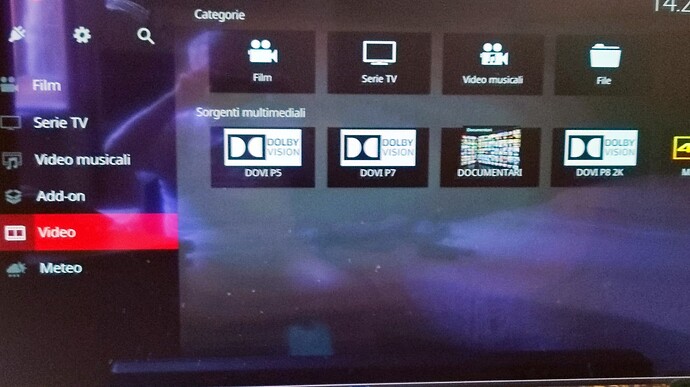Still works here. Must be something on your side.
Maybe,
I believe CEC is not working because no active device is detected when I am on the CoreELEC source:
https://paste.coreelec.org/CagesCupboard
When I switch to the TV source, the active device is set to the TV:
https://paste.coreelec.org/SpotsCorpse
I don’t know what else I can check.
Is there any solution?
Shutdown your CoreELEC device, then try totally shutdown TV (hold the power button for few seconds until SAMSUNG logo appears) and then power up CoreELEC again.
Thanks, restart worked.
I don’t know if this is happening to anyone else, but sometimes when I come back from sleep mode, Kodi/kernal crashes (Getting a static image stuck on the screen) and I have to restart it using the power cable. This is the last bug that discourages me from using the CE 22 NO, because it happens every day. Other than that, it’s very stable, thanks to the team. Using the TOX3 s905x4!
CE-22 is Alpha.
Using:
CoreELEC-Amlogic-no.aarch64-22.0-Piers_nightly_20250625-Generic.img.gz
On a
Amlogic S905X4 Android 11.0 TV Box - 4GB RAM, 64GB ROM, Dual-WiFi 2.4GHz/5GHz, BT, Quad Core 64 Bits, 3D/8K, 1000M Smart Box from Amazon.
Earlier testing it would go in to a boot loop…well loading up then about 2 minutes later rebooting.
Today set up a new build and did not map out my NAS using NFS instead of SMD. No boot loops now. Not sure why NFS was causing it to reboot.
Plays fine.
With Version NE noticed a lag when starting to play a movie in NFS.
Mount with nfs v3 option. There is discussion somewhere on the forum about same/similar issue.
Thank you @vpeter .
I manually configured the mount and it would work great. Finally after a few reboots noticed that I did not have the “wait for network” checkbox checked. So I checked it and it worked. It was a timing issue. My NE box worked / works fine.
Now trying to get Amazon AOD and TubiTV working. They are not currently working with NO / V22.
My 2 tox3 are working ok now on NO ce22.
From sleep do you mean screensaver?
Thats all I use, I only restart to fix the speed issue on updates…
Rebuilt - Left the configuration at DHCP. Noticed that if I changed the network configuration to a static IP then I had issues with connectivity and upgrading.
I got Amazon AOD to work for a little bit. After running for about 10 minutes streams froze. I tried some more and gave up.
It appears to me that the ethernet (gb) port / drivers are not working correctly.
BTW using same box - Amlogic S905X4 with NE stable build that is working fine.
*-network:0
description: Ethernet interface
physical id: 11
logical name: eth0
serial: 02:ad:32:01:58:35
size: 1Gbit/s
capacity: 1Gbit/s
capabilities: ethernet physical tp mii 10bt 10bt-fd 100bt 100bt-fd 1000bt 1000bt-fd autonegotiation
configuration: autonegotiation=on broadcast=yes driver=st_gmac driverversion=Jan_2016 duplex=full ip=192.168.244.246 link=yes multicast=yes port=twisted pair speed=1Gbit/s
CoreELEC-22NO:~ # speedtest-cli
Retrieving speedtest.net configuration...
Testing from Comcast Cable (xx.xx.xx.xx)...
Retrieving speedtest.net server list...
Selecting best server based on ping...
Hosted by Zentro (Chicago, IL) [47.01 km]: 29.694 ms
Testing download speed................................................................................
Download: 550.95 Mbit/s
Testing upload speed......................................................................................................
Upload: 43.02 Mbit/s
After installing today’s nightly update, a strange problem occurs. If, from CE home page I select video from left menu and then file folder from the right top, the screen becomes light blue and nothing happens. You can see that from the 2 photos. And going back to a previous nightly does not sort the problem. This happens on both Homatics box r 4k plus and Ugoos Xq4 extra. Never happened before with any CE version.
Edit: More tests. After 7 minutes waiting time, the light blue screen finally turned to show the usual “file folder” content. And in this 7 minutes the CE screen clock on top left was at idle.
Edit 2: With today’s update 20250407 problem solved.
Hi. I’m trying the new NO-aarch64 build on ODROID N2, and it works great, but it doesn’t boot from petitboot like the NG builds. It detects the petitboot device but then won’t boot. Any suggestions for fixing this?
Maybe You need to update petitboot ?
Yes, upgraded to last version. the device showing “NO LABEL”. When coreelec are bootting show this error:
Kexec: Invalid 2nd device tree
It was reported already to Hardkernel:
No fix yet available.
https://ppa.linuxfactory.or.kr/images/petitboot/odroidn2/
I have a new ODROID C5 and have tried the last 2 nightly builds including the most recent:
https://relkai.coreelec.org/Amlogic-no/ce-22/CoreELEC-Amlogic-no.aarch64-22.0-Piers_nightly_20250712-Odroid_C5.img.gz
For the 20250710 version, it showed the CoreELEC startup logo but then endlessly rebooted. For this (20250712) version, it gets stuck at the same CoreELEC startup logo. I’m booting from a microSD card as I’m still waiting on the eMMC to arrive. Is there something else I need to do?