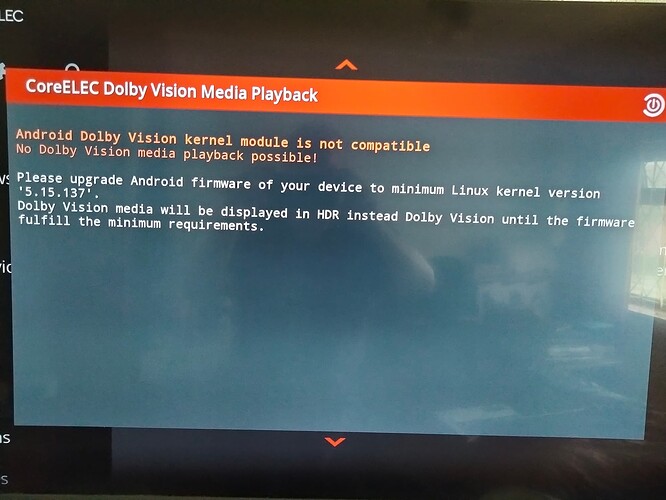I’m on a device. Please don’t reboot (maybe I will so don’t be affraid).
k - good luck! I’m logged onto TOX3 s905x4 box - this gives a warning. Other box (g7 max) does not give a warning, but I think both are not handling dovi.ko correctly?
Stupid question: but does TOX3 s905x4 even supports dolby vision? I think not?
I don’t think it does. I have no interest in dv, but I wanted to avoid getting this warning every time I boot
My other box is plain s905x4 also. I think it’s by chance that box does not give the warning as android is busy??
I wanted to stay on 21-ng but on 22-no, the boxes work better - in particular suspend/wakeup is much more reliable and quicker on 22-no on both boxes.And on 21-ng I was getting random freezes and crashes all with “ActiveAE - out of sync error” messages in log. Seems like the newer kernel on 22-no and also kodi team have done a lot of rework in audio engine for kodi.
I would prefer it if I did not have to use dovi.ko. Would it be possible for the dovi loader to bypass this check for boxes without dv capability?
Now I’m confused: what message exactly you get?
Just rebooting now to get it
After image 20250731 this one must be used.
dovi-dummy.zip (43.5 KB)
unpack, copy to /storage/.config folder and message should go away
old one
dovi-dummy.zip (44.4 KB)
Yes! Works great. Thanks very much (again!) for your help.
Harry Potter would be proud!
Just out of curiosity, what did you do to the dovi.ko file? (I understand if you don’t want to share).
It is custom empty kernel module which just loads and do nothing ![]()
So there was no wizardry involved then? ![]()
Thanks again for all your help.
Wonderfull :).
Been the same Same here for ever on my 2 Tox3’s ![]()
Edit: Noticed it came back on one box with Slimbox android flash.
I changed file name from Dovi-dummy.ko to just Dovi.ko and it has not come back… yet ![]()
Two of our DVB-T2 channels (1080i) play jerky in my s905x4. No problems in rest of the channels. Sample of the problematic stream and log.
is there any dovi.ko for the am6b+?
Yes there is ,however you will lose Profile 7 FEL
Or you want to get rid of the message that pops up?
Download the Dummy Zip n Test it.
I extracted and copied the dummy file to the configfiles directory but the warning message still appears after reboot
You don’t say anything what message. Also post both links you get
dmesg | paste
journalctl -l | paste