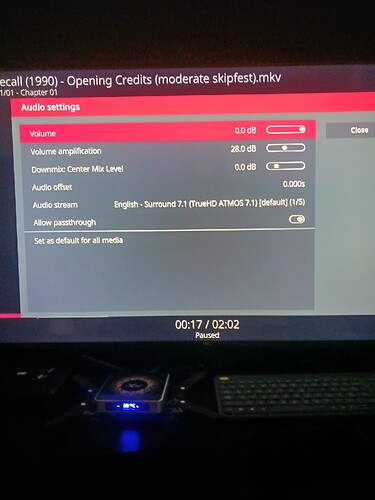There is still something wrong and Eth get reset all the time.
I downloaded some voice test files of various multichannel flac files. I copied them into the downloads directory on the local filesystem and used the music player. Instead of playing from the library I navigated to the downloads directory and played the files one by one.
7.1, 6.1, 5.1, stereo (2.0) all worked ok. The surround50.flac file played back FL and FR correctly. FC did not play back. RR did not play back. RL played back through the centre channel. The 3.0 file (center.flac) played back only L and R. The 4.0 file (quad.flac) played back only FL and FR.
Now, strangely enough, this was repeatable provided I started from the 2.0 file and worked upwards to 7.1. I found that if I rapidly changed from say the 7.1 file back to the 5.0 file, it worked ok and all 5 channels were located ok. Same for the 4.0 and 3.0 files. It would seem that when the player dropped back to the default 48kHz 2.0 it then couldn’t handle 5.0 / 4.0 / 3.0 files correctly. Only when it was in the 6 or 8 speaker mode that it was playing the 5 / 4 / 3 speaker files correctly.
I have noticed a similar issue when playing music files (even standard 2.0) after I have been playing movies with multichannel HD soundtracks. If you open the music library immediately after watching a movie with a DTS-MA soundtrack, then it won’t play back standard audio tracks or even the navigation sounds. You have to select a high bitrate multichannel audio and play back before it will recommence playing standard stereo FLAC files.
I attach the test files I have used:
Have been following/reading posts RE: Audio
Quick question ![]()
In Output configuration, in Settings/System/Audio,the Default is Best Match
Have you tried setting this to Fixed ?
No - I always use “Best Match” as I have audio files with varying degrees of bit depth, sampling rate and channel layout. If I set to “Fixed”, then I would have to keep changing settings to suit. I have found that Kodi has always adapted to handle any input audio format. Several times during major linux kernel changes, for instance, there have been issues with sound handling, but they’ve always been resolved eventually.
Ugoos SK1 Android 14 “dtb” and “dovi.ko” file
amlogic-dt-id (19 Bytes)
dtb (256 KB)
dovi.ko (460.8 KB)
I can only get all channels to play in the correct place, if at all, when I use ‘fixed’ with your sound samples. Doesn’t matter if pcm or passthrough. Also using DD decoding and PCM on an Yamaha RX-V2085 and an Pioneer VSX-S520.
Other test samples for speaker setup and placement work fine. See below. 5.1 and 7.1
A post was merged into an existing topic: NO: VIM3 - playback does not start
I’m not sure how you would “passthrough” those FLAC samples to an AVR. Kodi decompresses the FLAC file and sends the LPCM stream after decompression. Most AVRs will not handle FLAC over HDMI (but will from USB usually or possibly via DLNA).
True passthrough of any DD or DTS format has never been an issue for me as Kodi/ALSA/Pulse don’t touch the audio stream. The AVR handles it natively over HDMI.
It’s definitely an issue with how Kodi and the CE ALSA drivers are interacting as I was able to “trick” correct playback if I rapidly switched tracks between a 5.1 file and a 5.0 file. It seems to me to be where Kodi is switching between a 6 speaker and a 5 speaker input file when using PCM data. If I switch between tracks from 5.1 to 5.0, Kodi seems to keep the 6 speaker configuration and the tracks play properly.
I’ll experiment with a fixed output to see if it works for me for those specific files, but it’s not a long term solution as it means all audio data is being resampled.
For sure, setting output to “Fixed” (in my case 5.1 @ 192kHz) resolves the issue where 4.0 and 5.0 audio input files won’t play on the proper speaker output. FLAC/PCM data is output correctly on the proper speaker. It certainly works around the issue but requires ffmpeg to resample the data from 44.1/48/88.2/96/176.4 kHz to 192kHz, so not “bit perfect” any more but my old ears can’t detect any actual sound difference. However, this “Fixed” audio setting disables passthrough so the DD or DTS HD soundtracks on my movies are now decoded internally and sent to the AVR as an LPCM stream. So, also, not ideal.
There is a slight advantage when playing album audio tracks, though, as it eliminates the slight audio silence when jumping from track to track. This is not noticeable when playing album tracks sequentially, but has always slightly bothered me when I skip tracks. Before 2020 I was using LibreELEC and kszaq used to do particular audiophile quality builds where format handling was flawless and track skipping wasn’t an issue. I moved away at the time to CE as I had just bought an N2 and the direction seemed more compatible with Amlogic.
I’m sure @Portisch will track down the format switching issues in time given the helpful posts from you guys in this thread.
Cool,thx for confirming my theory, I only have 2.1 channel, so cannot test these multi channel files.
How about adding a selector/slider/toggle switch to choose between Fixed/Optimum/Best Match,when pause playback..If that’s even possible ![]() . Portisch does love a challenge..
. Portisch does love a challenge..
A post was merged into an existing topic: CE-22 NO: Looking for users with no working WiFi or BT
2 posts were merged into an existing topic: Emby server
i had automatic updates turned on, unfortunately. the latest nightly leads to a boot loop on my ugoos am9. unfortunately, it does not even write into the crashlog. i will place the latest alpha .tar into .updates to see if it somehow fixes that and then test an earlier version. update: reinstalled the latest .tar (put it in .updates) and now it works again. not sure what caused that…
i have a new SD card (sandisk extreme) with 128gb and i thought i’ll go with that. I flashed the latest nightly and noticed this wierd boot loop behaviour again. So i thought “easy, i put in the .tar in .update and then it works probably”, but nop, it does not work. I filmed what happens. There is a segfault while updating - but i am not sure if thats the cause of the boot loop.
…coreelec/check-bl301: line 27: 920 Segmentation fault inject_bl301 -1
whats a bit confusing is, with the other SD card it worked. but the new does not boot
What version number update? New ones go up regularly with fixes. Latest when this post is written 20251025. This is working ok on my 2 TOX3 S905x4’s.
Try to use a smaller capacity SD Card,best is not larger than 32gig
i have only the “old” and slow 64gb and the newer faster 128gb. is there an official limitation?
No official ,it’s seems anything larger than 32 gig reports not working, maybe try USB Zip Drive
I switched to emmc a long time ago for performance reasons, but I remember always having to use 32gb or less.
I don’t think it’s an os limitation so no idea why, but this experience was very consistent