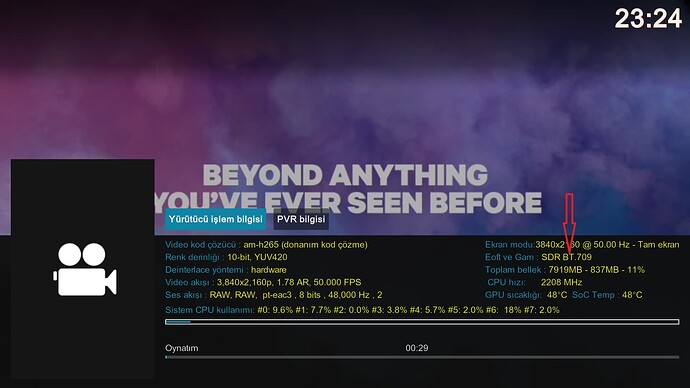Can you share a small sample? Just a few seconds is enough.
Is it enough as a video?
The bottom edge of the television is horizontal, the right side is vertical, there are folds in the image
![]()
![]()
How should I reproduce the issue on my AM7 with your mobile video?
I’m so sorry. I fixed the situation.
TRT 4K-TRT 4K2024-02-2223-36.ts (6.8 MB)
Dear Portisch, when I tested the video I recorded with the USB port of the television, there was no problem and it played back very smoothly.The problem seems to be Coreelec
I also see no issues on testing on AM7. Test your example yourself and check if there is an issue on your box. I guess when you record it by TV & USB the issue is already fixed. So you will need to record it on AM7 box.
OpenVFD It doesn’t work again
I think I misunderstood, Mr. Portisch. I recorded in AM7. I transferred the recording to a USB memory stick and watched it via the USB ports of the PC and the TV. There is no problem there. In fact, there is no problem in the AM7 android section. There is a problem with the Coreelec codecs. Thank you.
Anyway. The file play without issues, no crop issues.
So nothing to solve…
Should work again with new nightly.
New installation 20240223, browsing the menu, adding an add-on, e.g. system tools and rebooting the box. Debug enabled.
Kodi.old.log: https://paste.coreelec.org/hYKl23
Dmesg: https://paste.coreelec.org/yXaa1r
The lack of information in the logs is probably due to the fact that they did not have time to register before the reboot.
kek ![]() I don’t doubt you.
I don’t doubt you.
I switch off the TV and when I switch it on after a while, the TV does not recognise the HDMI CoreELEC device.
I have to restart the CoreELEC device.
CoreELEC-Amlogic-no.aarch64-21.0-Omega Kernel 5.15.119
Note: Not related to CEC settings
But how you handle CE? Does it go to suspend?
What does mean not recognize anymore?
CE works but when I switch the TV off and on, the TV does not see CE, in fact CE is on
No signal from CE to TV. There is a device not connected warning on the TV.
The system always detects the Eoft&Gamut value as SDR BT.709 in HDR, HLG broadcasts.
The broadcast in the picture is HLG broadcast format
Confirmed, when booting CE first and then powering TV on results in black screen.
https://paste.coreelec.org/RHaSub
This is known issue what was worked on already. But your TV send an EDID also when powered off. So Kodi does not “see” the hotplug and do not re-init the display engine. Not sure how to proper solve it.
But the problem is not in ng
I think there must be a difference in the kernel versions