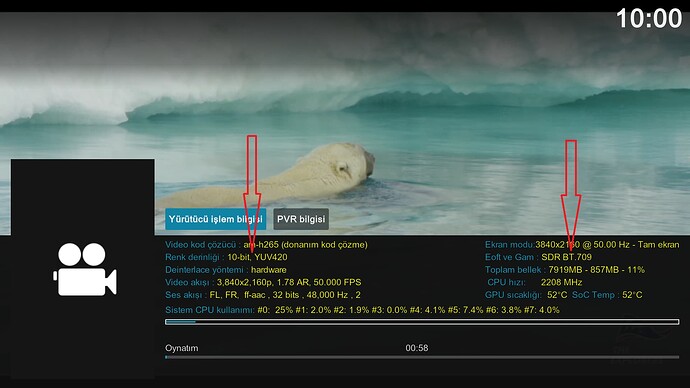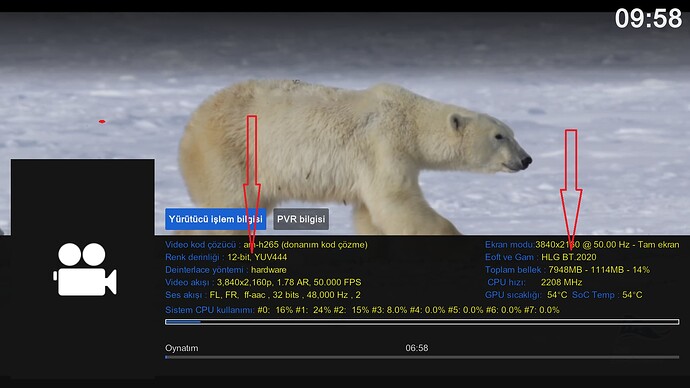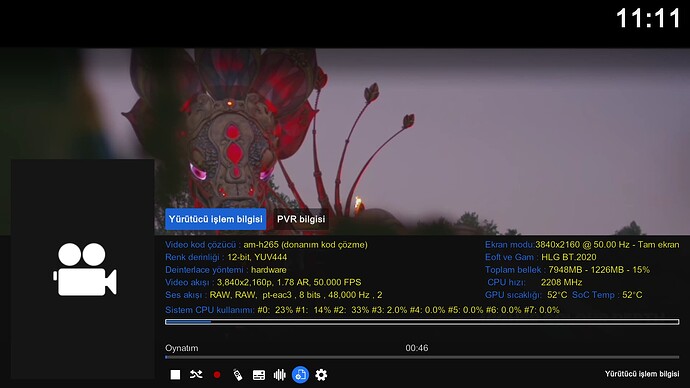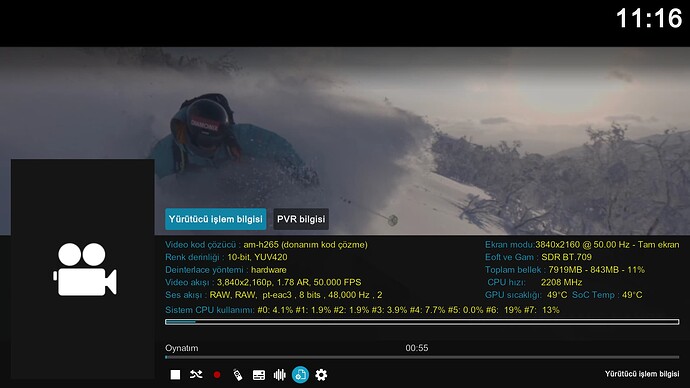Here it is: https://paste.coreelec.org/XCoR0V
[ 81.834887] ++++ AO_RTI_PWR_SYS_CPU_CNTL0: 00fc0eee
[ 81.834950] ++++ AO_RTI_PWR_SYS_CPU_CNTL1: 000e03f2
[ 81.839569] ++++ AO_RTI_GEN_PWR_SLEEP0: fff9feff
[ 81.844279] ++++ AO_RTI_GEN_PWR_ISO0: fff9feff
[ 81.848353] ++++ AO_RTI_GEN_PWR_SYS_CPU_MEM_PD0: ffffc000
[ 81.853694] ++++ AO_RTI_GEN_PWR_SYS_CPU_MEM_PD1: 00ffffff
thx,
AO_RTI_PWR_SYS_CPU_CNTL1: 000e03f2: 11 11 11 00 10
So CPU 1-3 does sleep. Now I need to search in 4.9 kernel where it enable the CPUs.
11 11 11 00 10
CPU3--|
CPU2-----|
CPU1--------|
CPU0-----------|
No worries, here it is:
EDIT: Unknown kernel command line parameters "nopkmute BOOT_IMAGE=kernel.img
Eoft and Gam values are different in the player process information on the same device, same broadcast ne and no.
Device Gt King II
Live TV - Colour Depth and Eoft&Gam
CE no Player procces info
CE ne Player Procces info
You have eMMC and µSD in your N2? As written multiple times this is currently not a good idea as NO is not compatible to NG.
So use only one boot media when running NO.
Then try again. If still crashing add noplash in coreelec parameters in config.ini and try again. If still crashing please make UART logs again.
444 12bit for 4k? I more think 420, 10bit is more correct. dmesg will show the truth.
NO is now also limit to 10bit, not 12bit anymore as it led to issues on some user setups. Eoft must be checked.
Thanks for the information.
@tht @DigiTo please pci kyour dt from the zip file and try again:
removed
No idea how to solve this issue as I don’t have any sm1 device here showing such behavior.
Please share a short sample of this 4k HLG media. My local test file does show HLG as it should.
Thanks for your reply.
I get the same outcome with and without eMMC installed, so I thought it would make no difference if I left the eMMC installed. I will therefore add the noplash parameter and see what happens.
Can you tell me what this parameter (noplash) does?
“No splash”?
Your log shows splash-image does crash so this is not started. I would have no idea right now why this happen. You have 2G or 4G RAM?
Sadly, no change for me https://paste.coreelec.org/AQRKLR
Everything looks normal in the video recording.But there is different information on the info bar
CE-NE
With CE-ne, HLG and HDR information warning also appears in the TV bar
CE-NO
HLG and HDR information warning with CE-no also does not appear in the TV bar
CE-NE Tvinfo bar
Can you try any other Android firmware? Maybe it’s the bootloader. But I have no idea what NG with 4.9 do to bring the secondary CPUs out of sleep.
Still got old nightly (no.aarch64-21.0-Omega_nightly_20231222) which was working fine. Could it be useful in any way?
https://paste.coreelec.org/j1PrBO
Yes, this make a big difference. I thought it just didn’t work ever.
Please try this dtb:
sm1_s905x3_4g_1gbit.dtb
Nope, still not working.
Next test:
Success with sm1_s905x3_4g_1gbit_v4.dtb!
https://paste.coreelec.org/splbom