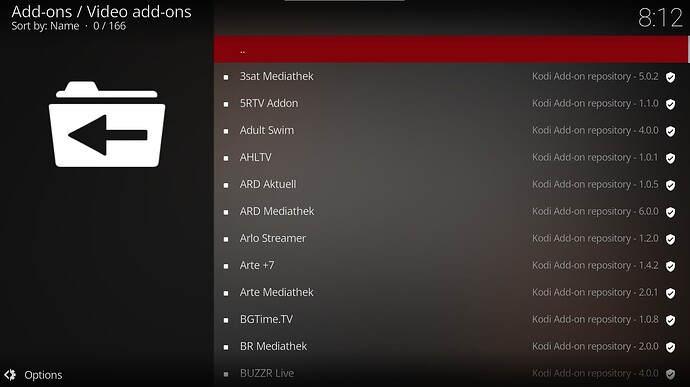So maybe it’s something about memory usage/handling. I will check it next week.
OK, thank you.
Hello, same problem with my N2 rev.a board with 2Gb RAM not booting from uSD:
I am not experienced enough to help with UART logs, so who should help me?, clear to me… but I am hoping my N2 will work in the future. Thank’s to all who try to get it working… / MK3
The number of calling it does not make sense for me anyway. Like when you stay in video window and file name is to long it start scrolling: CPU load 3% → 15%, only for this scrolling text. It’s unbelievable bad performance.
Is this manifested just on N2, or also on some other boards/boxes?
I have similar problems when subtitles are enabled in the movie. I disabled them and the stuttering goes away. It seems to happen as soon as one is displayed and stays like this even if the text is gone.
On
I have similar problems when subtitles are enabled in the movie
On which device ?
This jerky playback while subtitles are enabled occurs also on S905x3 (sm1 platform). But as soon as a form of overlay is active, the jerkiness goes away. It doesn’t matter if OSD, player info or player process info.
N2(+) audio is also somewhat out of sync if I’m not going crazy, but that’s bearable.
This jerky playback while subtitles are enabled occurs also on S905x3 (sm1 platform). But as soon as a form of overlay is active, the jerkiness goes away. It doesn’t matter if OSD, player info or player process info
Didn’t try that, but will, just to se if it’s the same on N2.
I am testing CoreELEC-Amlogic-no.aarch64-21.0-Omega_nightly_20240308-Generic from SD on a spare Ugoos X3 Pro using sm1_s905x3_4g_1gbit.dtb … Everything I need works fine! Some things, like internal bluetooth, do not work, but then those do not work on CoreELEC-Amlogic-ng.arm-20.5-Nexus either. fwiw: The device has CoreELEC-Amlogic-ng.arm-20.5-Nexus on eMMC.
Congratulations and thanks for ‘new order’.
I have two questions … as I would like to proactively test the very few add-ons I use on a daily basis…
- Probably a FAQ : Add-ons - Download - All repositories menu does not have any Video add-ons and Music add-ons choices. Is this typical for nightly images? Is there some way to get these ?
related
- I know it is not recommended but would it make sense to upgrade in eMMC from CoreELEC-Amlogic-ng.arm-20.5-Nexus to CoreELEC-Amlogic-no.aarch64-21.0-Omega_nightly_2024mmdd by standard method: put CoreELEC-Amlogic-no.aarch64-21.0-Omega_nightly_2024mmdd tar in .update directory? Or should I use ceemmc? Or should I backup clear restore ~/.kodi first.
Thanks and have a nice day
Standard method didn’t work for me. At all. Probably because of differences 4.9 and 5.15 kernel versions.
First make a backup of your current 20.5 and save it externally. You do want save any files you need for remote, vfd display, autostart and such. If you want to try to salvage your libraries, save also the sources.xml in config files and all relevant *.db-files in userdata/database.
Then prepare a boot medium on either SD card (recommended) or USB pen drive. Boot your box, make the initial set-up. Then ssh on your box and stop Kodi. Replace the files you saved from your 20.5 installation. Reboot your box and if everything went well your databases have been migrated into the new format and your libraries etc are in place. If not, start from scratch.
Good luck.
I just upgraded both my N2+ from 20.3 to the recent no nightly via a simple upgrade. No issues at all. In order to get it to upgrade you need to create an empty .nocompat file in the upgrade folder.
I use Mimic-rl as my skin and this is not yet released for omega, but you simply change the Kodi version in the skin XML file and it works perfectly.
@bhf : thanks for help. But after all went well and, hopefully, nightly ‘CE no’ runs from eMMC with migrated ‘CE ng’ situation, do Video and Music add-ons appear in download from all repositories menu?
Perhaps more general: when, say, one, in not so far future, wants to upgrade ‘ng arm’ to ‘no aarch64’ on a (in this case 905 x3) box in eMMC, what would be the supported procedure?
If recommended supported procedure will be : from scratch, I don’t mind. But then: Video and Music add-ons should of course be available. However, for nightly builds, it seems they are not.
However, for nightly builds, it seems they are not
They are on any build I have ever used.
Do a backup in CE addon in working one you like… Save to PC hard drive or usb etc.
Install nighty or release.
Go to CE addon and restore backup from where you saved it.
I use windows and get backup from the CE ip addy. In my case \192.168.0.6 using win explorer.
I then go to the backup folder and copy to my pc.
With new CE I copy from PC to backup folder in new CE program.
Then in CE restore from backup.
This loads all your prev defaults and addons.
Baz
This jerky playback while subtitles are enabled occurs also on S905x3 (sm1 platform). But as soon as a form of overlay is active, the jerkiness goes away. It doesn’t matter if OSD, player info or player process info.
Yes, with any overlay active subtitle induced jerkiness goes away. I brought up “Subtitle offset” adjusting bar, and since it’s on the top above picture I could watch the whole movie without giving me headache.
This is a popular thread!
Is there a spreadsheet/list with what’s working on specific hw?
/VIM3Pro user
@outolintu : thanks for reply. I installed via cemmc and kept storage. Then CE NO migrated installed add-ons. The video and audio add-on menus are present now. I had to reinstall widevine (because arm to aarch64 change) and now the few add-ons I have work well. I should say: it took a few attempts but all is well that ends well.
I have seen and can reproduce this performance issue.
But no idea yet how to solve it. It’s related to the kernel libMali calleglSwapBuffers.
It is just called to many times as it take to long.The number of calling it does not make sense for me anyway. Like when you stay in video window and file name is to long it start scrolling: CPU load 3% → 15%, only for this scrolling text. It’s unbelievable bad performance.
I don’t know how you checked “number of calling”, but can you check this when an overlay is put on during playback with subtitles, for example:
Play a video with subs, bring up subtitle options and select Subtitle offset to bring up on screen “Subtitle offset adjusting bar”. It stays on until closed, and with it on it disables the picture jerkiness. Maybe then you can see what it does to enormous “number of callings”.
Which box should I buy for the best compatibility with no ?
I’m leaning towards S905X3 chip for a nice compromise between price and features (I don’t see which worthwhile features are in x4) 1gb net and 4g of good ram are things I care about on. is ~40 usd on Ali possible?