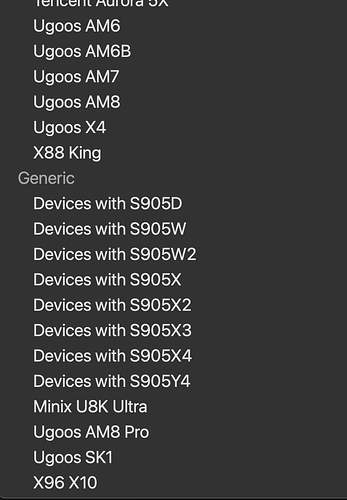You are lucky you don’t have any of those movies with that gawd awful VC-1 video codec. What format are your media files, 4k, Blue-ray, DVD, etc.?
I think it’s best to “upgrade” your movies to a different version than to keep trying to get a VC-1 capable player, as, I would assume that, anything encoded with VC-1 isn’t going to look that great by today’s standards anyway.
In regards to Dune’s reply, what I infer from their reply is that 95% of it is just excuses to why their device doesn’t support P7 FEL with anecdotal user experience presented as evidence.
FEL is not “residual”, the abbreviation stands for Full Enhancement Layer and it can add extra details to the video.
It’s true that not every movie takes full advantage of this, and some films will look practically identical either playing as proper FEL or just the RPU extracted, but some do use it.
I can’t blame Dune and others for not supporting it, as they depend on SDK provided by amlogic and other SoC manufacturers, but marketing their devices as supporting P7 FEL is not honest. I think that “P7 FEL compatible” is a bit of a stretch but I wouldn’t mind it as much.
Which devices would you recommend for P7 FEL playback?
Does the Ugoos AM6 Plus/Ugoos sk1 support this correctly?
AM6B+, yes. SK1, no. See this thread.
I see, thank you for the reference! I was aiming for 8k, but sounds like none of the devices would work with 8k…
Do you have a 8K TV? Do you have any 8K sources?
8K is just snake oil selling point by manufacturers, as it doesn’t really add much to visual quality unless you view a large screen at 50cm distance.
I think the main thing to look for is whether you want to have AV1 decoding support or not, because that will come eventually. And if you do, then something based on S905X-J/K is the only option, even though it may have issues with interlaced H264 decoding on some SoC revisions.
Yeah, I’ve got an 8K AV Processor and an 8K Tv/Projector/large screen. I understand there are no 8K sources today, plus the processor/tv can do upscaling from lower resolutions, so I can probably stick to a 4K TV Box until better options come.
A post was merged into an existing topic: Looking for users with no working WiFi or BT
The Amlogic S928X SoC supports HDMI eARC, is there any benefit in having this standard for Android TV? And in CoreElec?
Is it only useful if there is an HDMI input port on the TV box?
It does??
I,ll have to look at my X96X10 Pro specs
Think it means SoC support HDMI Passthrough of e-arc audio
Higher Bitrate
Higher Bandwidth
It does not!! There’s no need for eARC in any player.
eARC is only needed in your TV if you connect it to your AVR or soundbar (supporting eARC) which support lossless audio and plan to connect your player to any other hdmi in your TV.
The ARC/eARC support means that the device can be connected to the ARC/eARC port of a TV for example, and all HDMI audio routed to the Amlogic device.
This has become a standard feature for Fire TV devices, allowing all TV audio to be routed to the Fire Stick/Cube, and out to Echo speakers via WiFi. I’ve seen at least one other media player use this feature for wireless speakers.
The feature only matters if there is software to take advantage of it. I don’t know of any s928x boxes that do. CE doesn’t utilize it. The ARC/eARC feature is available since at least the s905x4.
Ok, thanks. That’s what I thought, I didn’t see similar features on this kind of device.
Apple TV can also route audio via eARC to the Homepod.
I have another question, is there a technical possibility that in the future CoreElec will support the IA-SR upscaling present on S928X devices (Ugoos AM8 PRo, SK1, etc.)?
I noticed on the homepage download section, if you are to start off fresh with a new install, all of the S928X options are listed under the generic heading.
Is that just an incorrect grouping or are all the DTBs for S928X options actually generic?
edit: I take that back, the Tencent 5X is not listed under the generic heading.
I am trying to boot CoreELEC on my Dune HD Pro One 8K Plus, which is the first 8K and older Dune model using the Ugoos SK1 dtb img and the CE-NE dovi.ko and I get a bunch of text with errors from CoreELEC on “First boot” with reboot to CoreELEC v5.0 and then it reboots back to Dune OS. Then when I do normal reboot with reboot to coreELEC it doesn’t work and just comes back to the Dune OS.
I tried the CE-NO and dovi.ko of CE-NO and the SK1 dtb img and this time I don’t get any text from coreELEC on the “First Boot” and the Dune logo reappears twice and then it goes back to Dune OS and when I do normal reboot, again, it just comes back to Dune OS.
I tried the am8 dtb img and it seems even worst the usb ssd drive just loads a little and turns off and it stays running on the SK1 dtb img.
Here is a picture I barely had time to take before it reboots.
I know someone that was able to install CoreELEC NE or NO on his Dune HD Pro 8K Plus which should basically be the same HW as my Dune HD Pro One 8K Plus minus the HDD bay so I don’t understand why it won’t work? Someone told me to remove power from the wall on the First Boot and each Normal Boot for it to work but that didn’t work either.
Use forum search?
Ok? I did search a lot and used sk1 tree like I said and it’s still not working.
Just tested CE NE AND NO on my Dune HD Pro One 8K Plus and both installed without any issues. I used the SK1 device tree and correct dovi.ko module for Dolby Vision (no FEL). Also added the Ugoos UR02 IR script when creating the OS. When I connected to the TV, the remote worked right away.
@clarkss12 , what firmware are you using on the Dune ? I have the latest february 2025 beta.
When you do the First boot on it, what do you see? For me i see the black command line screen with the text, see my screenshot in my previous post. Is that what you see and is it normal or do you see the CoreELEC logo on the screen?
I did not check the firmware on the Dune HD device.
Yes on the first boot I saw all the Linux commands that you showed on your photo. That is normal. It took a few minutes before put it into the CoreELEC screen.