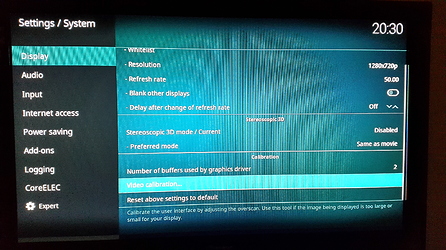Hi!
Please, I’m requesting some guidance about an issue which is driving me crazy!!
My TV set is a 41’’ plasma Pioneer PDP-4280 (KURO Flat Panel HDTV), with 1024 x 768 resolution and 3 HDMI 1.3 Inputs. The TV accepts and displays 1080p/24Hz or 50Hz or 60Hz flawlessly, although downscaled to 768p.
As the TV hasn’t networked capabilities I thought that the best alternative was an external TV Box (Android TV) attached. Therefore I bought a brand new Beelink GT1 Ultimate (real 3GB Ram, 32GB Rom, Amlogic S912, Octa-Core, ARM Mali-T820MP3), serial number LPN1xxxx and firmware 709N1.
Well, I’ve tried all the possible solutions available but I can’t have a stable visualization experience.
- With Beelink’s pre-installed software (Android 7.1) I don’t have an image at all right after the Beelink logo.
- When booting from the SD Card with LibreElec [LibreELEC-S912.arm-8.2.5-Chroma.422.10bit] or CorelElec [v. 8.95.7] - both with gxm_q200_3g.dtb - sometimes I manage to watch contents during some minutes but other times it stucks right after the Libreelec or CorelElec logo.
This is really exasperating!
I have a Chromecast attached to my plasma TV and works perfectly well, at 1080p originally! And also works well my Cable TV Box at 1080i or 720p. And also no issues with my laptop or digital camera connected by hdmi…
The strange thing is that with this same Beelink box I can watch everything perfectly well in my other tv set, a small 22’ LG LCD on my kitchen or also well when connected to my PC monitor by hdmi. Both with Android or Corel/LibreElec OS’s. So, a hardware malfunction is discarded.
It seems there is a problem with graphic communication between the GPU and some display models. This problem also occurs with other tv set with different brands, as Samsung LCD (2016 model, for example, on my father’s house). On Beelink’s forum, there are other customers complaining about the same issue, with different tv models.
I posted asking for help on Beelink forum but silence is total.
So, the questions are:
- how this issue happens (causes…)?
- there will be a foreseeable solution?
I really appreciate every hint I could get - in practice, I have a bricked box as it is unusable…
Many Thanks!