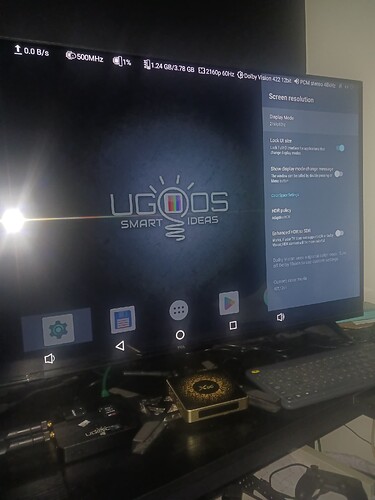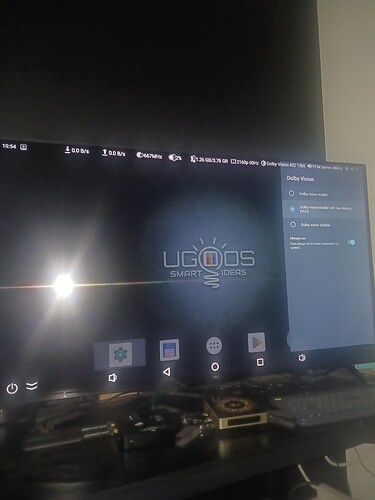A post was merged into an existing topic: CPU Benchmark Addon
2 posts were merged into an existing topic: [S922X] Ugoos AM6(+), Help & Support
A post was merged into an existing topic: Best device for Coreelec in 2025
from: BOXY with Dune HD Media Center
Dune HD media center supports direct playback of Dolby Vision profile 7 FEL double-track and double-layer files.
Dune HD media center
- In addition to all standard Android TV features, you can also use Dune HD media center software, technically implemented as a concurrently running (in a special virtual container) Linux-based Dune HD OS, and easily accessible via a special app.
Have not used a Dune Player in a while, but yes they can play FEL via there special/proprietary HD Media Center, similar to what Zidoo players do. Main difference is that Dune uses linux for DV/FEL, while Zidoo only Android 9/10.
Yet any DV/FEL capabilities is hard-linked to there own internal players only, so you cant use any other player/media-center on those devices and expect HDR/DV to work correctly. The only “external” DV/HDR apps that will work are the certified streaming apps like Netflix.
I don’t belive it’s real FEL. Dune do internal convert to P8.1.
Just play the FEL sample to verify.
I tried installing CE-ng on my Homatics box. It worked, but I can’t play any videos, either locally or over the network. I tested nightly builds from 06/06/2025, 12/06/2025 and 28/01/2025. Can anyone give me a hint as to what might be causing this?
Edit:
My mistake, I had used the wrong device tree because I thought I had read It here in the forum. Now I use the same one as with CE-ne and it works.
I’m looking for some guidance. I’ve read the instructions and followed them carefully, and have spent several days trying to figure out what is wrong. I’ve even queried the pro version of chatgpt to no avail.
I have a ugoos am6bplus. I cannot get the dovi.ko file to register in the OS. And so, dolby vision fails to load.
GPT claims that the wrong version of the dovi,ko file is loaded. I have the 4.9.y dovi kernel, which is what all the links reference. I’ve tried several nightly builds, including the most recent 6/10 version. My nightly build relies on 4.9.269.
Is the dovi.ko file included inside any of the nightly builds? The most recent one does not include it. but perhaps there is an earlier one?
https://relkai.coreelec.org/?dir=Amlogic-ng/ce-21
this is error info:
CoreELEC:~ # dmesg | grep -i dovi
[ 0.835151@2]- g12 dovi disable in uboot
[ 5.364685@5]- dovi: disagrees about version of symbol module_layout
[ 5.364692@5]- dovi: module license ‘AML’ taints kernel.
[ 5.365886@5]- dovi: disagrees about version of symbol register_dv_functions
CoreELEC:~ # modinfo /storage/.config/dovi.ko | grep vermagic
vermagic: 4.9.y SMP preempt mod_unload modversions aarch64
CoreELEC:~ # uname -r
4.9.269
thanks
Dovi.co is not included in any NG builds, you have to download proper version separately any copy it to flash partition of your uSD/USB drive.
So, how do i determine which tar has the right dovi blob (assuming it is included)? If not, where do I get it? Is there a reason nightly builds don’t provide a link to the corresponding blob?
In the very first post of the topic you’re in.
the version of that kernel listed below is 4.6.y. which is incompatible with recent nightly’s that use 4.6.269.
"Download
dovi.ko for s905x2 & s922x/z
dovi.ko for s905x4
Three optional locations to copy dovi.ko to CoreELEC:
a) Samba: copy dovi.ko to Configfiles folder
b) PC: plug CoreELEC USB into computer copy dovi.ko over (same directory with dtb.img & kernel.img).
c) SSH: copy dovi.ko to /storage/dovi.ko
This will supersede any other copy of dovi.ko on the device
so i’m at a loss ![]()
Sometimes you have to reread instructions over again and again
Start over with clean install on properly formatted SD Card or USB Flash Drive
Use option (b) method from PC where you are Burning/writing img to .
You are Ugoos which is S922x, use that dovi.ko
Amlogic Vendor Kernel 4.9 (Amlogic-ng)
I tried installing twice, following the instructions precisely. And i’ve encountered the same error, namely that the dovi.ko file (version 4.9.y) is incompatible with any of the recent nighty’s. I tried one in march and the most recent june one.
I need a dovi,ko 4.9. 269 blob or else i need to revert to some build that is compatible with 4.9.y and i’m not sure which that would be.
so i’m left with trying to build the module by hand… or else just returning this box.
What is 4.9.y ?
No such thing as dovi.ko 4.9.269 blob?
Its a KO file that is placed in directory, same place where you rename Device Tree to dtb.img
the blob has a vermagic version. for the kernel to load it, it must match the kernel version. I’m not an expert at linux, so i’m not sure whether this is just metadata or whether it corresponds to actual code. but as it stands, the linux kernel of the nightly build (4.9.269) will not load the dovi.ko file provided in the link.
CoreELEC:~ # modinfo /storage/.config/dovi.ko | grep vermagic
vermagic: 4.9.y SMP preempt mod_unload modversions aarch64
CoreELEC:~ # uname -r
4.9.269
CoreELEC (official): 21.2-Omega_nightly_20250612 (Amlogic-ng.arm)
Machine model: UGOOS AM6B
CoreELEC dt-id: g12b_s922x_ugoos_am6b
Amlogic dt-id: g12b_AM6b_b4g
Linux version: 4.9.269 (docker@9f579b8bf600) #1 Thu Jun 12 04:32:36 IDT 2025
Kodi compiled: 2025-06-12 01:52:11 +0000
Hmmmmmm
I see vermagic version?
Iam definitely no linux expert
Seems like overcomplicated install ![]()
Try stable NG not Nightly maybe,make sure is Default Estuary skin ,set to Expert Settings CoreELEC, should see Dolby Vision settings there.
If KO file doesn’t work, delete try the other KO file
Something else to confirm just thought of.
Remove CoreELEC from equation, and boot to Ugoos Android and confirm Dolby Vision in Android is working.
These settings work for me
From what I remember the veramagic check was disabled in CE-NG, and isn’t your problem. Those are warning messages that you’re referencing, they don’t matter.
It would be more informative to post the dmesg so that we can see what other error messages you’re encountering
https://wiki.coreelec.org/coreelec:debuglogs#dmesg
Also check lsmod, to verify that the dovi module is in the list of active modules
@blake Try this thread,